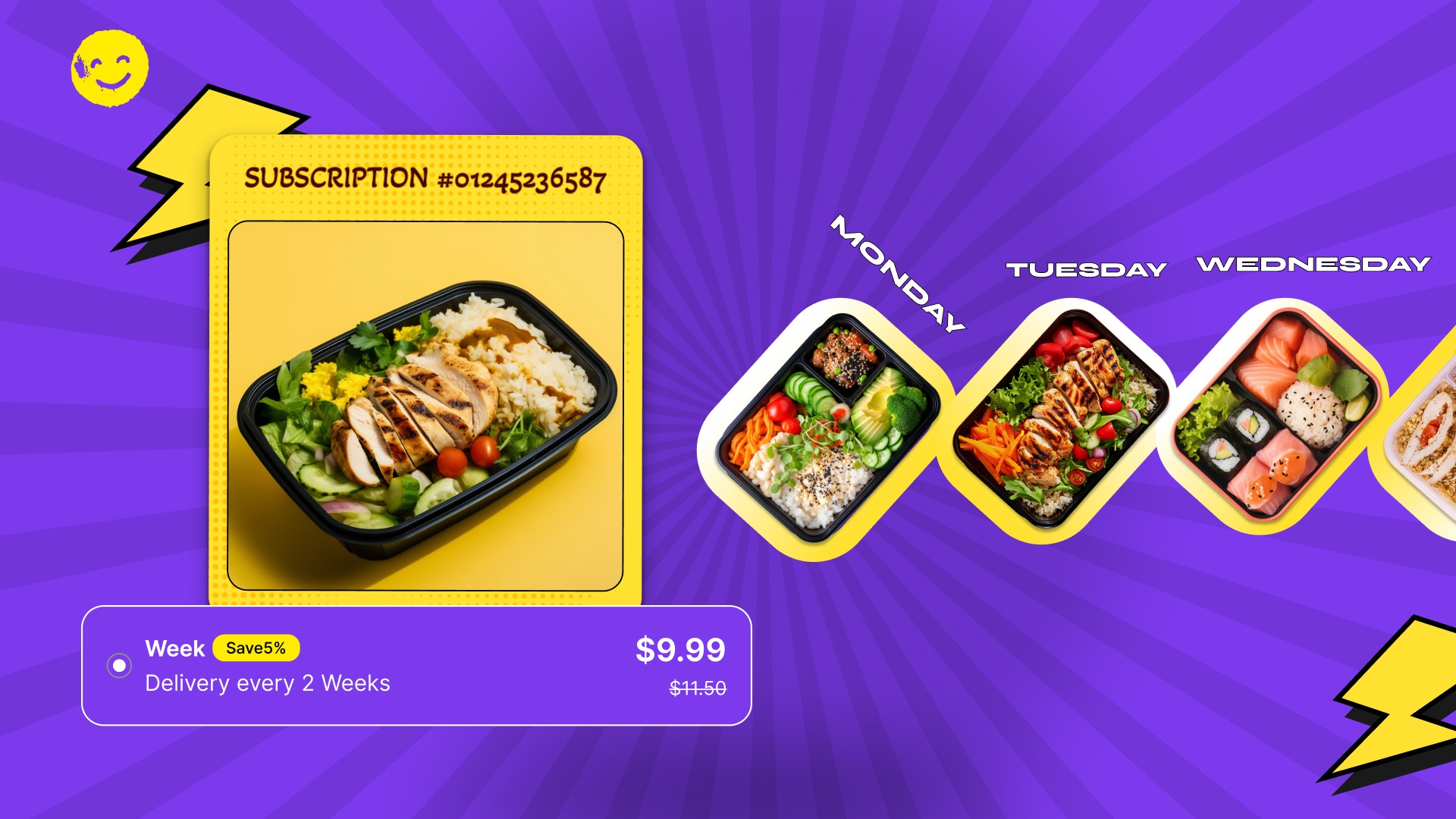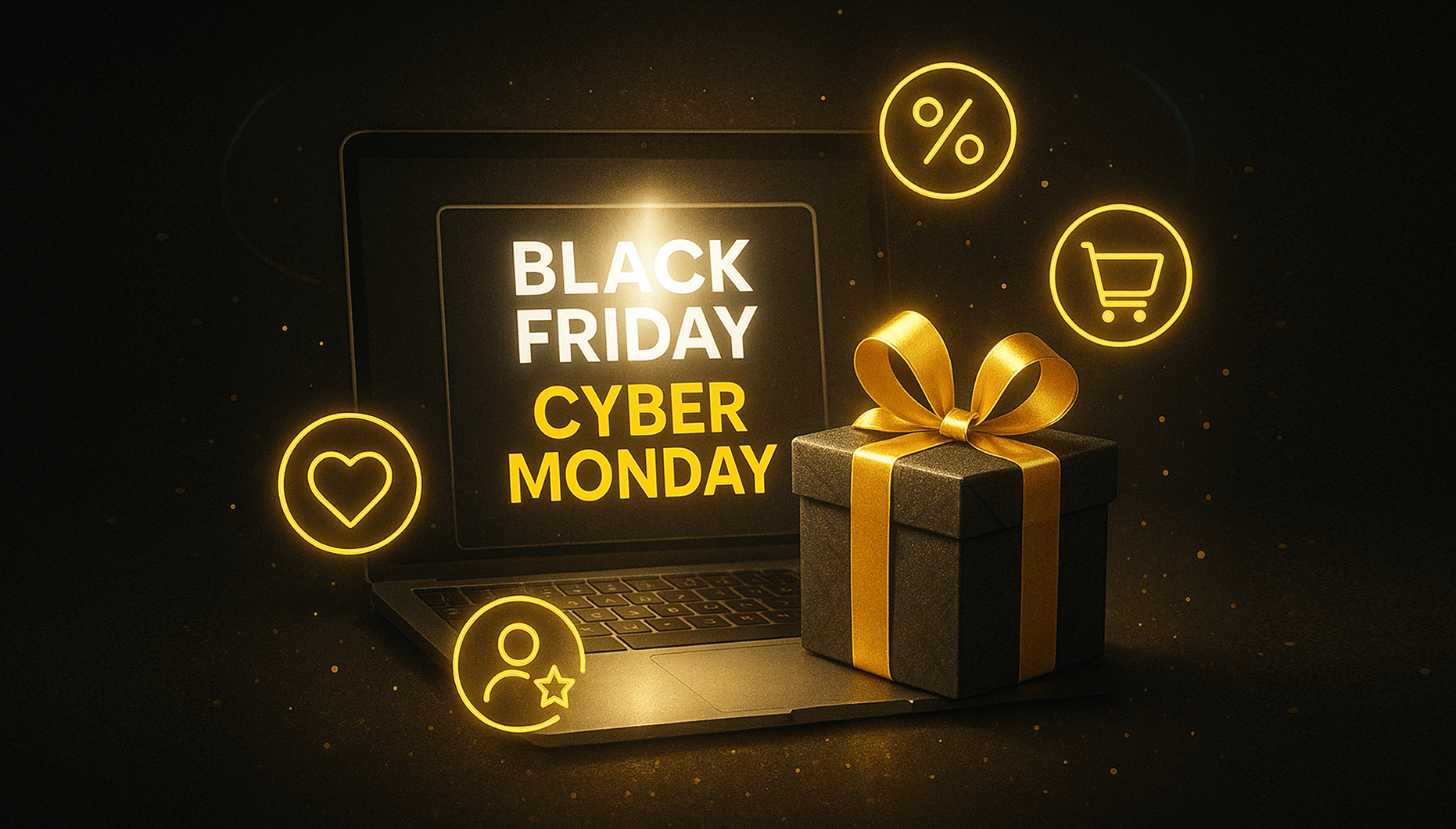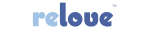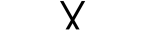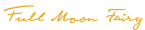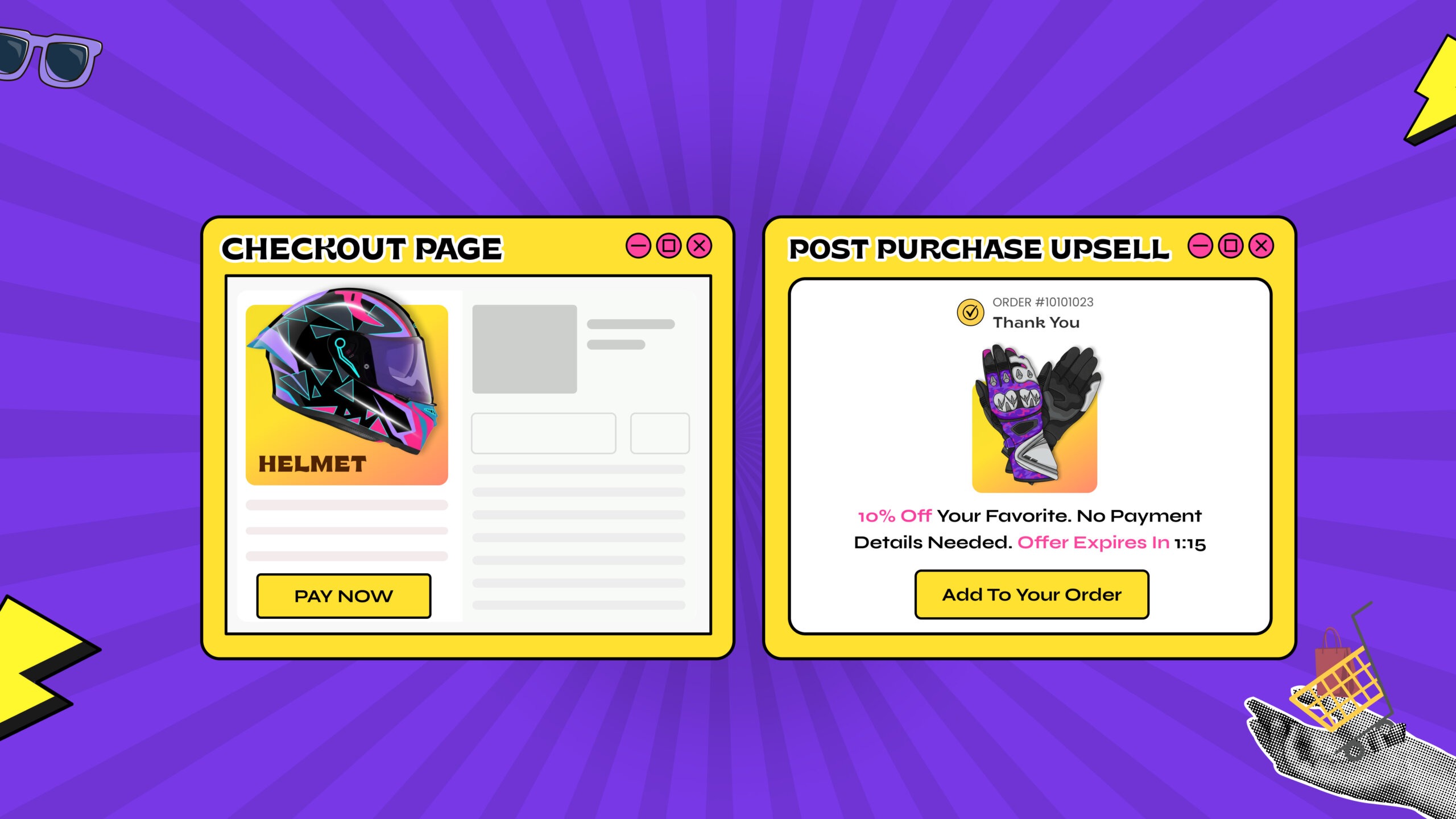
The Secret to Increasing AOV: Post-Checkout Upsells That Work
Published On: October 9, 2025 - 5 min read
Every Shopify merchant dreams of increasing revenue without driving extra traffic or spending more on ads. One of the most underutilized growth levers is the post-checkout upsell — an offer presented immediately after a customer completes their payment.
Unlike pre-checkout offers, which can interrupt the buying journey and risk cart abandonment, post-checkout upsells appear after payment, creating a seamless, one-click opportunity to increase average order value (AOV), customer lifetime value (CLV), and brand loyalty.
With Easy Subscriptions’ post-checkout upsell feature, Shopify merchants can easily suggest relevant products, bundles, or subscription add-ons at the perfect moment — when customers are already in a happy, confident buying mindset.
This guide will break down everything you need to know: how the feature works, why it matters, key benefits, real-world examples, and best practices to maximize conversions.
How Easy Subscriptions’ Post-Checkout Upsell Works
Once your customer completes their purchase and payment, the journey doesn’t end — it gets smarter.
Easy Subscriptions automatically triggers post-checkout upsells after the payment is confirmed, meaning your shoppers are shown relevant product suggestions on the “Thank You” page without interrupting the original transaction.
Think of it like a friendly “You might also love this” moment — perfectly timed, personalized, and non-intrusive. This approach leverages the natural buying momentum of the shopper to suggest products that complement their recent purchase.
The new items are automatically added to the existing order, making payment and fulfillment seamless.
Example in Action
Let’s say a customer buys a coffee machine. Once payment is complete, the upsell can instantly suggest:
“Add a set of 30 coffee pods for 20% off — perfect for your first month of brewing!”
The result? A seamless, satisfying experience for the shopper — and higher revenue for your store.
Benefits of Post-Purchase Upsells?
1. Increase Average Order Value (AOV)
- Earn more from every order without extra ad spend.
- Even a small upsell acceptance rate can lead to a big revenue boost.
2. Boost Customer Lifetime Value (CLV)
- Encourages customers to explore more products.
- Builds stronger brand connections and repeat purchases.
3. Strengthen Brand Loyalty
- Relevant offers make customers feel valued.
- Loyalty rewards or exclusive upsells encourage retention.
4. Improve Marketing ROI
- More revenue from the same traffic.
- Better return on ad spend (ROAS) and profit margins.
Why This Feature Matters
Most traditional upsell pop-ups appear before checkout, which can disrupt the buying flow. Customers may hesitate, re-evaluate, or even abandon their cart.
Easy Subscriptions’ post-checkout upsell avoids all of that by presenting offers after the purchase is complete, which has several advantages:
- Zero friction: No disruption to checkout. Payment is already done.
- Higher intent: Customers are already in “buying mode,” so suggestions feel natural.
- Better conversion: With one-click acceptance, upsells are easier to accept.
- Enhanced customer experience: Upsells feel like personalized recommendations rather than a pushy sales tactic.
How to Set Up Post-Checkout Upsells on Shopify
Shopify merchants can set up post-checkout upsells using compatible apps or built-in tools. Here’s a step-by-step guide:
Step 1: Choose a Post-Checkout Upsell App
Popular Shopify apps include Easy Subscription App, ReConvert, Zipify OneClickUpsell, and others. Choose an app that supports automated order integration and customization.
Step 2: Install and Access the Dashboard
Once installed, access the app dashboard to create and manage upsell offers.
Step 3: Select Products or Bundles
Decide which products or bundles you want to offer as upsells. Focus on items that naturally complement the original purchase.
Step 4: Customize the Upsell Page
Design the appearance, messaging, and layout. Ensure the offer is visually appealing and clearly communicates value.
Step 5: Define Targeting Rules
Set conditions for which customers see specific upsells, such as based on order value, product type, or customer segment.
Step 6: Enable Automatic Integration
Ensure accepted upsells are automatically added to the original order for seamless payment and fulfillment.
Best Practices for Post-Checkout Upsells
To maximize conversions, Shopify merchants should follow these best practices:
- Keep Offers Relevant: Only show upsells that complement the original purchase.
- Limit Choices: Offering one or two strong upsells is more effective than presenting too many options.
- Highlight Value: Clearly communicate why the upsell is worth it, e.g., discounts, exclusive bundles, or limited-time offers.
- Use Clear Call-to-Action (CTA): Phrases like “Add to My Order” or “Upgrade Now” improve engagement.
- Test and Optimize: Monitor performance and A/B test different offers, pricing, and placement.
Common Mistakes to Avoid with Post-Checkout Upsells
Even great upsells can fail if they’re poorly implemented. Here are common pitfalls to watch out for:
- Irrelevant offers that don’t match the original purchase.
- Overcomplicated copy that confuses the customer.
- Too many upsells — which can feel pushy.
- No clear CTA or unclear pricing.
- Skipping A/B testing and optimization.
Future of Post-Checkout Upsells and AI
With AI-powered personalization, Shopify merchants can create dynamic, tailored upsell offers based on customer behavior, purchase history, and predictive analytics. AI can also help:
- Recommend the most relevant products for each customer.
- Automatically optimize pricing and bundles for higher conversions.
- Generate personalized messaging that increases engagement.
Leveraging AI in post-checkout upsells will become a key strategy for scaling Shopify stores efficiently.
Also Read: How to Choose the Best Loyalty and Rewards App for Your Shopify Store
Conclusion
Post-checkout upsells are one of the most underutilized growth levers in eCommerce.
Instead of spending more on ads to get new customers, focus on maximizing the value of the customers you already have. By presenting relevant, valuable offers at the right time — after checkout — you can boost revenue, increase loyalty, and elevate customer experience.
Ready to grow your AOV and customer retention?
Start integrating post-checkout upsells with Easy Subscriptions today and watch your revenue multiply — without extra traffic.
Install the Easy Subscription App on your Shopify store today!
FAQs
- How does this feature increase revenue?
By offering complementary products after payment, customers are more likely to accept the upsell, boosting average order value without increasing acquisition costs. - When is the best time for upsells?
Immediately after checkout — this is when customers are in a positive, buying mindset. - Does it affect customer trust?
Yes, positively. Relevant offers enhance experience and show your brand cares. Irrelevant upsells can have the opposite effect. - What products work best?
Items that complement the original purchase, such as add-ons, bundles, or upgrades. - Can upsells be automated?
Yes. Easy Subscriptions lets you create automated rules for upsells based on product type, order value, or customer segment.