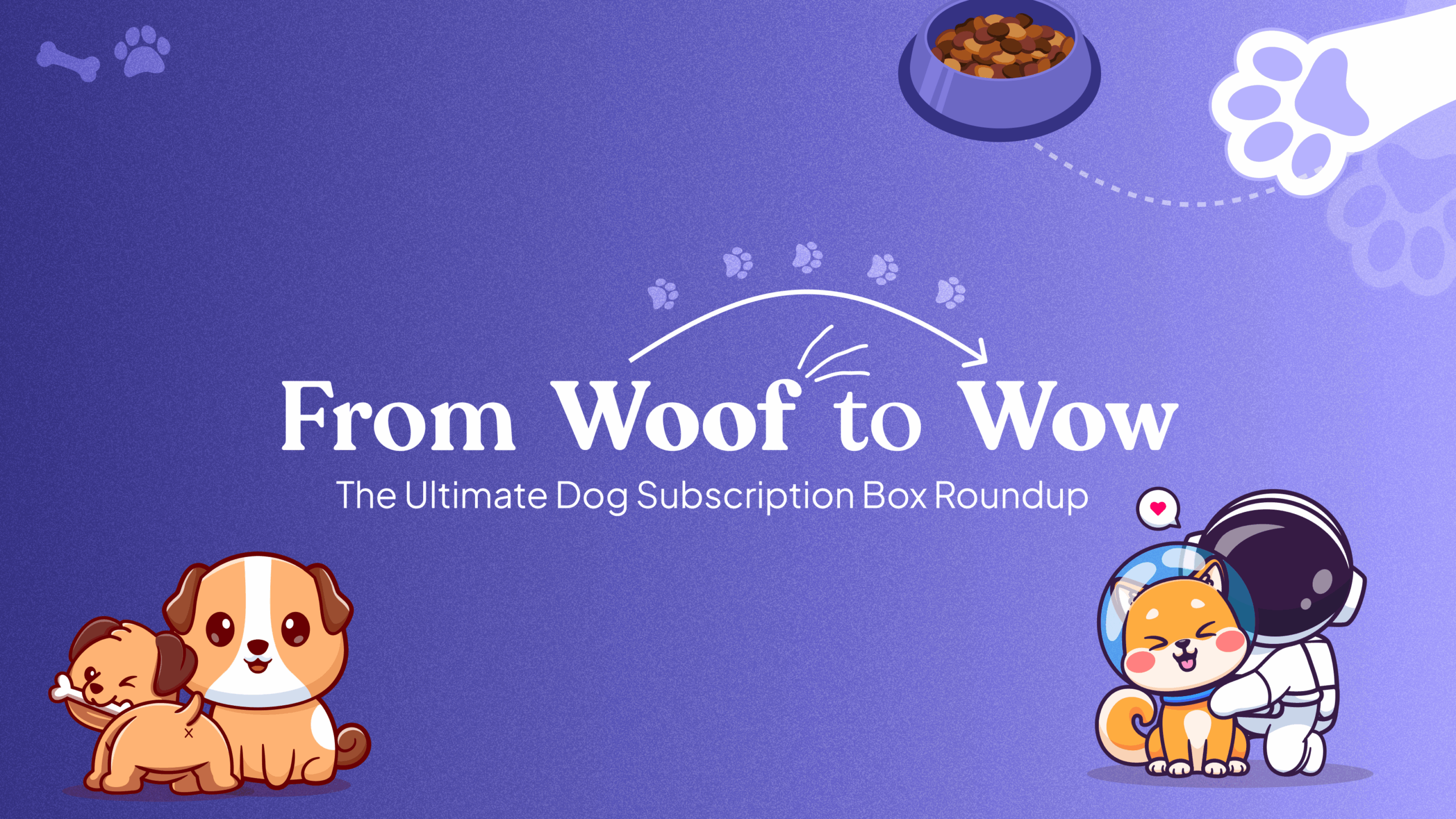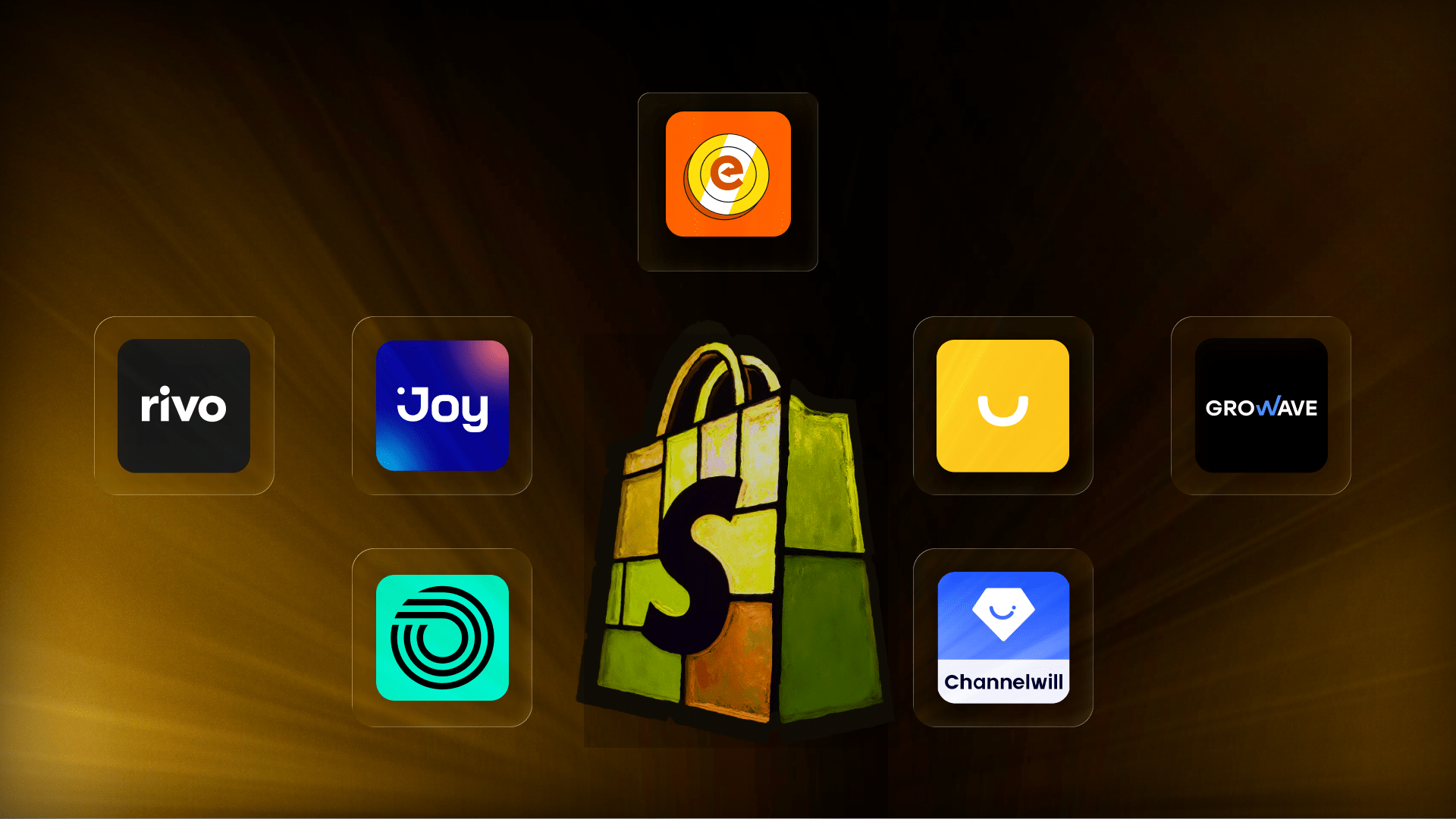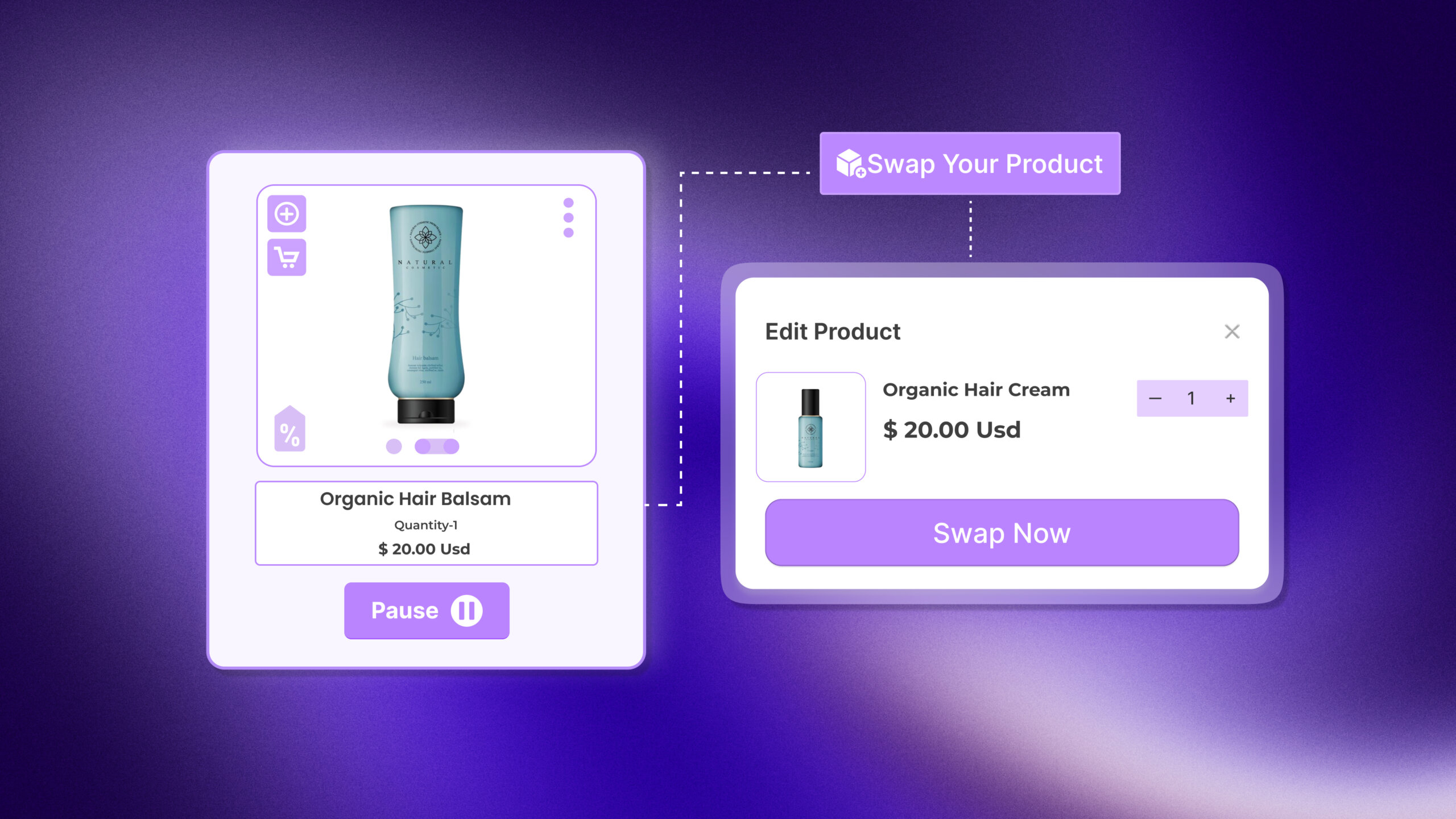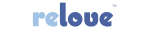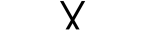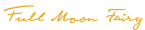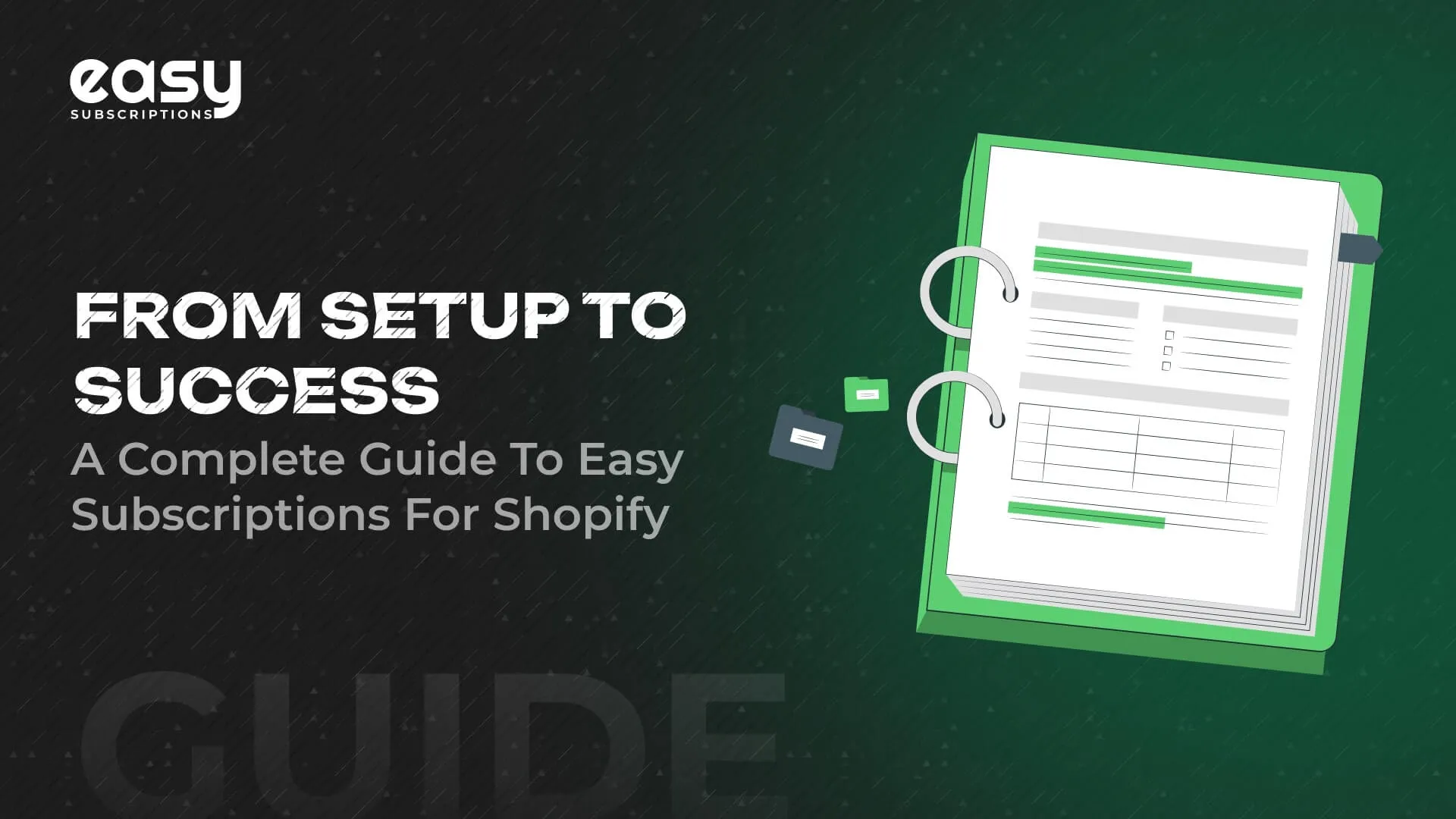
From Setup to Success: A Complete Guide to Easy Subscriptions for Shopify
Published On: January 6, 2025 - 14 min read
In today’s fast-paced eCommerce world, subscriptions have become key for steady revenue. They help keep customers coming back and build loyalty. The Easy Subscriptions app is a powerful tool tailored to meet these needs, transforming how Shopify merchants manage subscriptions. This app has easy-to-use features and works well with other tools. It helps manage recurring billing, boosts customer satisfaction, and increases sales opportunities.
This guide shows how Easy Subscriptions can make managing your Shopify subscriptions easier. It covers everything from setup to using advanced features. You can create a successful subscription-based business with these tools. You can use this app to start a meal delivery service. It also helps you offer discounts on product bundles. Additionally, you can customize subscriptions. This app has all the tools you need to succeed.
What Are Subscriptions?
Subscriptions are recurring payment arrangements that allow customers to receive products or services regularly without placing individual orders. They provide businesses with a steady revenue stream and offer customers the benefits of convenience and cost savings. Subscriptions are popular in areas like food delivery, beauty products, and software services. They are a great way to create lasting customer relationships.
Types of Subscriptions
Subscriptions can be categorized into several types:
- Fixed Subscriptions: Customers receive the same product or service regularly, such as weekly meal kits or monthly gym memberships.
- Customizable Subscriptions: Customers can tailor their subscription to their needs, such as selecting product quantities or delivery intervals.
- Access-Based Subscriptions: Subscribers gain access to exclusive services or content, like online streaming platforms.
- Usage-Based Subscriptions: Charges are based on usage, common in cloud services or software tools.
What is the Easy Subscriptions app?
The Easy Subscriptions app is a powerful tool designed to simplify the management of recurring payments for Shopify stores. It allows merchants to offer subscription products or services. This gives customers an easy way to set up automatic purchases. The app has flexible billing cycles and customizable subscription plans. It also has user-friendly interfaces. This ensures convenience and control for both businesses and customers. The Easy Subscriptions app enhances customer retention by encouraging repeat purchases, ultimately driving consistent revenue growth. This solution is great for businesses in food, beauty, or SaaS. It helps you add subscription services to your eCommerce store easily. You won’t face any technical problems.
Why Choose Easy Subscriptions for Your Shopify Store?
The Easy Subscription app is designed with flexibility, scalability, and simplicity. It empowers Shopify merchants to offer diverse subscription options tailored to their customer needs, ensuring smooth recurring transactions and delightful user experiences.
Easy Subscriptions offers features like subscription groups, build-a-box options, and custom shipping profiles. These tools help you provide value and reduce operational challenges. The result? Happy customers, efficient workflows, and steady revenue streams.
Setting Up Subscriptions
Setup Payment Gateway for Subscriptions
To successfully use subscription apps like Easy Subscriptions, your store must be integrated with Shopify’s recommended payment gateways. These include Shopify Payments, PayPal Express, Authorize.net, and Stripe. Ensure that your store meets the eligibility criteria for using these gateways to enable seamless recurring payment processing.
Create Your First Subscription Group
Start by creating a subscription group in your app settings. A subscription group allows customers to purchase products or services regularly while enjoying a streamlined, single-checkout experience. Set up the group with flexible options. This includes billing intervals and product preferences. These choices will meet your audience’s needs.
Display Subscriptions on Your Store
To showcase subscription products, integrate a subscription widget into your online store. This widget makes it easy for customers to select and manage their subscriptions directly from your product pages. For step-by-step guidance, explore detailed instructions on adding the subscription widget to your Shopify store.
By following these steps, you can build a subscription model. This model will make things easier for customers and help you earn steady income.
Boost Your Subscription Business
Boosting your subscription business requires a strategic approach to attract and retain customers. Begin by providing attractive discounts, like introductory offers or loyalty rewards. This will encourage sign-ups and build lasting relationships. Utilize analytics to gain insights into customer behavior, helping you refine your offerings and meet their preferences. Keep your audience engaged by maintaining consistent communication, sharing updates, exclusive promotions, and tailored recommendations. These efforts will enhance customer satisfaction and drive sustainable growth for your subscription business.
Integrate Your Favorite Apps
With Easy Subscriptions, you can seamlessly integrate your favorite Shopify apps to unlock greater functionality. Enhance your subscription management by connecting tools for order handling, payment processing, and customer engagement. Whether it’s improving operational workflows or adding marketing features, these integrations help you create a smooth and efficient subscription experience. You can use Easy Subscriptions with your current apps. This helps ensure that your subscription services align with your business strategy. This will help you provide more value to your customers.
Migrating From Another Platform?
Switching to Easy Subscriptions from another platform is seamless and hassle-free. The app streamlines the migration process by importing your existing subscriber data with ease. It also helps make the change easy. You can map and set up your old subscription settings in the new system. This minimizes downtime and helps retain your customer base without interruptions. With dedicated support and intuitive tools, Easy Subscriptions makes platform migration efficient, so your business stays focused on growth.
Reduce Subscriber Churn
Reducing subscriber churn is crucial for maintaining a loyal customer base and ensuring sustainable growth. To achieve this, businesses must focus on delivering consistent value, understanding customer needs, and addressing pain points proactively. Personalized communication, targeted offers, and seamless user experiences help build strong relationships with subscribers. Regular engagement through updates, exclusive perks, or loyalty programs also fosters retention. By analyzing subscriber behavior and acting on feedback, companies can identify potential issues early and create strategies to keep their customers satisfied and engaged.
Selling Plans
Selling plans are a core feature of the Easy Subscriptions app, allowing merchants to create and customize subscription models tailored to their business needs. With this feature, you can offer flexible options like weekly, monthly, or yearly subscriptions, giving customers the freedom to choose what works best for them. These plans simplify recurring purchases, boost customer loyalty, and enhance revenue predictability. Selling plans are fully customizable, ensuring they align perfectly with your products, pricing, and customer preferences.
Map Products to Selling Plans
The Easy Subscriptions app allows you to seamlessly map products to specific selling plans, giving you full control over your subscription offerings. You can create customizable plans with options like weekly, monthly, or annual billing cycles to cater to diverse customer needs. This feature ensures a smooth integration of your products with subscription models, enabling your customers to easily choose their preferred plan. It’s a simple yet effective way to enhance flexibility and boost recurring sales.
Installing the Widget
Installing the widget in the Easy Subscriptions app is a simple and hassle-free process. Begin by navigating to the app’s dashboard and selecting the widget installation option. Customize the widget’s appearance to match your store’s design, ensuring it integrates effortlessly. Once configured, copy the provided code snippet and paste it into the desired section of your Shopify store. Save the changes, and the widget will be live, ready to provide your customers with a smooth subscription experience.
Troubleshooting Widget Issues
If you encounter issues with your widget, start by verifying its settings and integration. Ensure that the widget code is correctly embedded and matches the platform requirements. Clear your browser cache or try accessing the widget in an incognito window to rule out browser-related problems. Check for any plugin conflicts or software updates that might affect functionality. If the issue persists, consult the app’s support documentation or contact the support team for expert assistance.
Hide One-Time Purchase Option From Easy Subscriptions
The Easy Subscriptions app allows merchants to hide the one-time purchase option, streamlining the focus on subscription-based sales. By disabling this feature, businesses can encourage customers to opt for recurring purchases, boosting consistent revenue and fostering customer loyalty. This option is ideal for subscription-only models, ensuring customers seamlessly engage with long-term commitments. The flexibility to hide one-time purchases empowers store owners to align their sales strategy with their business goals while maintaining a smooth customer experience.
Need Help?
If you need assistance with setting up or managing the Easy Subscriptions app, we’ve got you covered! Our dedicated support team is here to guide you through every step, ensuring a smooth and hassle-free experience. Whether you have questions about features, troubleshooting, or optimizing your subscription plans, we’re ready to help. Simply reach out via our support channels, and we’ll respond promptly to address your concerns. Your success is our priority!
Key Features of Easy Subscriptions
Subscription
A subscription is a service or product offered on a recurring basis, typically billed monthly or annually. Users pay a fixed amount to access content, services, or goods without needing to make individual purchases each time. Subscriptions can include digital services like streaming platforms, fitness apps, or news outlets, as well as physical items like meal kits or magazine deliveries. This model offers convenience, regular updates, and often discounted rates compared to one-time purchases, making it popular in many industries.
Build-A-Box
Build-A-Box is a customizable packaging solution that allows users to create their own personalized box for various needs. Whether for shipping, gifts, or storage, this service offers the flexibility to choose the size, design, and materials that best suit your items. With Build-A-Box, you can select the shape, add branding elements, and even incorporate protective padding to ensure your contents are secure. It’s a convenient and efficient way to create the perfect box tailored to your specific requirements.
Gift Box Subscriptions
Gift box subscriptions offer a delightful and thoughtful way to surprise someone with a curated selection of products delivered regularly. These subscription services provide boxes filled with unique items such as gourmet treats, skincare products, books, or themed gifts, tailored to the recipient’s preferences. Whether it’s for a special occasion or just because, gift box subscriptions offer a convenient way to show appreciation and make gift-giving effortless. They’re a perfect option for those seeking a personalized and exciting gifting experience.
Discounted Subscriptions
Discounted subscriptions offer exclusive savings on a variety of services and products. With deals like “Make Your Meal at 15% Off” and “Mobile Phone at 10% Off,” users can enjoy significant discounts on everyday essentials. These offers make it easier to save money while subscribing to your favorite services. Whether it’s dining out or upgrading your phone, discounted subscriptions bring unbeatable value, ensuring that users get more for less without compromising on quality. Stay tuned for more exciting offers!
Product Bundles
Product bundles in Easy Subscriptions enable merchants to offer fixed and flexible package options. Fixed Bundles come as pre-designed packages, such as “Non-Veg Lunch” or “Veg Lunch,” where customers receive a set combination of products. On the other hand, customizable bundles allow customers to choose their preferred items, offering a more personalized shopping experience. This flexibility enhances customer satisfaction while streamlining the purchasing process, making it easier for businesses to cater to various customer needs and preferences.
Custom Shipping Profiles
Custom shipping profiles allow users to create tailored shipping settings for their orders, ensuring a seamless checkout experience. With this feature, you can define specific shipping methods, delivery speeds, and pricing options based on factors like location, product type, or customer preferences. It offers greater flexibility by allowing businesses to customize shipping rules for different regions or product categories. Custom shipping profiles help improve efficiency, reduce shipping errors, and provide a more personalized experience for customers, boosting satisfaction and loyalty.
Custom Email Domains
Custom email domains allow businesses and individuals to create professional email addresses that match their domain name. This builds credibility, strengthens branding, and fosters trust with clients and customers. With a custom email domain, users can personalize their email addresses, manage accounts, and streamline communication under a unified brand identity. It also offers more control over security, privacy, and organization compared to generic email providers. Custom email domains are a key feature for businesses aiming to maintain a professional image.
Product Swapping
The product-swapping feature in Easy Subscriptions gives customers the flexibility to exchange their current products directly through the customer portal. This allows users to customize their subscription experience by selecting products that align with their needs or preferences. Whether it’s swapping a service, plan, or product, this feature enhances customer satisfaction by offering more control and personalization. It’s an ideal way for merchants to improve retention and ensure offerings match evolving customer demands.
Import Subscriptions
The Import Subscriptions feature in the Easy Subscriptions app allows users to effortlessly transfer their existing subscription details into the app. By linking your email or connecting with supported services, the app automatically detects and imports all active subscriptions. This saves time and eliminates the need to manually input each subscription. Once imported, users can easily manage, track, and organize their subscriptions in one place, ensuring a seamless experience and greater control over recurring payments.
Dunning Management
Dunning management is an essential part of subscription services, focusing on addressing failed payments and overdue accounts. It involves automated reminders and actions to alert customers of payment issues, encouraging quick resolution and ensuring revenue recovery. Easy Subscriptions simplifies this process with its efficient Dunning Management feature, enabling businesses to handle payment failures smoothly. Automating notifications and follow-ups helps maintain customer satisfaction while reducing the risk of financial loss, ensuring a seamless experience for merchants and customers.
Prepaid Subscriptions
Prepaid subscriptions provide customers with the flexibility to pay upfront for a set period, offering a more convenient and budget-friendly option for those who prefer not to commit to recurring payments. Additionally, businesses can offer a combination of one-time purchases and subscription models, allowing customers to choose what best suits their needs. This approach accommodates diverse purchasing habits and attracts a wider range of consumers, making it easier for businesses to cater to different preferences while improving customer satisfaction and loyalty.
Change Order Frequency
The “Change Order Frequency” feature allows users to adjust the frequency of their subscription payments or services according to their preferences. Whether you want to switch from monthly to quarterly payments or change the timing of renewals, this option provides flexibility. It ensures that users can tailor their subscriptions to better fit their budget and needs. This feature is especially useful for managing cash flow or aligning payments with income schedules, offering greater control over recurring expenses.
Widget Customization
The Easy Subscriptions app offers widget customization to improve the user experience. With this feature, you can customize your subscription widget. Make it look and work the way you want. To get started, simply open the app, go to the settings section, and select the widget customization option. From there, you can change visual elements. You can choose what information to show and adjust interactive features. This ensures the widget meets your needs and boosts user engagement.
Custom Tags
Custom Tags in the Easy Subscriptions app let you label subscription orders and customers with active subscriptions. This feature enhances organization by providing clear, customizable markers to easily identify and categorize different orders and customers. By using tags, you can streamline your workflow, improve tracking, and ensure faster access to relevant information. Custom tags help with sorting, reporting, and managing subscriptions. They make the process simpler and help you stay organized.
Email Customization
Effective email communication plays a key role in delivering a personalized and smooth subscription experience. Easy Subscriptions offers merchants the ability to fully customize email notifications, ensuring they reflect their brand’s unique identity. From welcome emails to payment reminders, merchants can tailor the content, design, and tone to engage customers more effectively. This level of Email customization strengthens the bond between merchants and their customers. It also helps build trust and loyalty during the subscription process.
Tiered Discounts
Tiered discounts are a pricing strategy. Customers get a discount based on how much they buy or spend. The more a customer purchases, the higher the discount they can receive. This approach encourages larger purchases and rewards loyal customers. It can be applied in various industries, from retail to services, and often features multiple discount levels. Tiered discounts not only drive sales but also help businesses increase customer retention by providing incentives for repeat purchases.
Analytics
The Analytics section of the Easy Subscriptions app offers powerful insights into your subscription performance. It lets you track important metrics like revenue, active and new subscriptions, cancellations, and total or upcoming orders. By visualizing these data points over different time periods, users can make informed decisions to optimize their subscription model. This feature helps businesses see trends, measure growth, and find areas to improve. It ensures a smarter way to manage subscriptions and generate revenue.
Why Easy Subscriptions Stands Out
Unlike other Shopify subscription apps, Easy Subscriptions combines advanced features with unmatched usability. Its focus on flexibility and efficiency helps merchants start subscription services easily. They do not need technical skills. Its strong analytics and management tools support steady growth and scalability.
For example:
- A fitness brand can use the build-a-box feature for customizable protein packs.
- A tech store can offer tiered discounts on recurring gadget accessories.
- A meal delivery service can offer fixed bundles like “Non-Veg Lunch” or “Veg Lunch.” These bundles come with personalized shipping profiles.
These tailored experiences not only attract customers but also foster long-term loyalty.
Transform Your Store with Easy Subscriptions
The Easy Subscription app empowers Shopify merchants to unlock new revenue streams, reduce churn, and enhance customer satisfaction. This app makes recurring billing easy. It offers flexible subscription plans, simple management tools, and a user-friendly design. Whether you run a startup or a well-known business, Easy Subscriptions gives you the tools to succeed in eCommerce.
By choosing Easy Subscriptions, you’re not just implementing a subscription model; you’re building a foundation for sustainable success. Start your journey today and experience the difference!