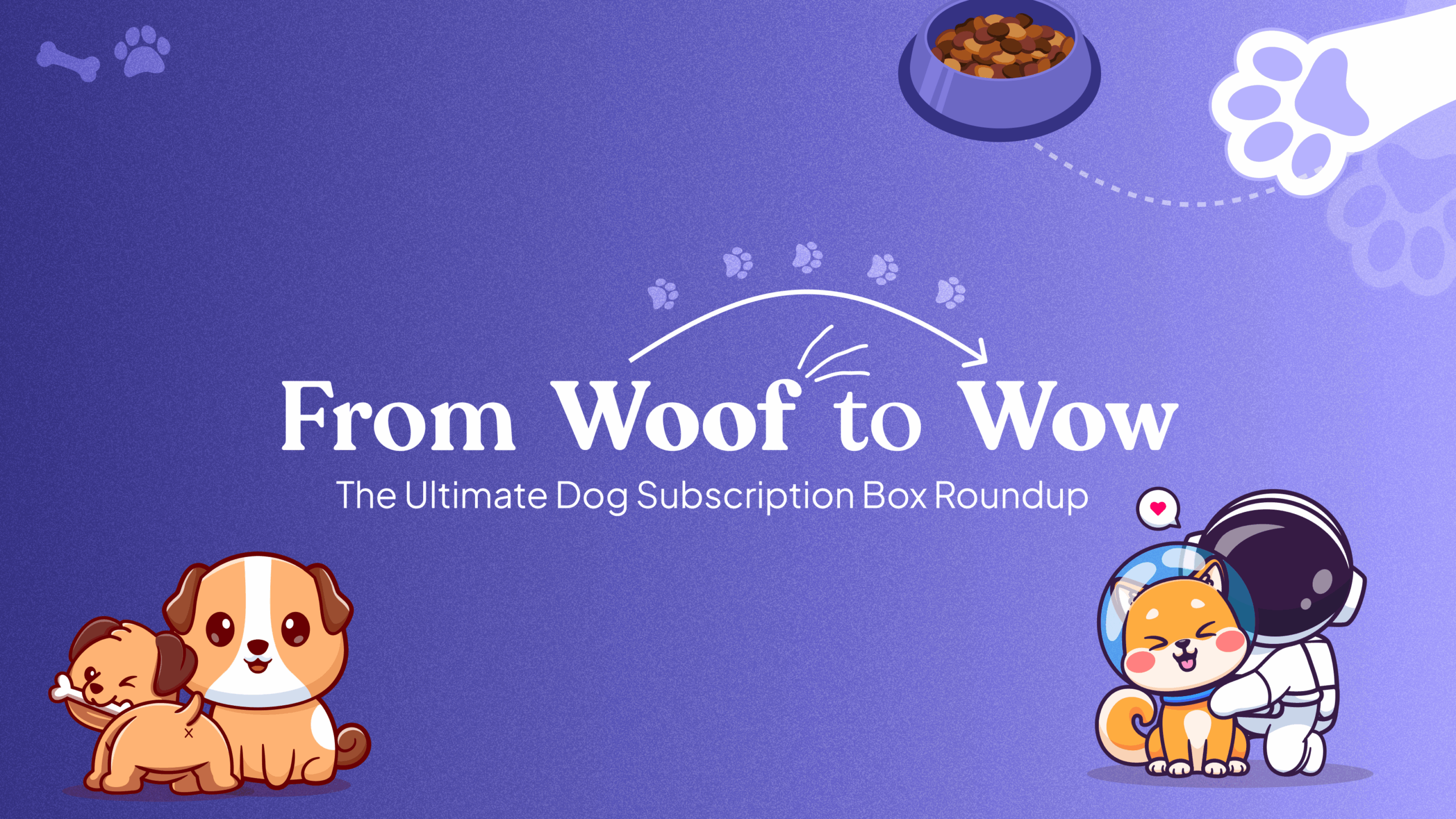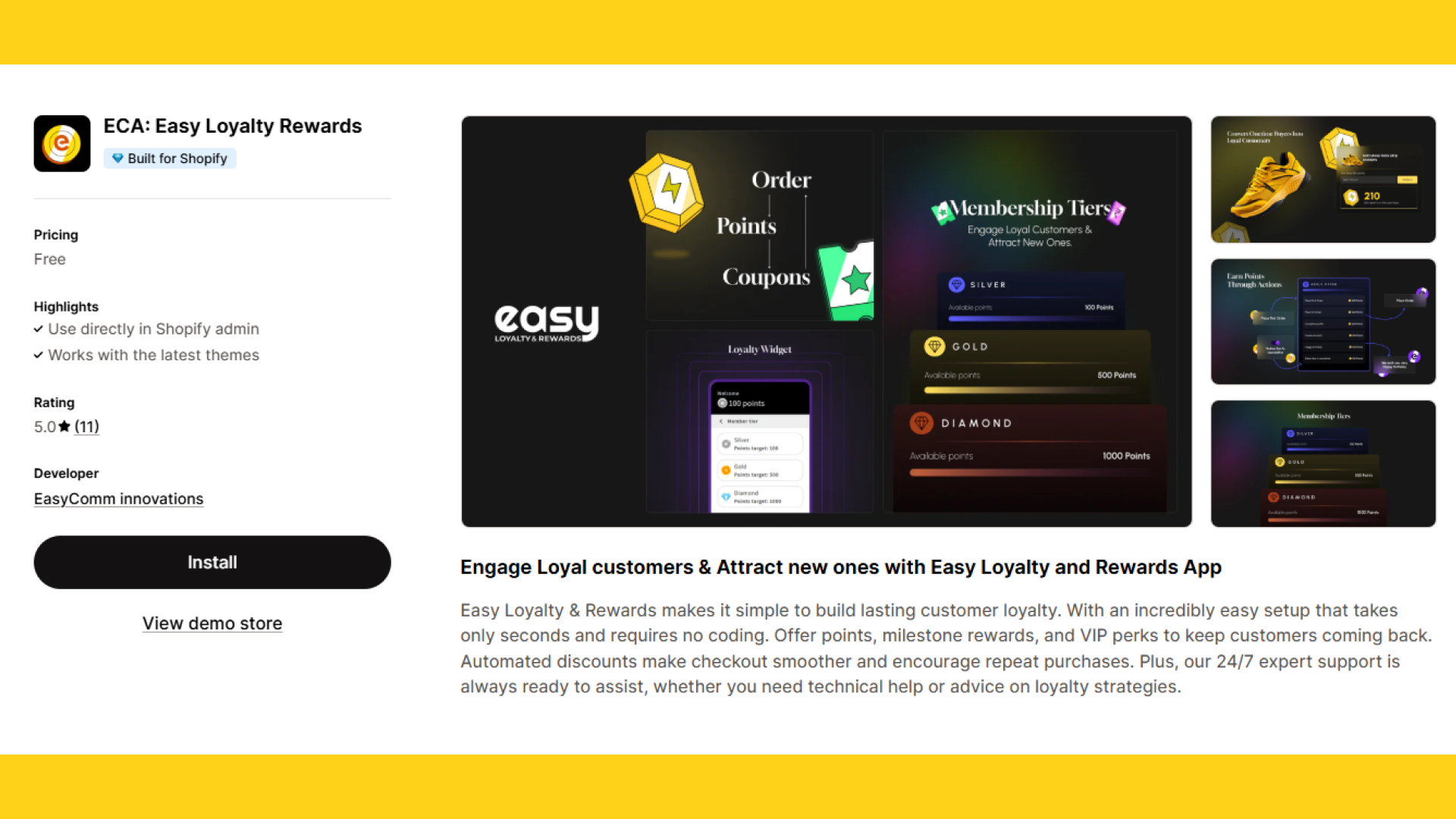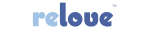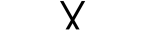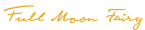Scaling Your Business Smartly with Easy Subscriptions App and Recurring Revenue Strategies
Published On: January 15, 2025 - 4 min read
In today’s dynamic and competitive world, businesses are constantly seeking innovative ways to grow. One effective method is through subscriptions. This model allows companies to earn steady income while keeping customers happy. In this article, we will look at how to grow your business in a smart way. We will use a simple subscriptions app and strategies for recurring revenue.
Understanding Subscription Models
Subscription models are a powerful business strategy that allows customers to pay recurring fees for access to products or services. This model fosters consistent revenue streams and builds customer loyalty by offering convenience and value. Common types include product-based subscriptions, such as monthly boxes, and service-based subscriptions, like streaming platforms or software access. The key to success lies in offering flexibility, personalized experiences, and clear pricing structures. Subscription models also provide businesses with valuable customer data, enabling them to refine offerings and predict revenue. By prioritizing customer retention, businesses can achieve sustainable growth and long-term success.
Why Choose a Subscription Model for Your Business?
Adopting a subscription model can be a game-changer for your business. Here’s why this approach is gaining traction among savvy entrepreneurs:
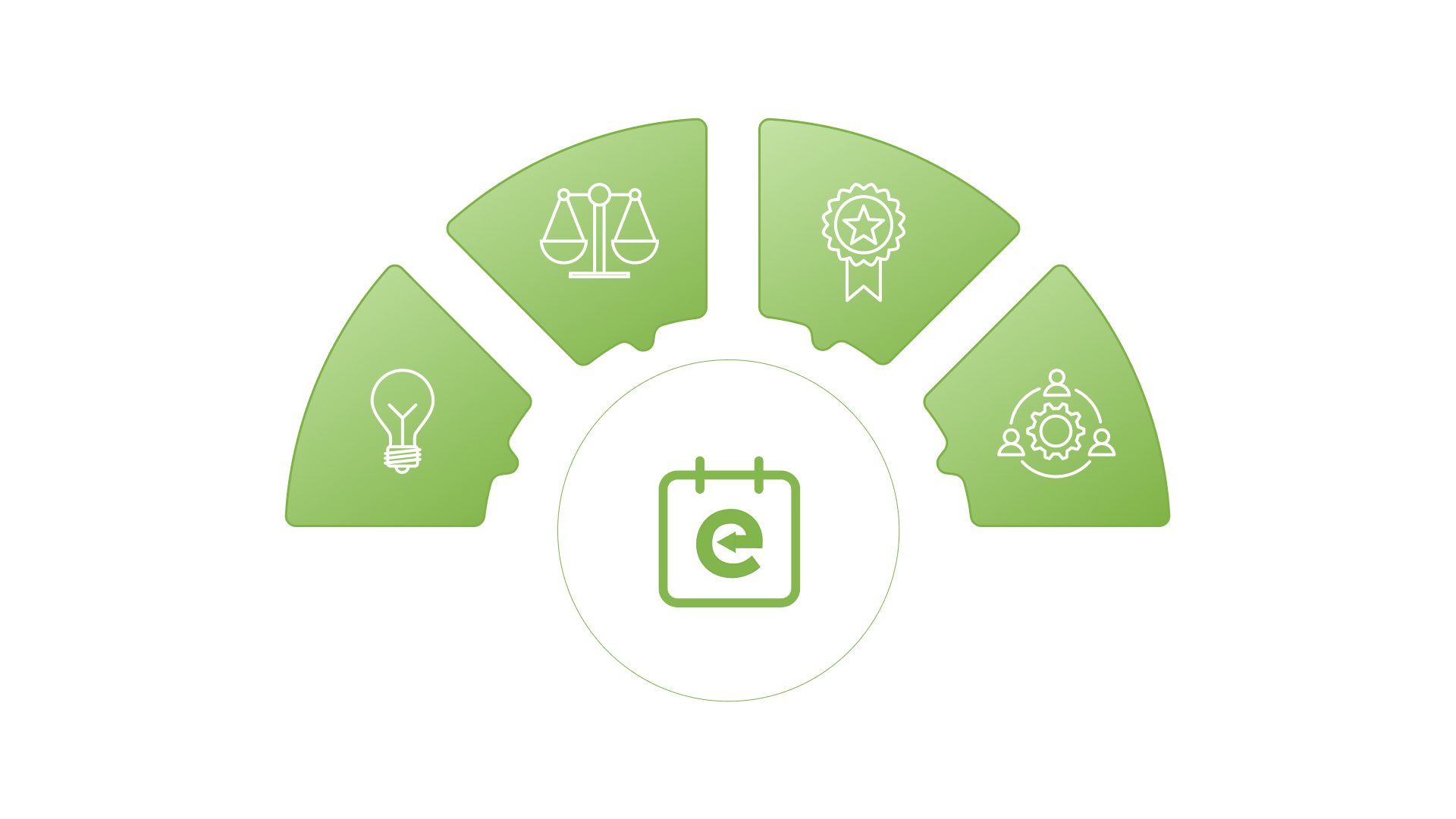
Build Long-Term Customer Loyalty
Subscription models foster stronger customer relationships. Customers who subscribe are more likely to stay loyal to your brand. This reduces the need to constantly acquire new customers, saving time and money while increasing brand trust.
Enjoy Steady Cash Flow
A subscription model ensures predictable and recurring revenue, giving you the financial stability needed to invest in growth. With a reliable cash flow, you can confidently expand your product offerings, enhance services, or explore new opportunities.
Boost Customer Lifetime Value
Subscribers often generate higher lifetime value as they stay with your business longer. By offering upsells, add-ons, or curated subscription options, you can maximize the revenue each customer brings over time.
Save More with 0% Transaction Fees
With platforms like Easy Subscription, you can enjoy 0% transaction fees—a significant advantage for businesses looking to maximize their profits. This allows you to keep more of your earnings while delivering outstanding value to your subscribers.
Whether you’re just starting or looking to scale, a subscription model paired with the right tools can unlock steady growth and unparalleled customer satisfaction. It’s time to future-proof your business!
Crafting an Irresistible Offer
To attract subscribers, you need to present a compelling offer that highlights your product or service’s uniqueness. Here are some key tips:
- Unique Value Proposition: Clearly communicate the benefits of your subscription and how it addresses your customers’ challenges.
- Strategic Pricing: Set a price that aligns with the value you provide. Consider offering incentives such as a free trial or an introductory discount for the first month.
- Flexible Options: Provide multiple subscription tiers to accommodate different customer needs and expand your reach.
- Quality Content: For digital offerings, ensure your content is high-quality, engaging, and consistently updated to retain subscriber interest.
Marketing Your Subscription Service
Once your offer is ready, the next step is to share it with your audience. Here are some marketing strategies:

- Social Media: Use platforms like Facebook, Instagram, and Twitter to promote your subscription. Share engaging content and customer testimonials.
- Email Marketing: Build an email list and send regular updates about your subscription. Include special offers to encourage sign-ups.
- Influencer Partnerships: Partner with influencers in your niche to expand your reach and establish credibility with their audience.
- Content Marketing: Create valuable content related to your subscription. This approach can draw in potential customers and position your brand as a trusted authority.
Retaining Subscribers
Attracting subscribers is just the first step. Retaining them is equally important. Here are some strategies to keep your subscribers happy:
- Deliver Outstanding Customer Service: Respond swiftly to customer inquiries and address issues efficiently.
- Regular Communication: Keep in touch with your subscribers through newsletters or updates.
- Feedback Loop: Encourage feedback from your subscribers. Use their feedback to improve your offerings and show that you appreciate their input.
- Loyalty Programs: Consider implementing a rewards program. This can incentivize subscribers to stay longer and refer others.
Scaling Your Subscription Business
As your subscription business expands, scaling effectively is essential for sustainable growth. Here are some tips to help you grow with ease:
- Optimize Operations: Use automation tools to handle routine tasks efficiently. This frees up your time to focus on strategic initiatives and scaling opportunities.
- Expand Your Offerings: Explore introducing additional products or services that align with your current subscriptions. This strategy can help you attract a wider audience and boost your revenue potential.
- Explore New Markets: Expand your reach by targeting untapped demographics or regions, adapting your offerings to suit their preferences and needs.
- Monitor Key Metrics: Track subscriber growth, churn rates, and lifetime value to make informed decisions and optimize your subscription strategy for sustained success.
Conclusion
Scaling your business efficiently with a subscription model can be a game-changer. You can use a simple subscription app. This will help you cultivate a loyal customer base while implementing effective strategies for recurring revenue, ensuring a consistent and reliable income stream. Focus on providing value, marketing effectively, and retaining subscribers. With the right approach, your subscription business can thrive in today’s competitive market.