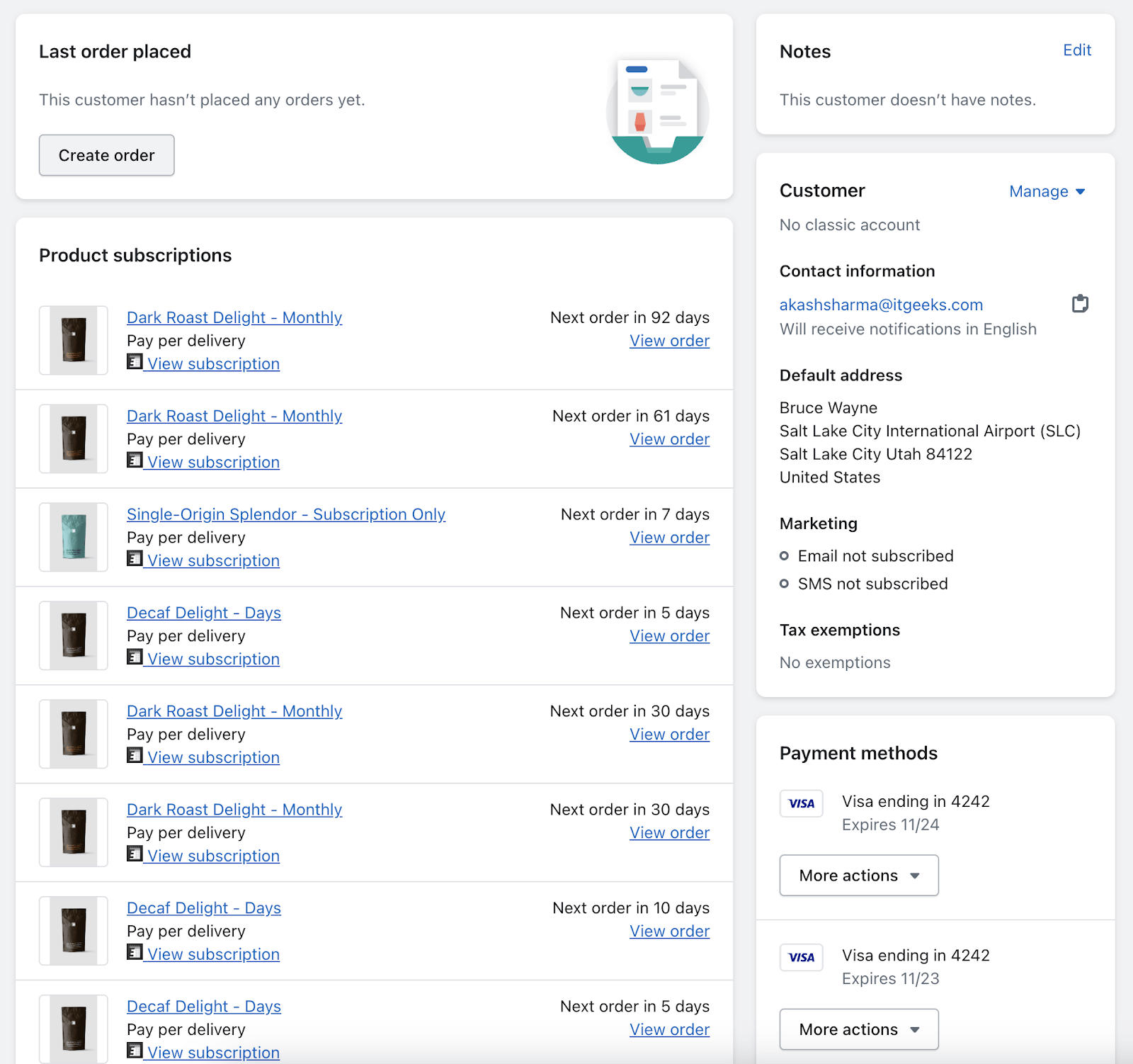Steps to view the list of subscribed customers
Step 1: Access the dashboard and locate the “customer” section.
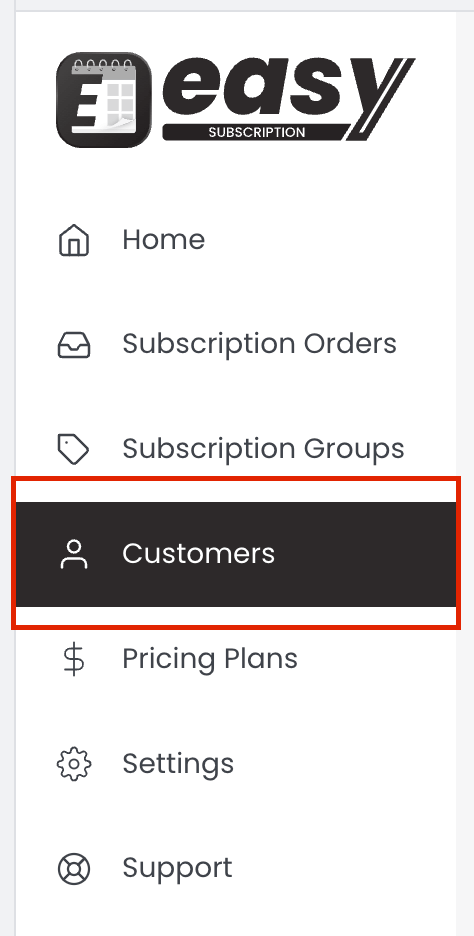
Step 2: Upon entering the customer section, a page will appear displaying all subscribed customers. You can refer to the provided image reference for visual assistance.
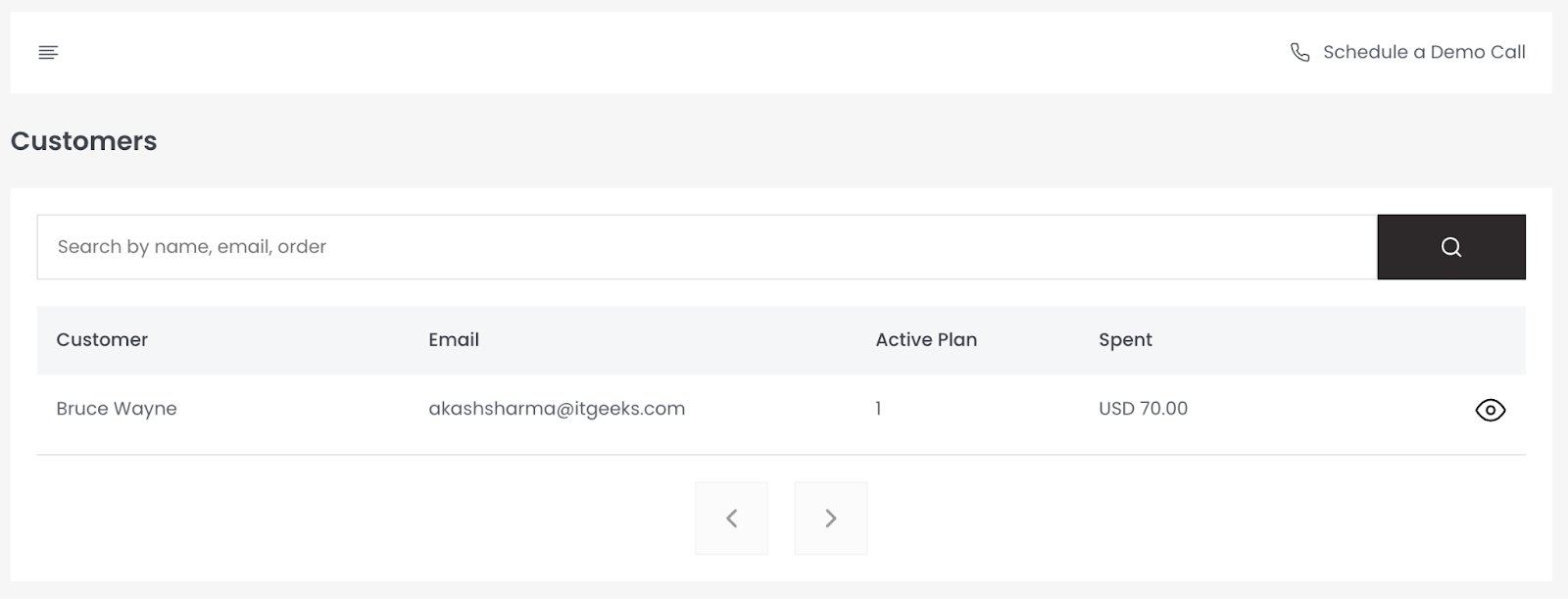
Step 3: To review specific customer details, click on the “Eye” button located on the right-hand side of their information.
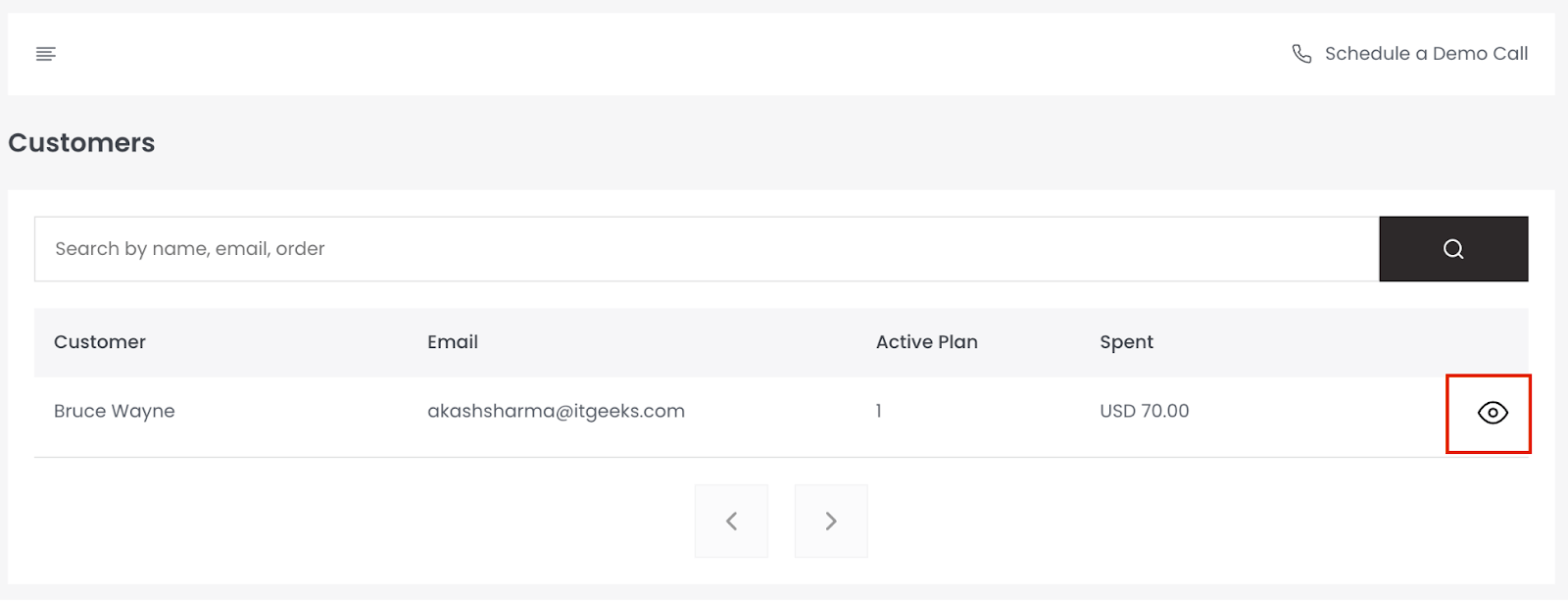
This will allow you to access customer information and plan details.