Access and review orders, sales data, and upcoming sales
Step 1: Go to the dashboard and navigate to the home section.
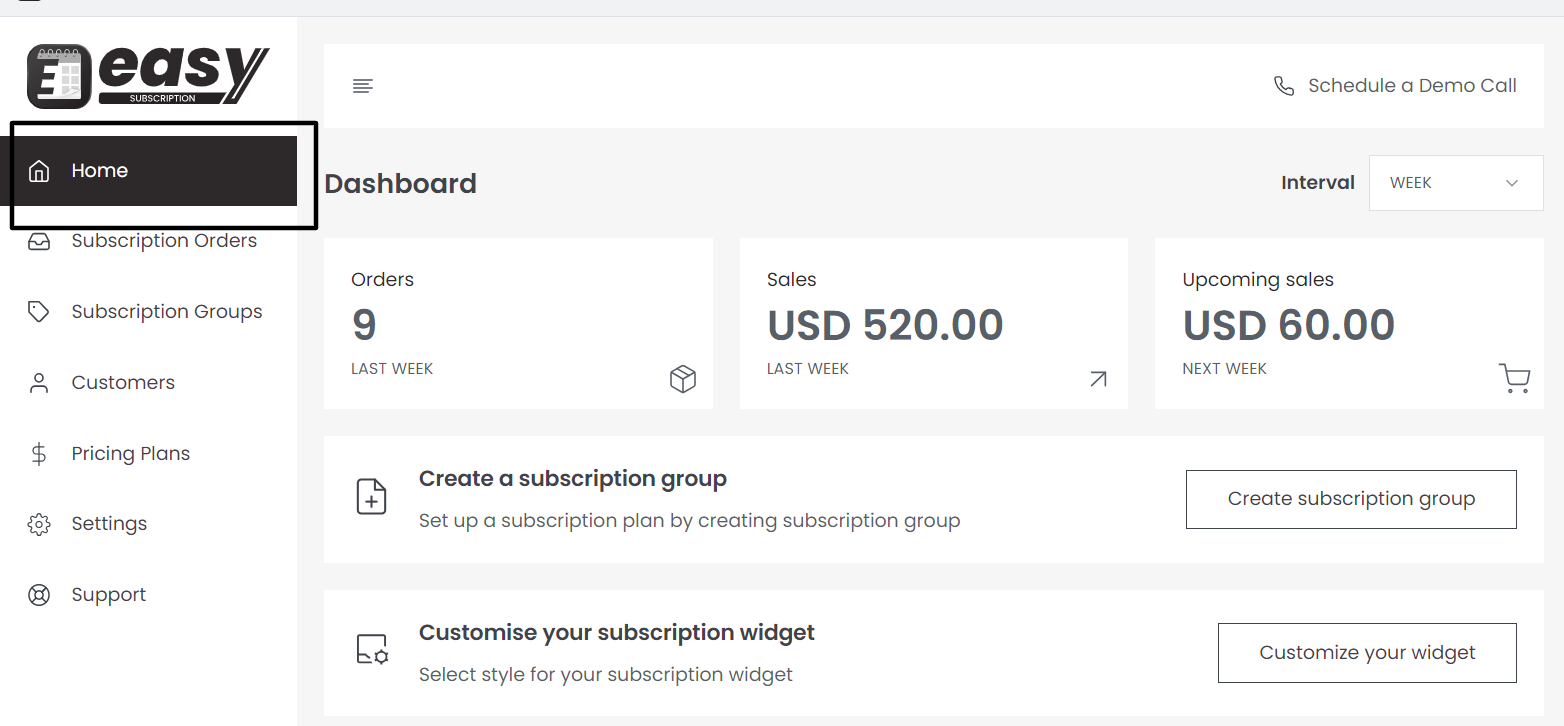
Step 2: In the home section, you will find the top section displaying information about your orders, sales, and upcoming sales. The displayed information is based on the applied filter.
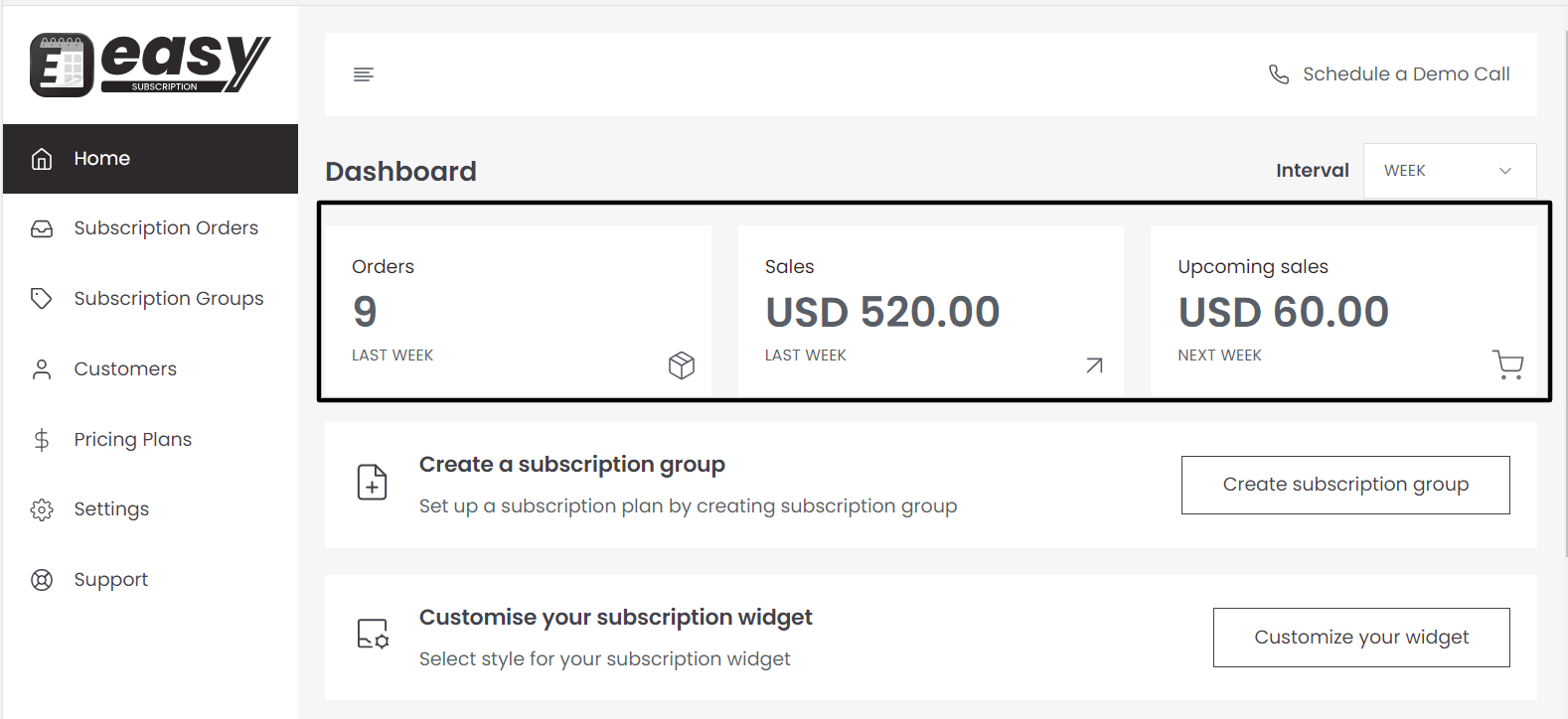
Step 3: To change the filter, locate and click the “Interval” button in the top right corner of the screen.
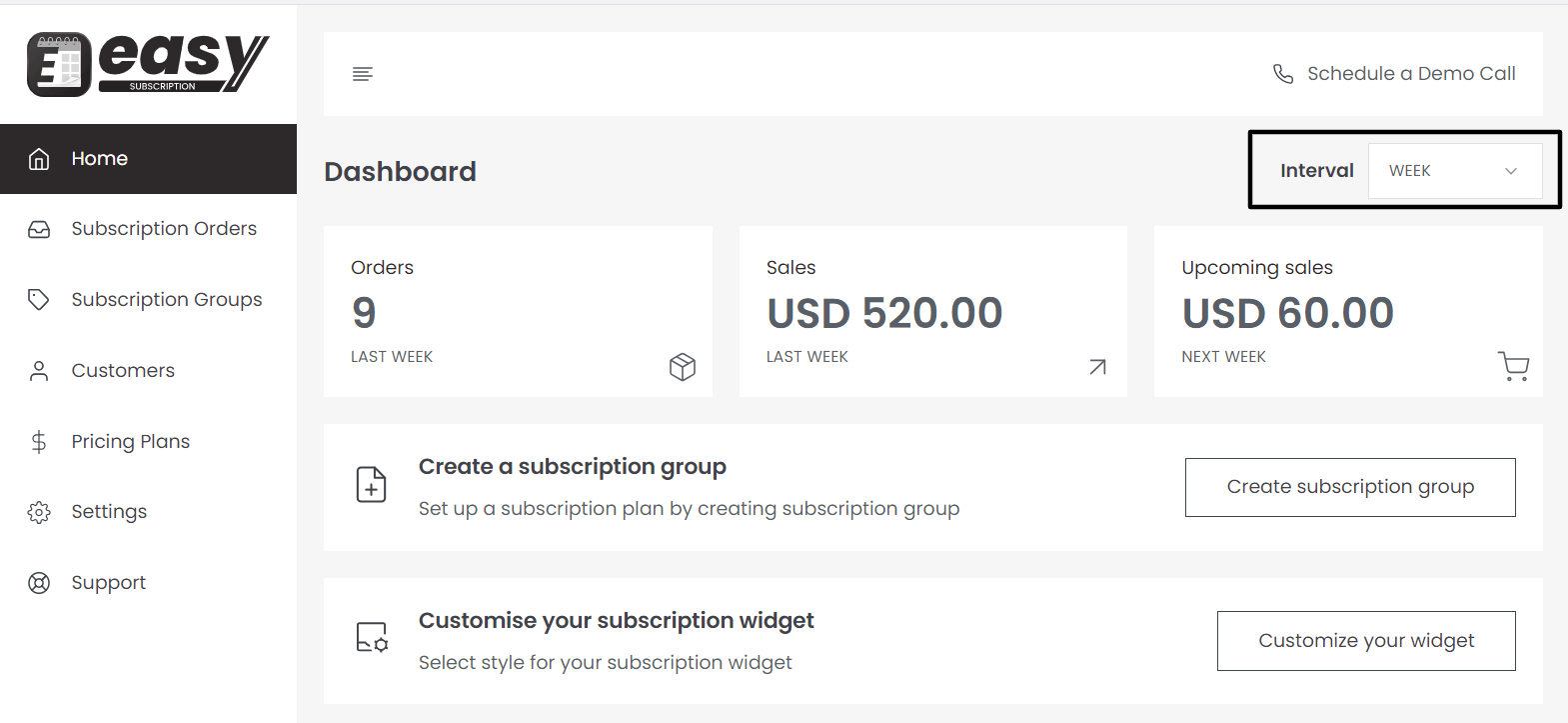
Step 4: A drop-down menu will appear, showing different interval options.
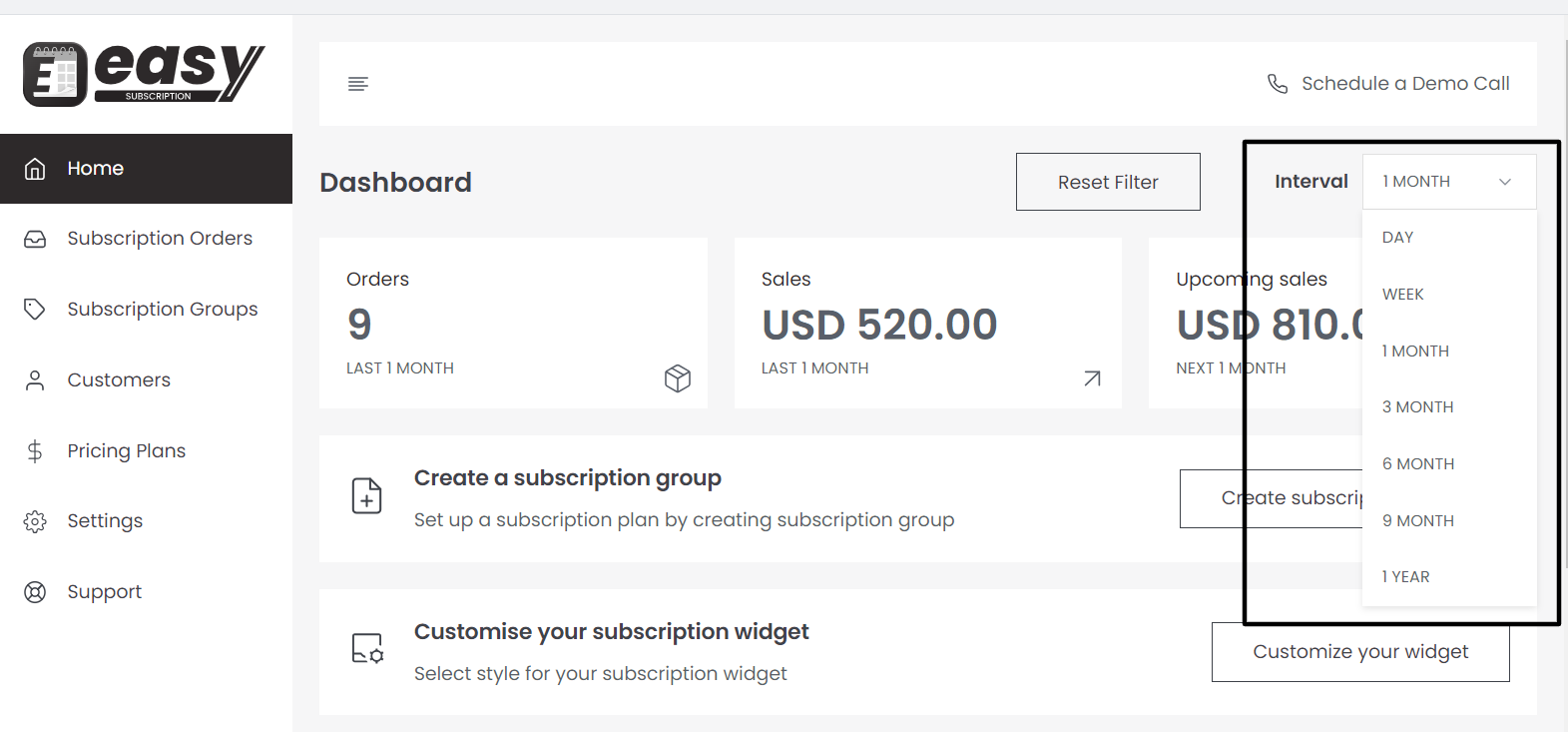
Step 5: Choose the “Month” option from the dropdown menu to filter the data for a specific month.
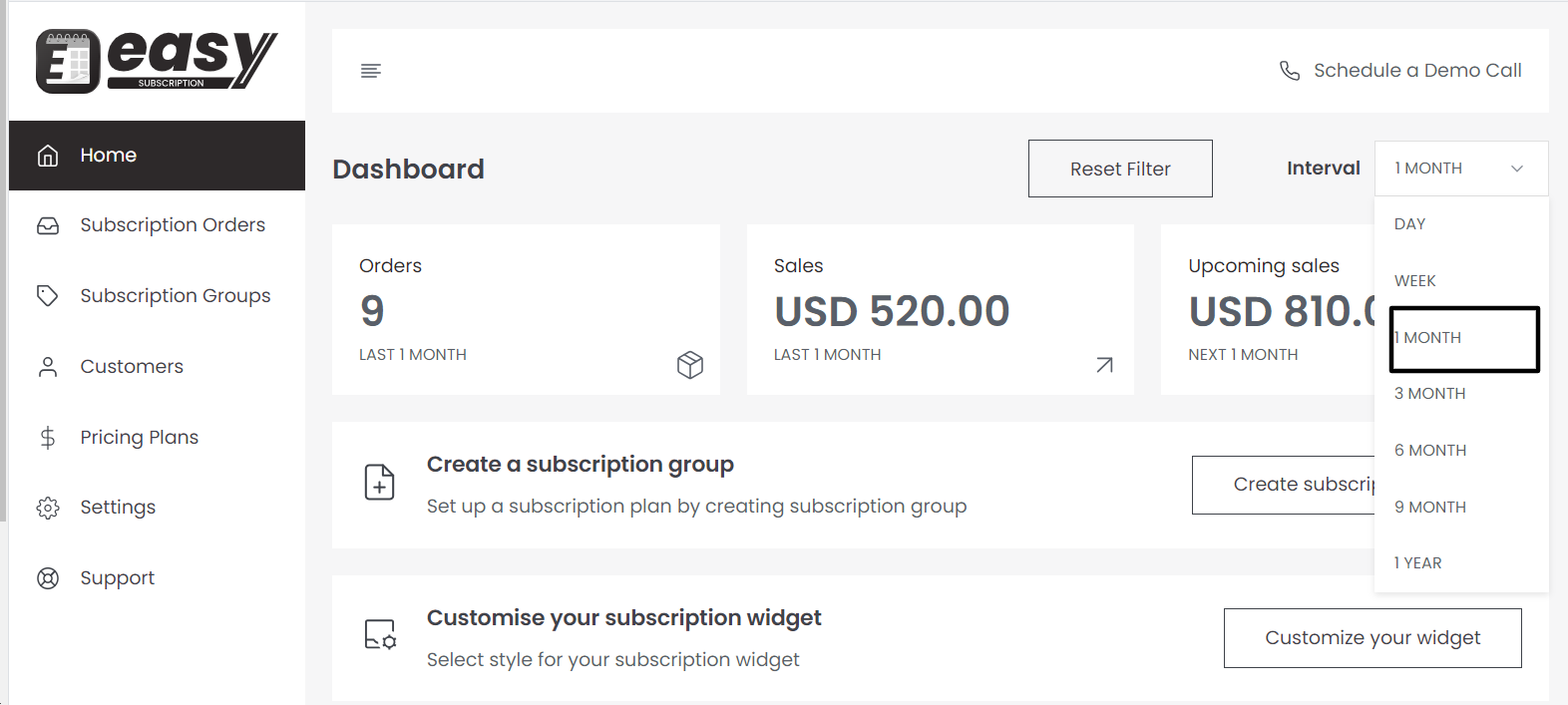
Step 6: Once you select the “Month” filter, the data will automatically update to show the number of orders, total sales, and total upcoming sales for the chosen month.
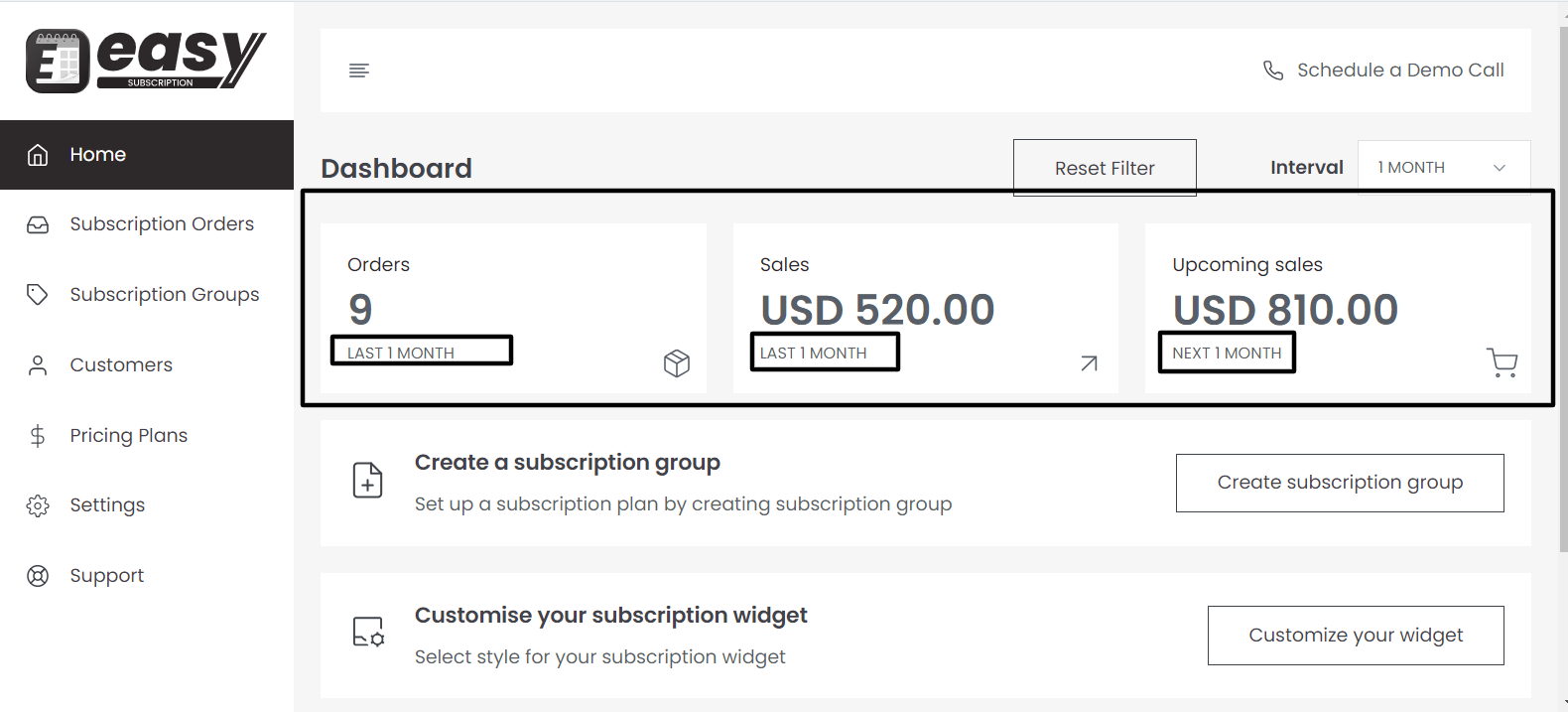
Review the displayed information to gain insights into your performance during the selected month.

