Process for a merchant to cancel a customer’s subscription
Step 1: Go to the dashboard and locate the Subscription Order section.
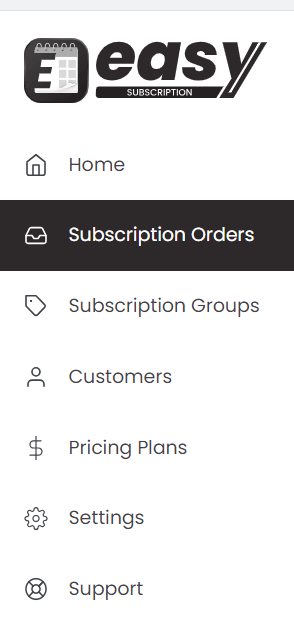
Step 2: Within the Subscription Order section, you can see a list of all orders. This list includes order details and customer names.
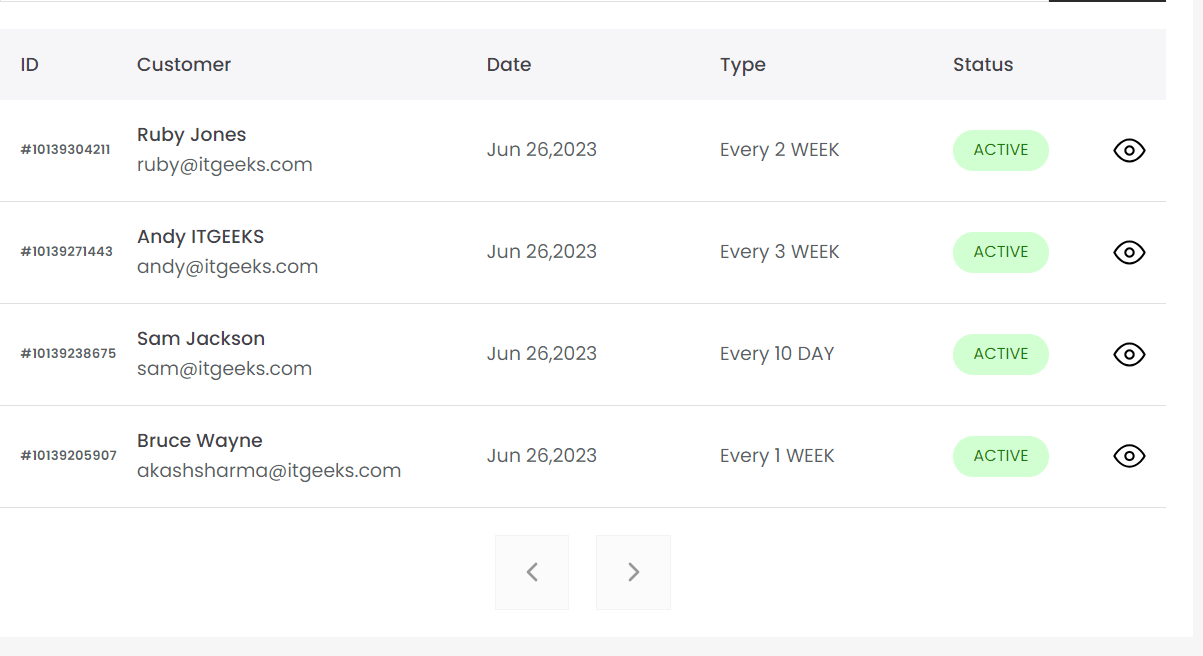
Step 3:Select the order that contains the subscription plan group you want to Pause/Cancel.
Step 4: On the right side of the chosen order, click on the eye button to access additional details and options for the subscription plan group.
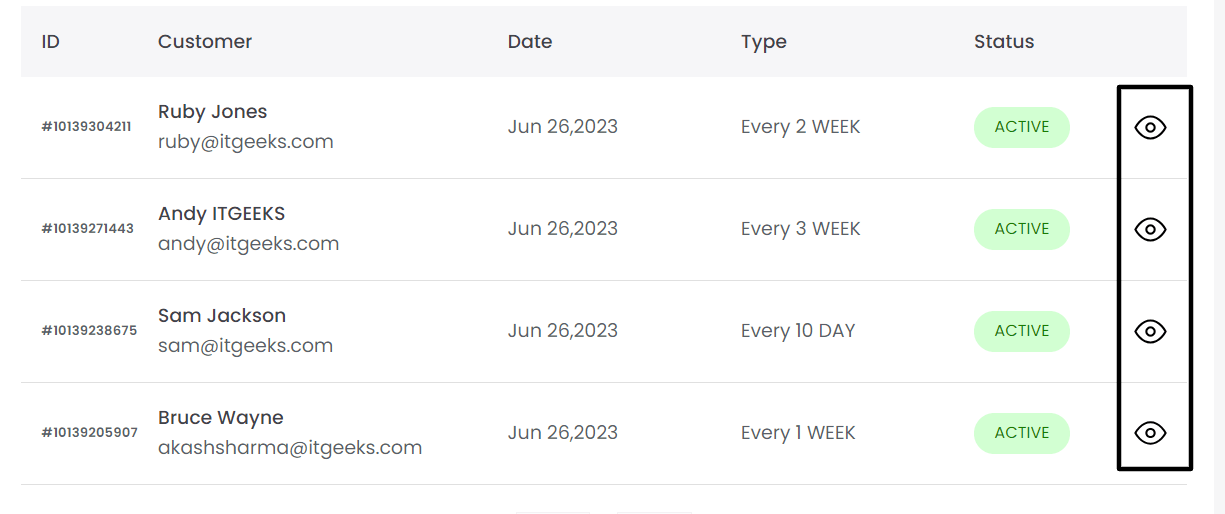
Step 5: A new page will open with options to Pause, Cancel, or Skip the subscription for the customer.
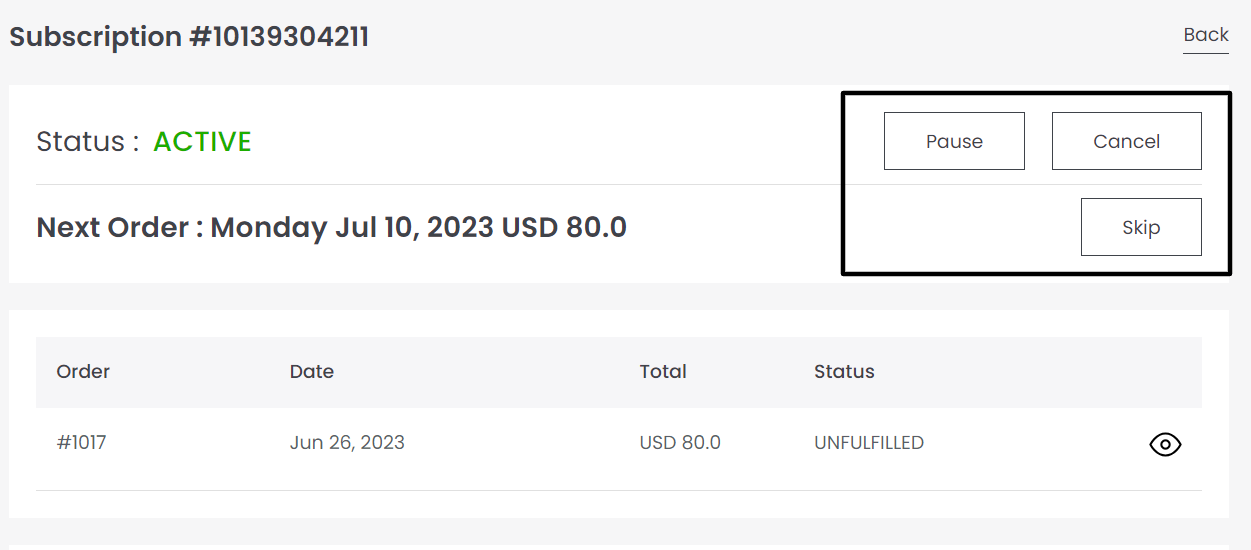
Step 6: Decide on the desired action (Pause, Cancel, or Skip) based on either your preference or the customer’s request.
Step 7:Once you have chosen the action, save the changes or confirm the action to complete the process.

