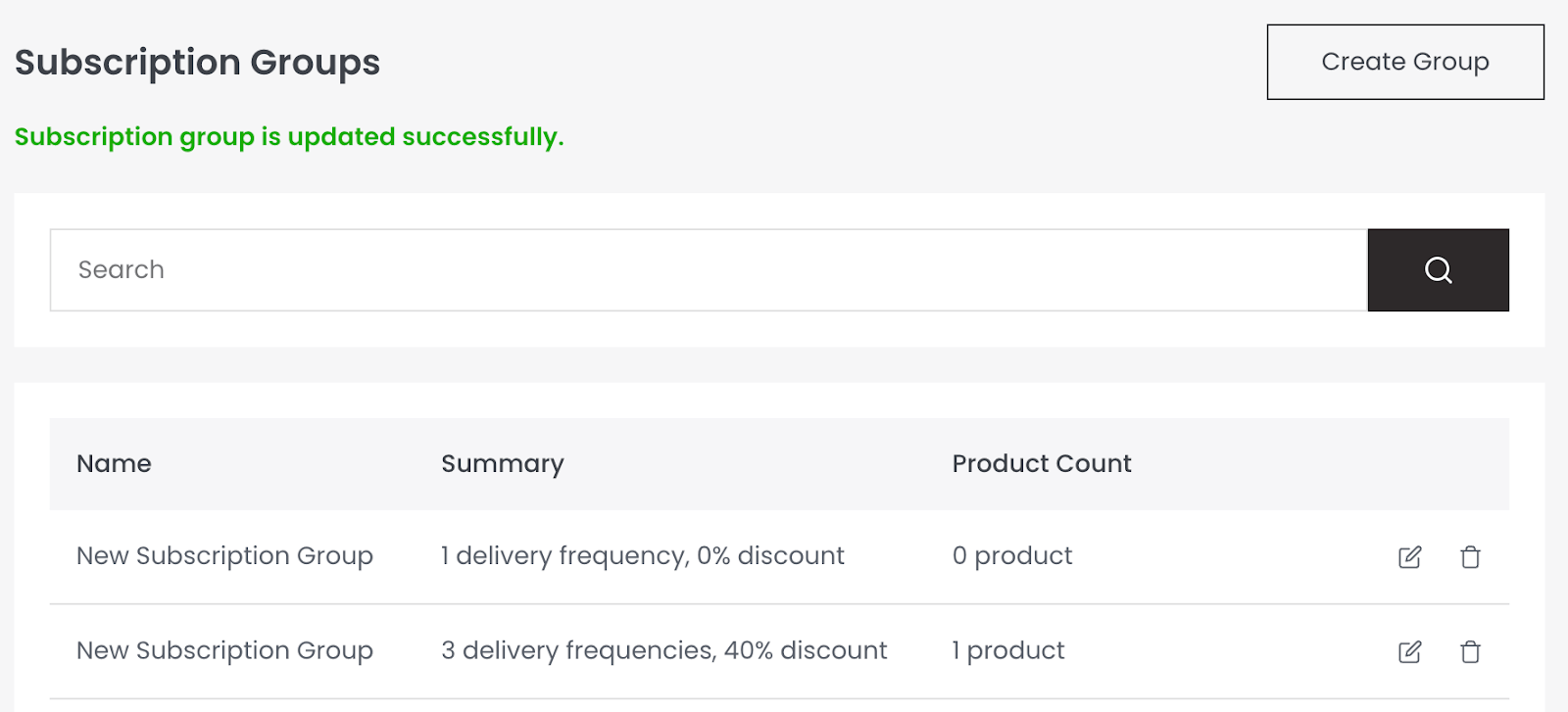Remove one-time purchases
Step 1: Navigate to the select “Subscription Groups” section.
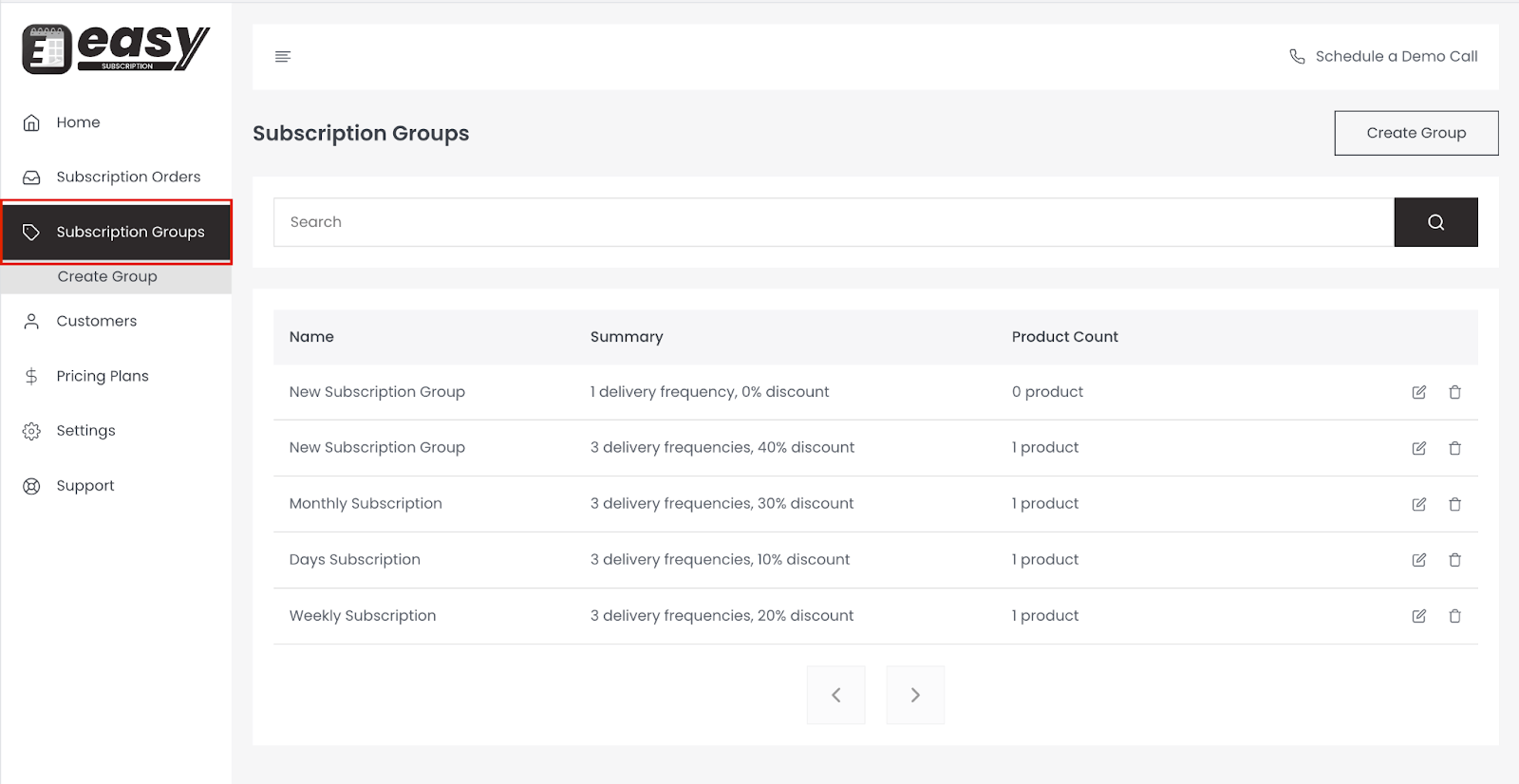
Step 2: Select the specific plan group you want to modify and click on “Edit”.
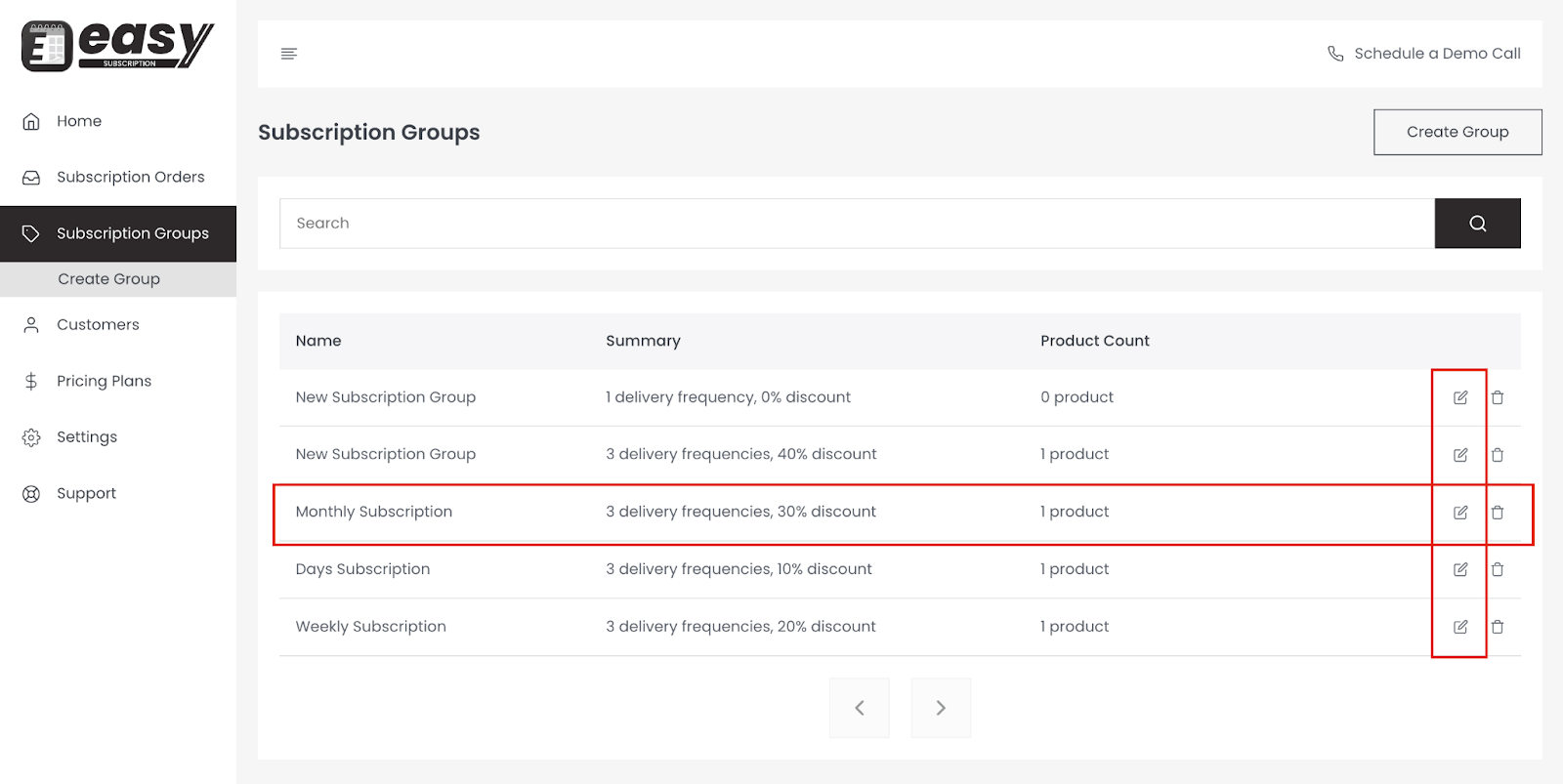
Step 3: In the editing interface, choose the “Subscription only” option for the Subscription Type.
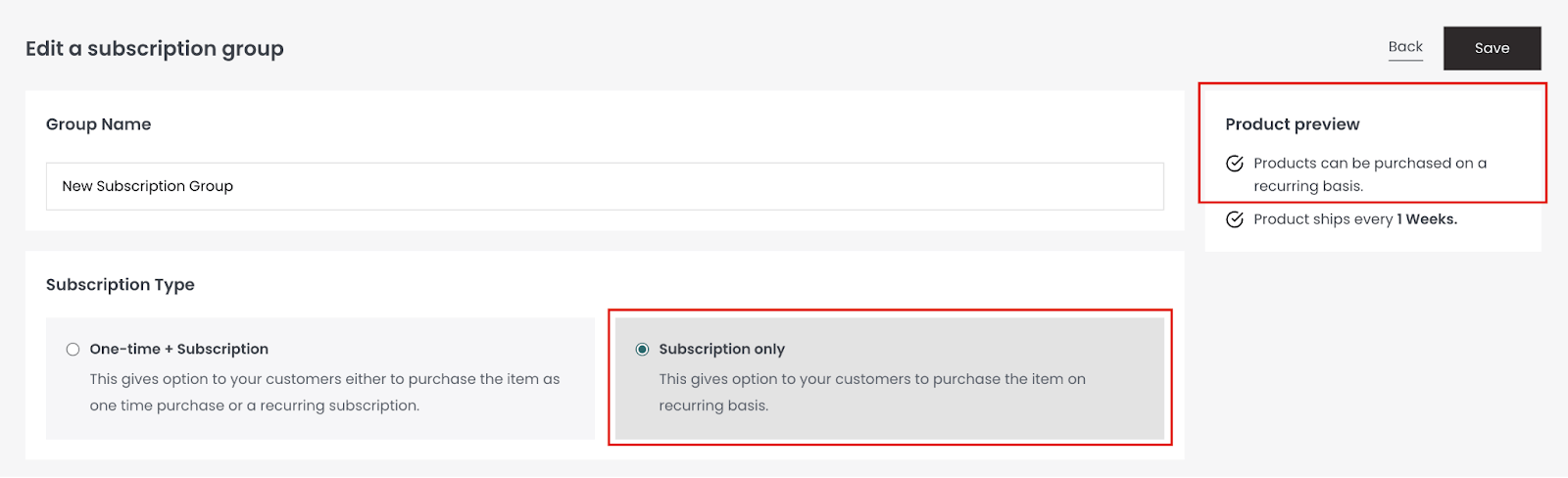
Step 5: Make the desired changes, then click the “Save” button located in the top right corner to save the modifications.
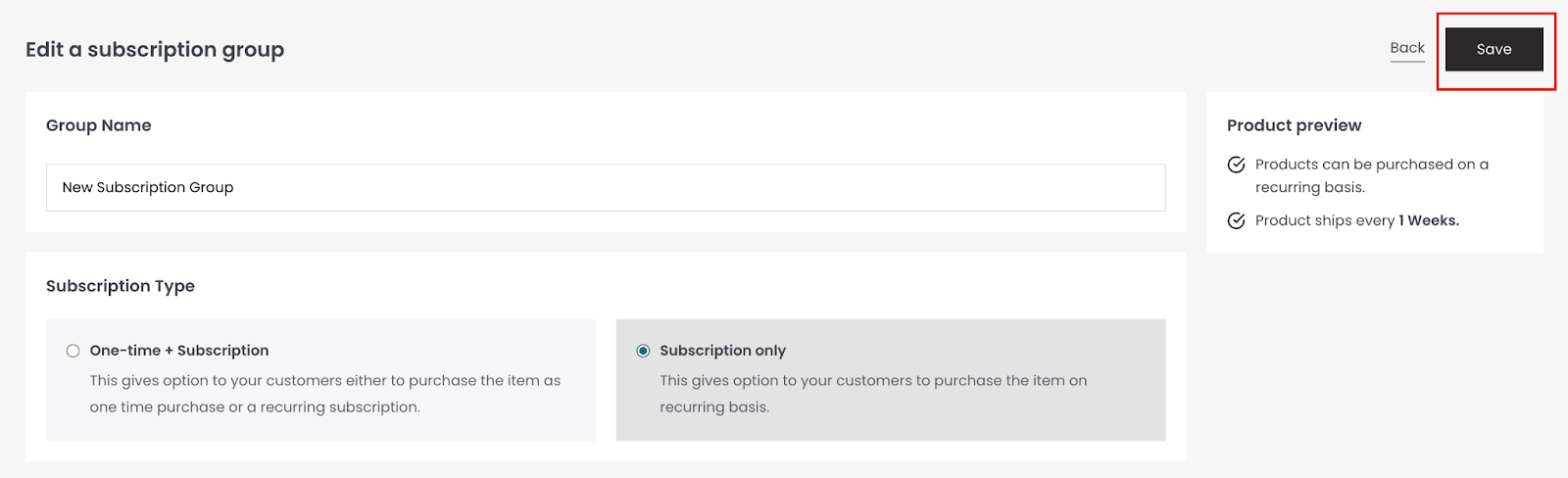
Once you click “Save”, you will be redirected back to the subscription page.
On the subscription page, you will receive a green notification confirming the successful update of your subscription group.