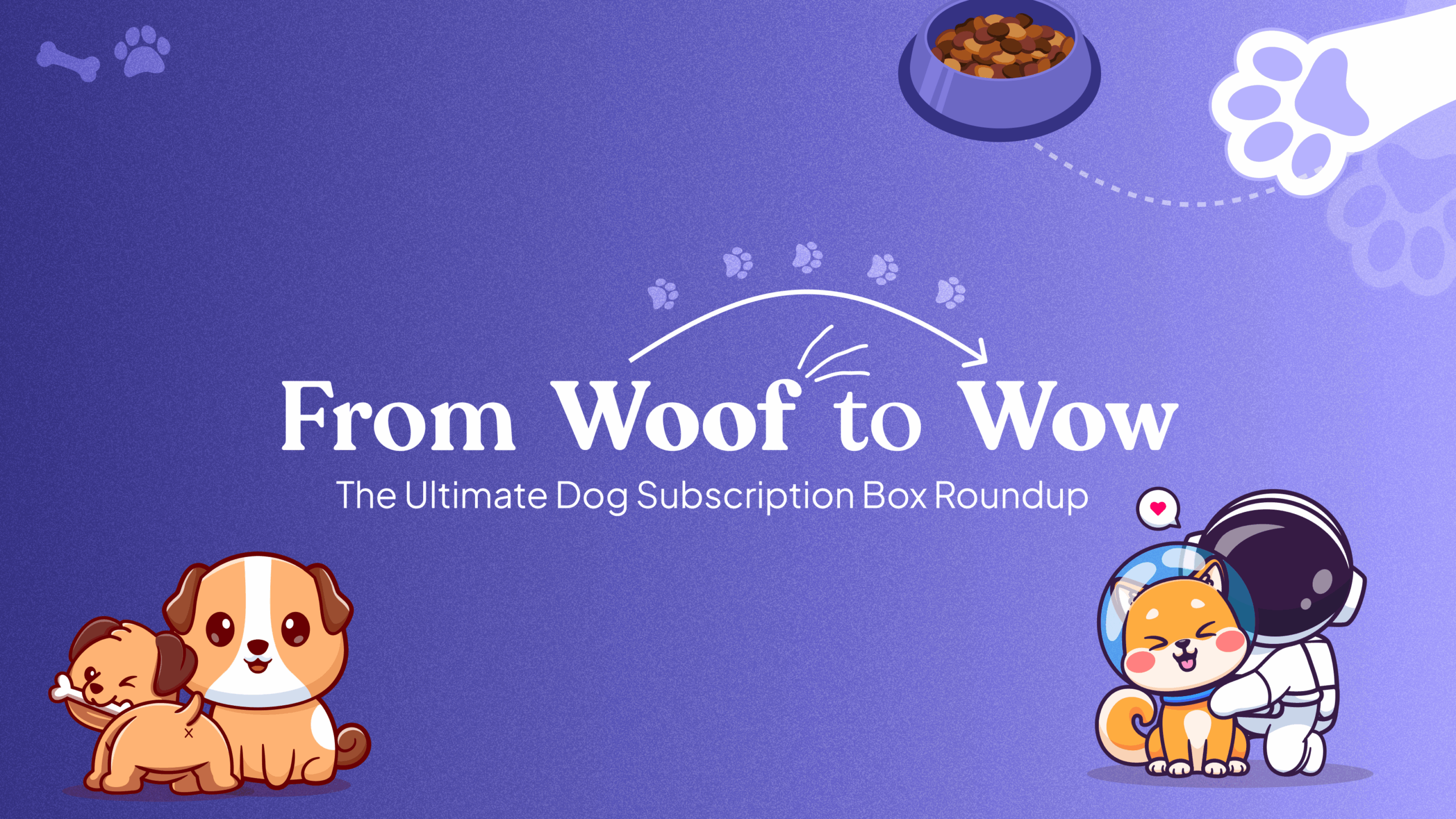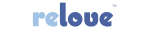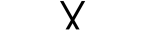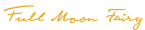- Home
- Resources
-
-
overview
-
-
-
Easy Subscriptions VS other Subscription Apps
-
-
-
-
- Apps
-
-
- Easy Subscriptions App
Best Shopify Subscriptions App to Set Up Recurring Payments
- Trustyy Reviews App
Display Product Reviews, Build Trust, & Drive Conversions
-
- Easy Memberships App
Sell memberships effortlessly and amplify recurring revenue
- Easy Loyalty & Rewards
Build Customer Loyalty with Points, Rewards, & Referrals
-
-
-
-
- Pricing
- Partners