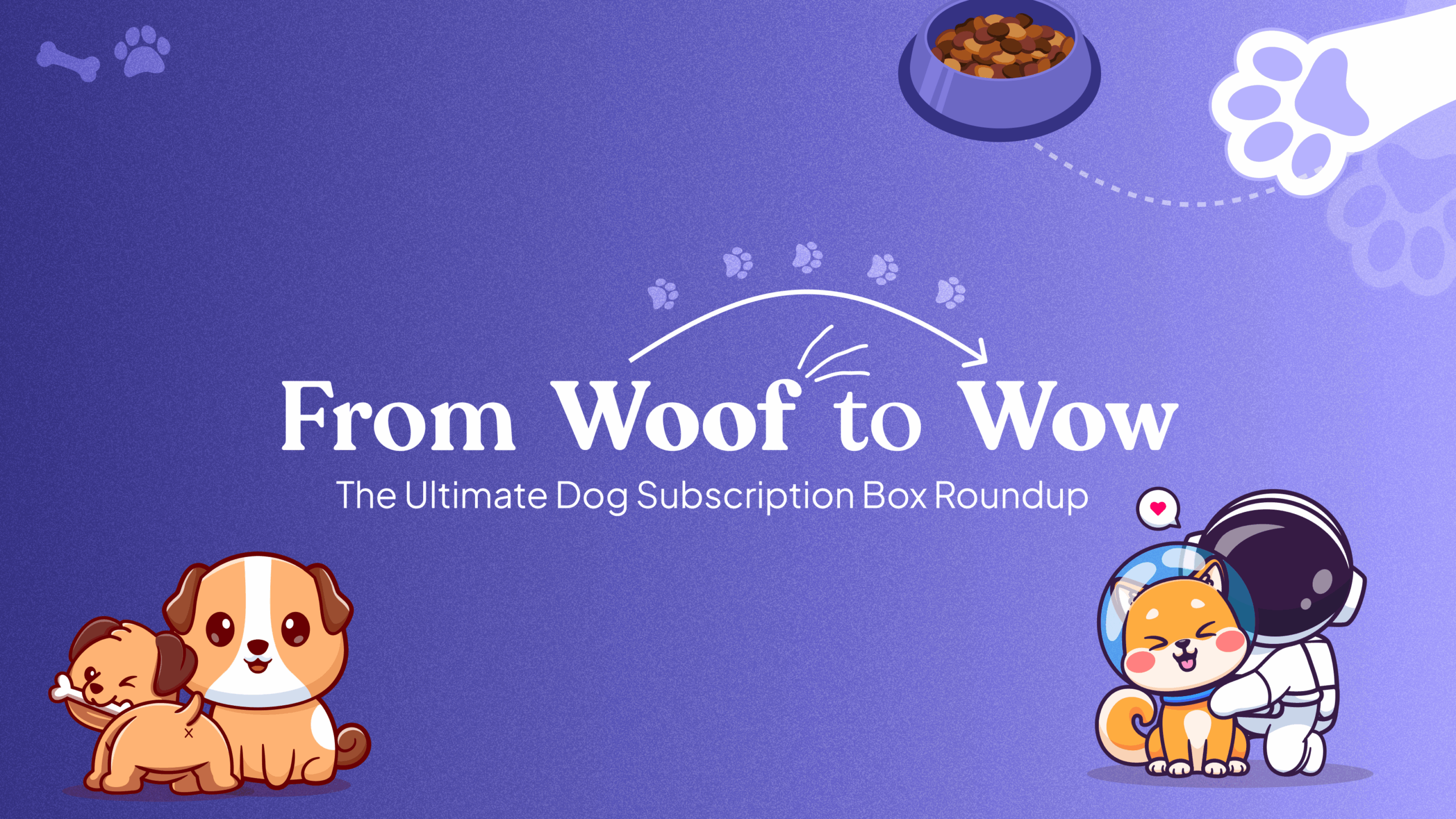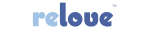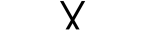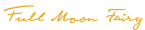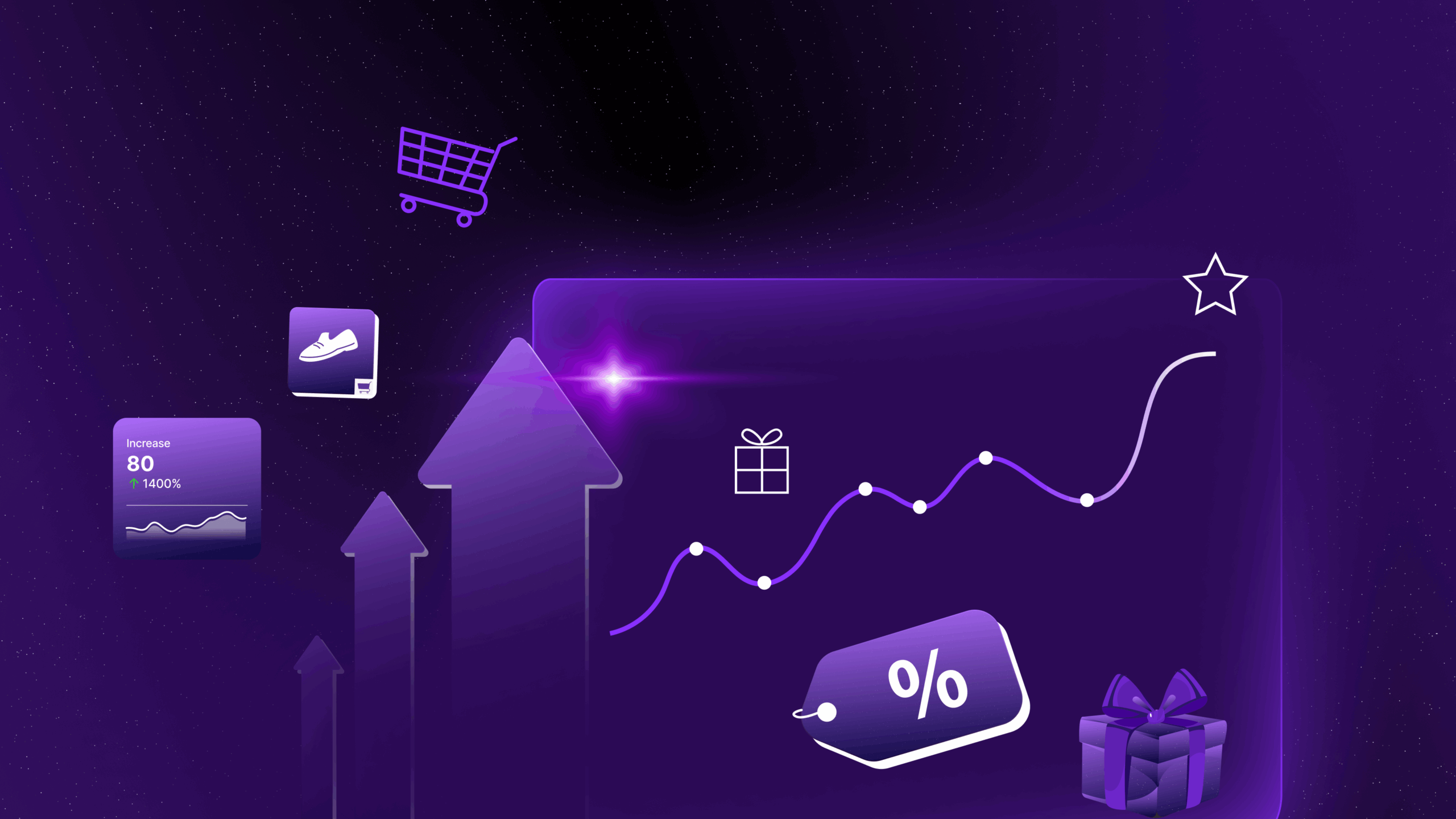
How Loyalty Programs Help Shopify Subscription Brands Increase Customer LTV
Published On: June 26, 2025 - 2 min read
Acquiring new customers is expensive. Growing your revenue? That starts with the ones you already have.
If you run a Shopify-based subscription business, increasing your Customer Lifetime Value (LTV) is one of the smartest and most cost-effective ways to grow. One of the most underused tactics to achieve this is a loyalty program.
Loyalty programs aren’t just for retail anymore. When paired with Shopify Subscriptions and apps like Easy Loyalty and Rewards, they become a powerful engine for retention, upselling, and customer-driven growth.
Featuring Loomlux — a real Shopify merchant success story
This article explores how loyalty programs increase LTV in subscription e-Commerce — with a real-world example from Loomlux, a fast-growing Shopify brand.
What Is Customer Lifetime Value (LTV)?
Customer Lifetime Value is the total revenue a customer brings to your business over the course of their relationship with your brand.
Example: If a subscriber pays $25/month and stays for 4 months, their LTV is $100. If they stay for 10 months, that same customer is worth $250 — without spending a dollar more on ads.
Why Loyalty Programs Drive Higher LTV for Subscription Brands
- Improve retention: Customers stay subscribed longer to unlock rewards.
- Increase AOV: Encourage upsells and add-ons with bonus points.
- Inspire referrals: Turn satisfied subscribers into brand promoters.
- Reduce churn: Rewards build emotional and financial reasons to stay.
How Loomlux Turned Loyalty Into Growth
“I set up the rewards program in minutes, and my customers love getting their free drinks! The automated discounts make checkout so much easier.” — Loomlux Team
- Rewards customers with free drinks after multiple subscriptions
- Uses automated discounts to simplify the checkout process
- Keeps customers engaged without manual tracking
Four Ways to Boost LTV with Loyalty in Subscription Stores
1. Reward Subscription Consistency
Give points for every successful subscription and offer bonuses at milestones.
Example: 100 points/month, 1,000 points at 12 months = free exclusive product
2. Incentivize Upgrades and Add-Ons
Offer double points when customers add extra items or upgrade their plan.
Example: Double points for adding a limited-edition product
3. Encourage Referrals with Points
Turn loyal customers into advocates with referral rewards.
Example: 500 points for referring a friend
4. Personalize Loyalty Perks
Use customer data to offer tailored rewards based on purchase behavior.
Example: Bonus points for exploring a new product line
How to Launch a Loyalty Program with Easy Loyalty and Rewards
Step 1: Install the App
Install Easy Loyalty and Rewards from the Shopify App Store. It integrates seamlessly with subscription products.
Step 2: Create Your Reward Rules
| Action | Points Earned |
|---|---|
| Monthly renewal | 100 points |
| 6-month milestone | 300 bonus points |
| Refer a friend | 500 points |
| Add one-time item | 2x points |
Step 3: Promote Your Program
Promote your loyalty program on:
- Post-checkout and confirmation pages
- Email onboarding flows
- Shopify store banners and sidebars
- Social media and SMS campaigns
Step 4: Measure and Optimize
Track performance inside the app using metrics like:
- Subscription length before and after launch
- Redemption and usage rates
- Referral conversion performance
- Churn rate improvements
Results: From 5 to 8 Months Average Subscription
Before launching a loyalty program, your average subscriber might stay 5 months. After implementing a points system and rewards for referrals and milestones, subscription length can grow to 8 months or more — with no extra ad spend.
Final Thoughts
Loyalty programs aren’t just about retention — they’re a long-term growth strategy. By rewarding customers not just for buying, but for staying, you build a loyal community that spends more, stays longer, and brings others with them.
Easy Loyalty and Rewards helps Shopify subscription brands — like Loomlux — increase LTV without the complexity.
Ready to grow smarter? Start rewarding your most valuable customers today.