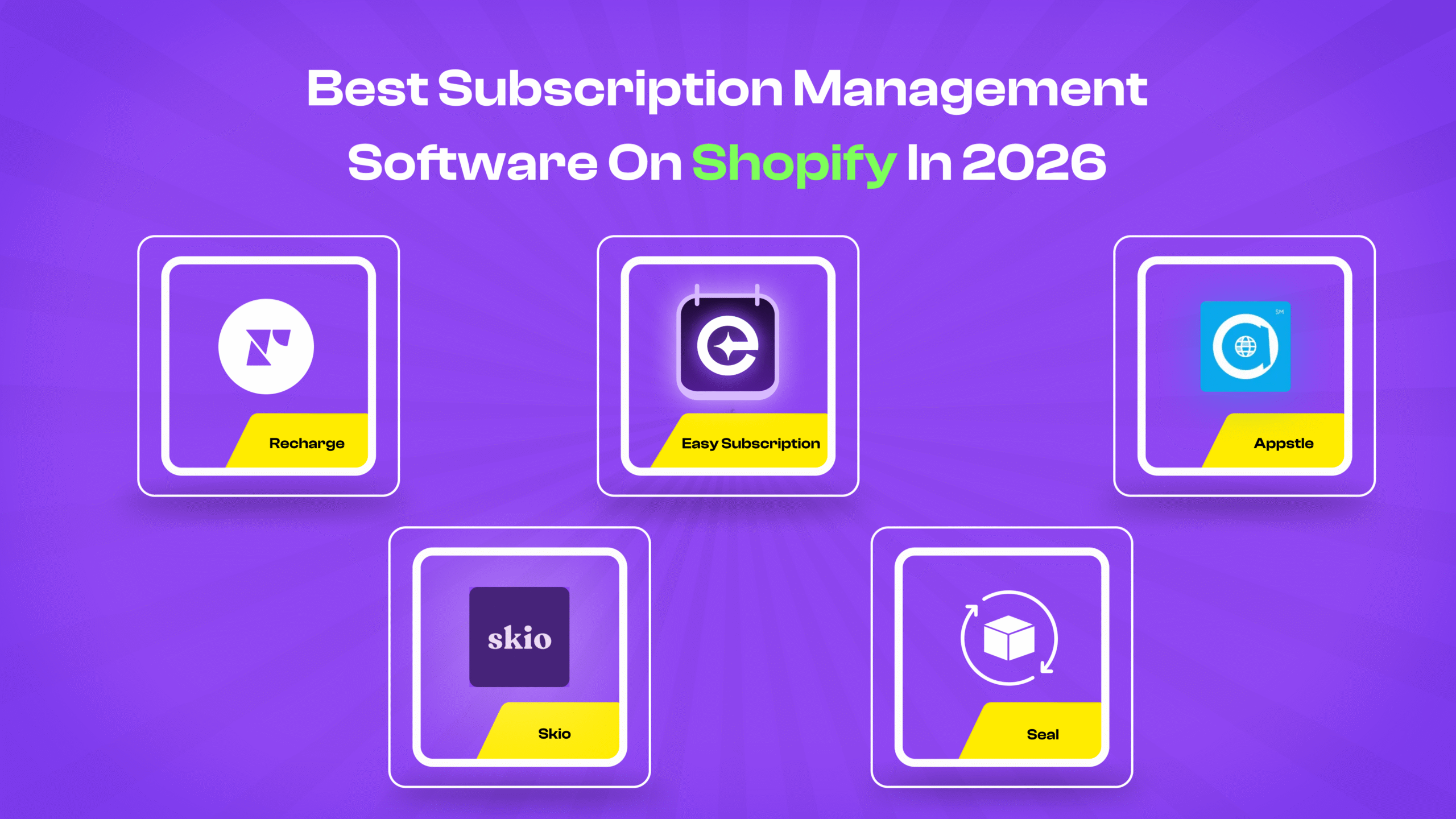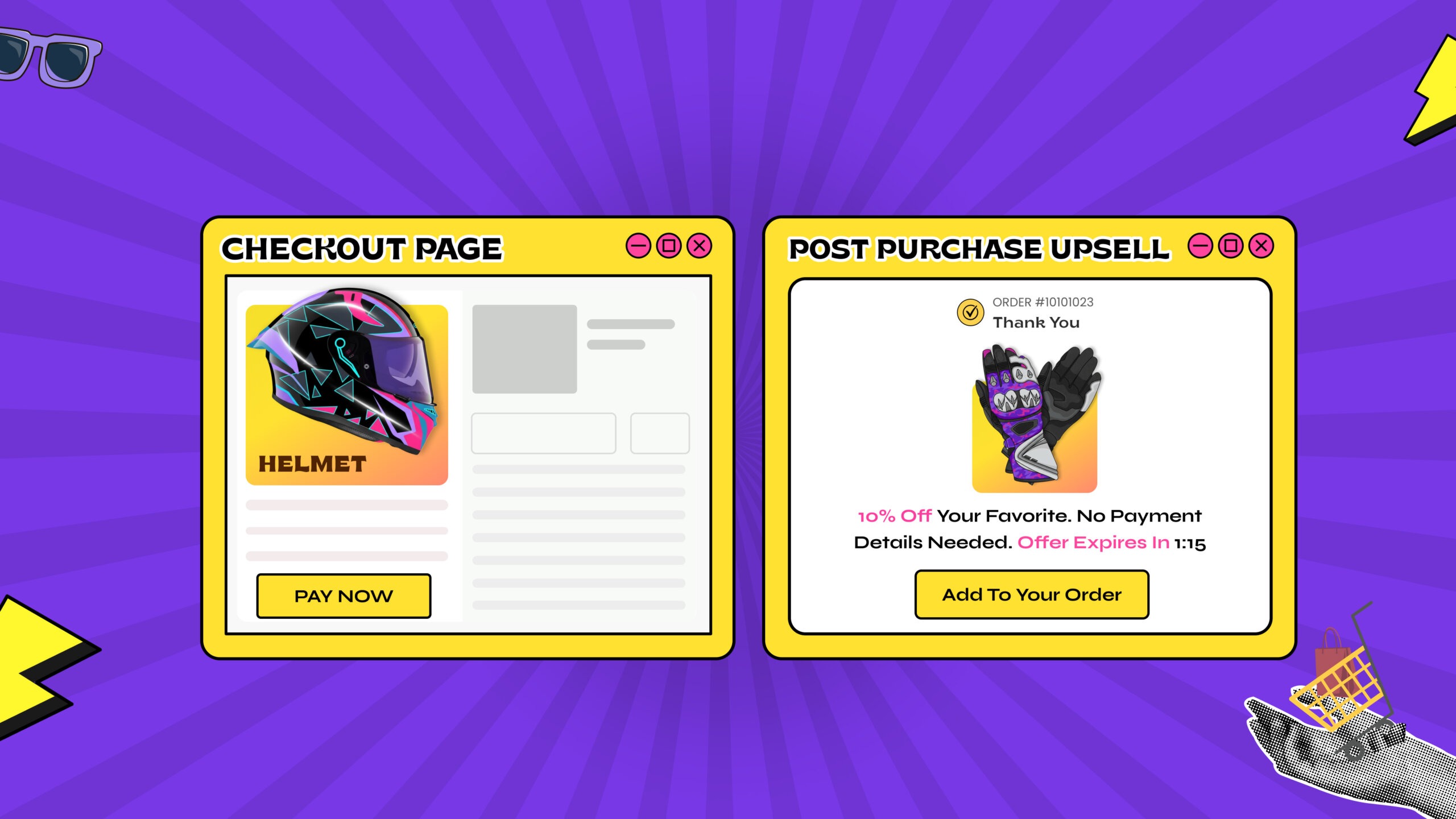
The Secret to Increasing AOV: Post-Checkout Upsells That Work
Published On: October 9, 2025 - 3 min read
Every completed Shopify order is an opportunity to offer customers products they might need next. Easy Subscriptions’ Post-Checkout Upsell feature lets merchants suggest complementary products, add-ons, or subscription upgrades immediately after checkout, without interrupting the original purchase.
This helps merchants increase Average Order Value (AOV) while giving customers a smooth, one-click experience. Accepted upsells are automatically added to the original order, keeping billing, fulfillment, and inventory fully aligned.
How Post-Checkout Upsells Work in Easy Subscriptions
Once a customer completes checkout, Easy Subscriptions automatically triggers the upsell flow. A modal or thank-you page widget displays personalized product suggestions based on what the customer purchased or their subscription type.
Merchants can pre-configure upsells using:
- Product tags or categories
- Subscription type (monthly, quarterly, etc.)
- Order value
When customers click “Add This to My Order”, the upsell products are added to the existing order, and an updated order confirmation email can be sent if configured.
Example Scenario
A customer buys a coffee machine. After checkout, an upsell could suggest:
“Add compatible coffee pods to your order — one click and it’s added automatically!”
No extra checkout steps, no interruptions — just a smooth opportunity to increase AOV.
Key Benefits of Post-Checkout Upsells
Increase Average Order Value (AOV)
Offer complementary products immediately after checkout, helping merchants earn more per order without additional ad spend.
Enhance Customer Experience
Upsells are non-intrusive and appear at the perfect time — after purchase — making the process intuitive and simple.
Simplify Merchant Workflow
Accepted upsells are automatically added to the original Shopify order. No manual updates are required.
Encourage Repeat Engagement
By suggesting relevant add-ons or subscription upgrades, merchants can help customers explore more products.
Setting Up Post-Checkout Upsells in Easy Subscriptions
Easy Subscriptions makes setup straightforward:
- Navigate to the Post-Checkout Upsell Tab
Access this under the Feature tab in the Easy Subscriptions Admin.
- Create a Campaign
Define upsell triggers based on product purchases or subscription types.
- Add Upsell Products
Select one or more products to display immediately after checkout.
- Set Display Preferences
Choose placement: Thank-You Page(Post Checkout), Product Page, or both.
- Publish and Track
Enable the upsell and monitor performance via the Easy Subscriptions dashboard.
With just a few clicks, every checkout can become a new revenue opportunity.
Best Practices for Post-Checkout Upsells
- Keep Offers Relevant: Suggest products that complement the original purchase.
- Use Clear Call-to-Action (CTA): Buttons like “Add to My Order” make acceptance simple.
- Monitor Performance: Track upsell impressions, conversions, and incremental revenue to understand what works best.
Following these practices ensures Shopify merchants maximize revenue opportunities without adding friction to the customer experience.
Why Post-Checkout Upsells Matter
Traditional upsell pop-ups before checkout can interrupt the buying flow and risk cart abandonment. Easy Subscriptions’ post-checkout upsell avoids these issues:
- Zero Disruption: Checkout is complete before any upsell appears.
- Higher Acceptance Potential: Customers are already in “buying mode.”
- Seamless Integration: Orders update automatically, keeping Shopify inventory and billing accurate.
Post-checkout upsells are a low-effort, high-impact strategy for Shopify merchants looking to grow revenue efficiently.
Summary
The Post-Checkout Upsell feature in Easy Subscriptions helps Shopify merchants:
- Increase AOV without extra traffic
- Offer one-click upsells for a smooth customer experience
- Automate order updates and simplify workflows
Every checkout can become a revenue opportunity, helping merchants get more from their existing customers while keeping fulfillment seamless.
Start using Easy Subscriptions today to unlock the full potential of post-checkout upsells on Shopify.
Install the Easy Subscription App on your Shopify store today!
FAQs
How does this feature increase revenue?
By presenting complementary products immediately after checkout, more customers accept upsells, boosting average order value.
When is the best time for upsells?
Immediately after checkout — when customers are in a positive, buying mindset.
Can upsells be automated?
Yes. Easy Subscriptions lets you create automated rules for upsells based on purchased products or subscription types.
Which products work best?
Products that naturally complement the original purchase, such as add-ons, accessories, or subscription upgrades.