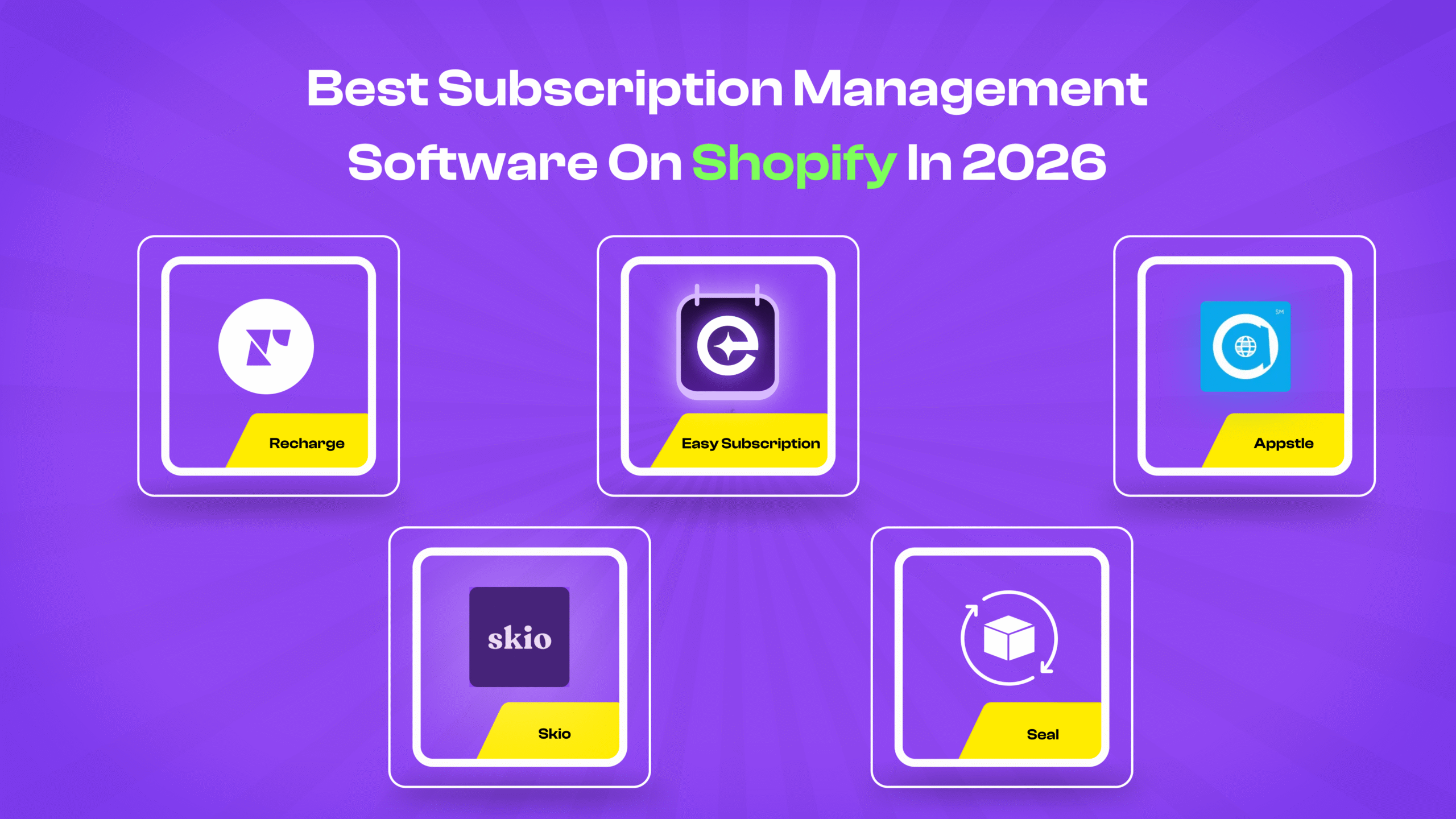Step-by-Step Guide to Set up Subscriptions to Your Shopify Store
Published On: February 20, 2025 - 3 min read
Subscriptions are a game-changer for Shopify store owners. They provide recurring revenue, improve customer retention, and create a predictable income stream. If you want to add subscriptions to your store, the Easy Subscriptions app is the perfect solution. This guide will walk you through the entire setup process step by step, making it easy to launch your subscription service seamlessly.
Why Offer Subscriptions on Your Shopify Store?
Before diving into the setup, let’s explore why subscriptions can benefit your business:
- Steady Revenue: A subscription model ensures recurring payments, helping stabilize cash flow.
- Increased Customer Loyalty: Subscribers are likelier to remain loyal to your brand.
- Better Inventory Management: Predictable demand makes it easier to manage stock levels.
- Enhanced Customer Experience: Customers enjoy the convenience of automatic deliveries.
Now, let’s get started with setting up Shopify subscriptions.
Step 1: Install the Easy Subscriptions App
To get started, you need a Shopify account with Shopify trial $1 AND a reliable Shopify subscription app. The Easy Subscriptions app is designed to help you manage and automate your subscription plans effortlessly.
- Go to the Shopify App Store.
- Search for “Easy Subscriptions”.
- Click on “Add App”.
- Follow the installation instructions and grant necessary permissions.
Once installed, you can start configuring your subscription products.
Step 2: Set Up Subscription Group
After installation, the next step is to create your subscription Group. Here’s how:
- Navigate to the Easy Subscriptions app in your Shopify dashboard.
- Click on “Create Subscription Group”.
- Choose the products you want to offer on a subscription basis.
- Set your billing intervals (weekly, monthly, or custom cycles).
- Define pricing and discounts (offer incentives for long-term subscriptions).
- Save your group and activate it.
The best Shopify subscription app makes this process simple, allowing you to offer flexible options for your customers.
Step 3: Customize the Subscription Widget
A seamless checkout experience is crucial for conversion. The Easy Subscriptions app provides customization options for the subscription widget:
- Navigate to Theme Settings.
- Locate the Product Template”.
- Move the Widget.
- Preview the changes and save the settings.
This ensures the subscription option blends well with your existing store design.
Step 4: Enable Customer Self-Management
Giving customers control over their subscriptions improves satisfaction and reduces support inquiries. With the Easy Subscriptions app, you can:
- Enable customer portals where users can manage their subscriptions.
- Allow customers to pause, skip, or modify their subscriptions.
- Send automated renewal reminders and notifications.
A Shopify subscription app with self-management features enhances the user experience and builds trust.
Step 5: Set Up Recurring Payments
For smooth transactions, you need a reliable payment setup:
- Go to Shopify Payments in your dashboard.
- Ensure recurring billing is enabled.
- Select preferred payment gateways that support subscriptions.
- Test the checkout process to confirm transactions are working smoothly.
The Easy Subscriptions app integrates seamlessly with Shopify’s payment system, ensuring secure and automatic recurring payments.
Step 6: Test Your Subscription Setup
Before launching, it’s crucial to test everything:
- Place a test order using a dummy subscription.
- Check if the subscription plan applies correctly at checkout.
- Review automated emails for order confirmations and renewals.
- Ensure customers can modify their subscriptions without issues.
Testing helps identify potential problems and ensures a smooth experience for real customers.
Step 7: Promote Your Subscription Service
Once your subscriptions are set up, it’s time to spread the word:
- Update product pages to highlight subscription options.
- Offer discounts for first-time subscribers.
- Send email campaigns to existing customers.
- Use social media and paid ads to attract new subscribers.
- Feature testimonials and reviews to build credibility.
By actively promoting your subscriptions, you can maximize conversions and grow your customer base.
Step 8: Monitor and Optimize Performance
After launch, continuous optimization is key. Here’s what to monitor:
- Track subscription sign-ups and cancellations.
- Analyze customer feedback to improve the experience.
- Adjust pricing or billing cycles based on customer preferences.
- Run A/B tests on marketing strategies to increase conversions.
With ongoing improvements, your Shopify subscriptions will become a sustainable and profitable revenue stream.
Final Thoughts
Setting up subscriptions on your Shopify store doesn’t have to be complicated. With the Easy Subscriptions app, you can create, manage, and scale your subscription services effortlessly. Whether you’re offering subscription boxes, digital memberships, or repeat purchases, this powerful subscription app ensures a seamless experience for you and your customers.
Take the first step today—install the Easy Subscriptions app and start building a loyal customer base with recurring revenue!