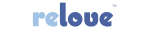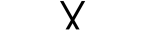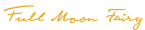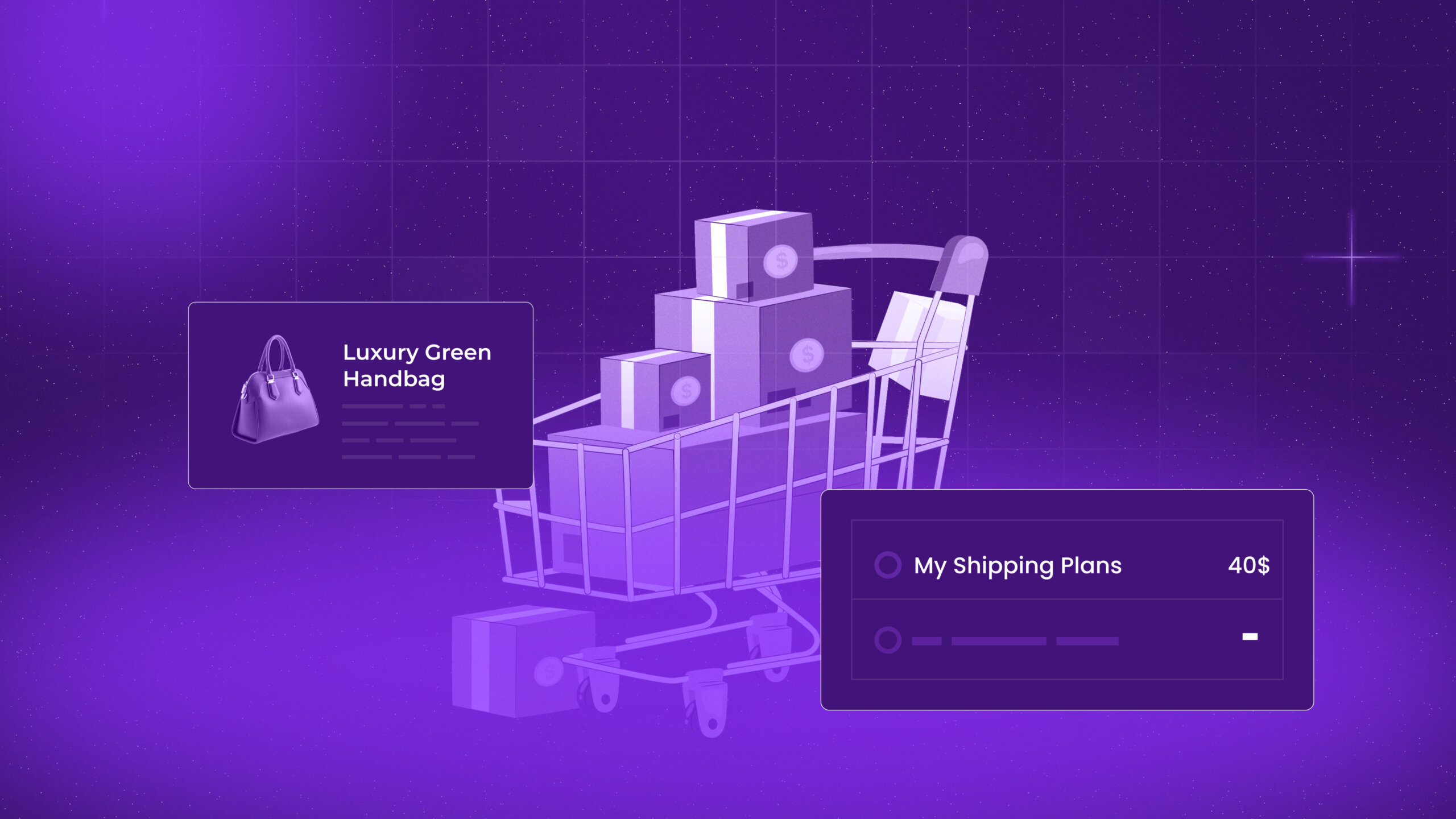
How to Set Shipping Rate Per Product in Shopify—Explained
Published On: July 10, 2025 - 3 min read
When you’re running a Shopify store, setting up shipping rates is crucial, and luckily, Shopify makes it easy. While you can set shipping rates based on order weight, price, or location, Shopify lacks a straightforward option for establishing shipping rates on a per-product basis, which can be quite frustrating.
The good news? There are ways to make it work.
In this guide, I’ll walk you through how to set shipping rates per product in Shopify without any complicated steps. Plus, we’ll explore how combining smart shipping logic with a powerful subscription app like Easy Subscriptions can supercharge your store.
Why Per-Product Shipping Rate Matters
We all know that not all products are created equal. So, why should their shipping rates be the same?
When selling items like a paperback book and a large wall mirror, shipping costs can vary significantly due to differences in weight, dimensions, packaging, and handling needs. That’s why setting shipping rates individually for each product is essential.
Here’s why it matters:
- Protects your profit—Avoid losing money on heavy or expensive-to-ship items.
- More flexibility—Offer free shipping on select products to entice buyers, while charging fairly for others.
- Improves transparency—Customers appreciate clear, honest pricing, which reduces cart abandonment.
How to Set Shipping Rate Per Product in Shopify
Shopify doesn’t support per-product shipping rates by default, but you can still do it using these two methods:
Method 1: Use Shopify’s Built-in Shipping Profiles
This is ideal for small stores with simple shipping needs.
Step-by-Step:
Step 1: Go to your Shopify Admin, click on Settings, and then choose Shipping and delivery.
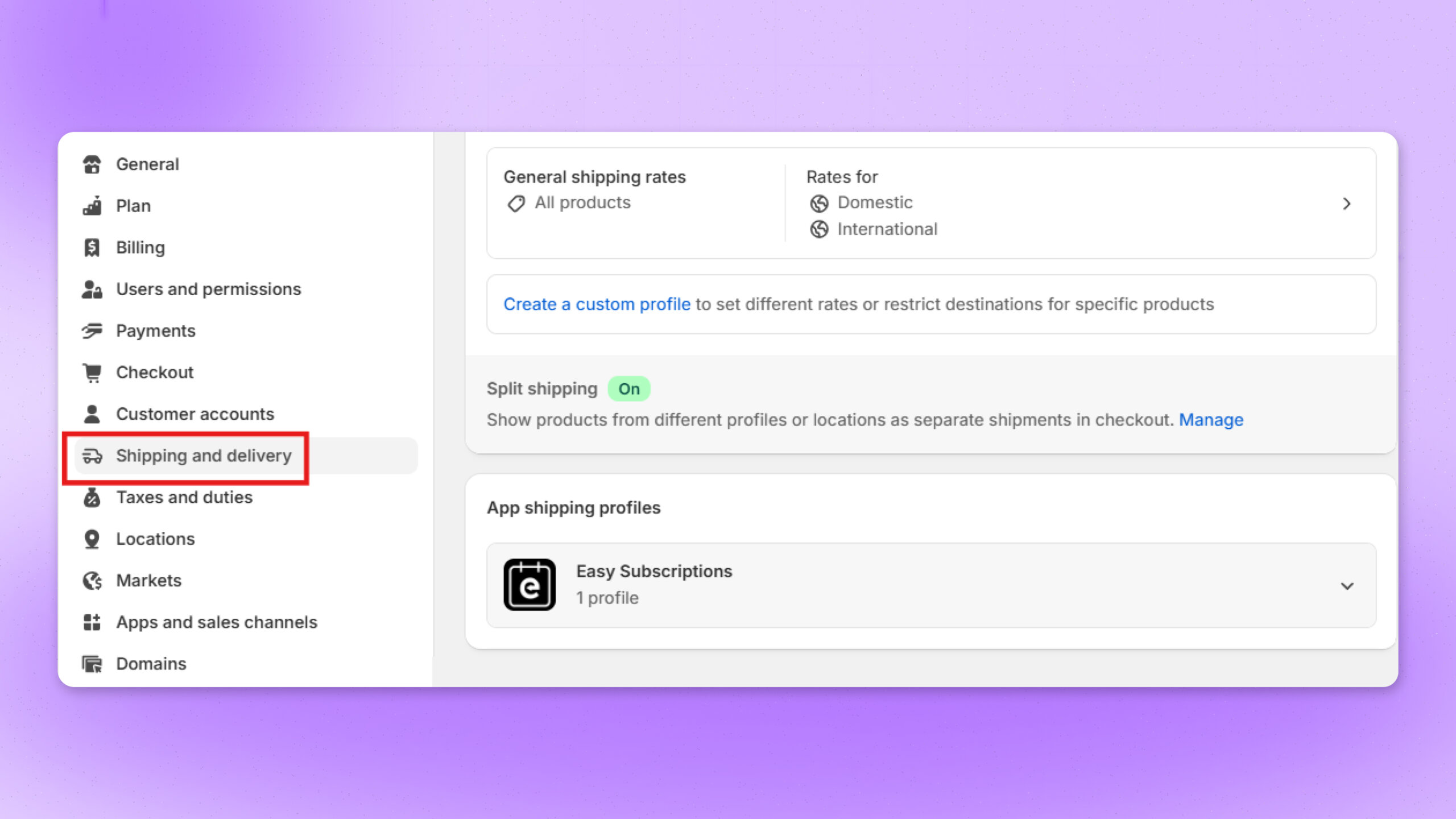
Step 2: In the Shipping profiles section, click on Create custom profile.
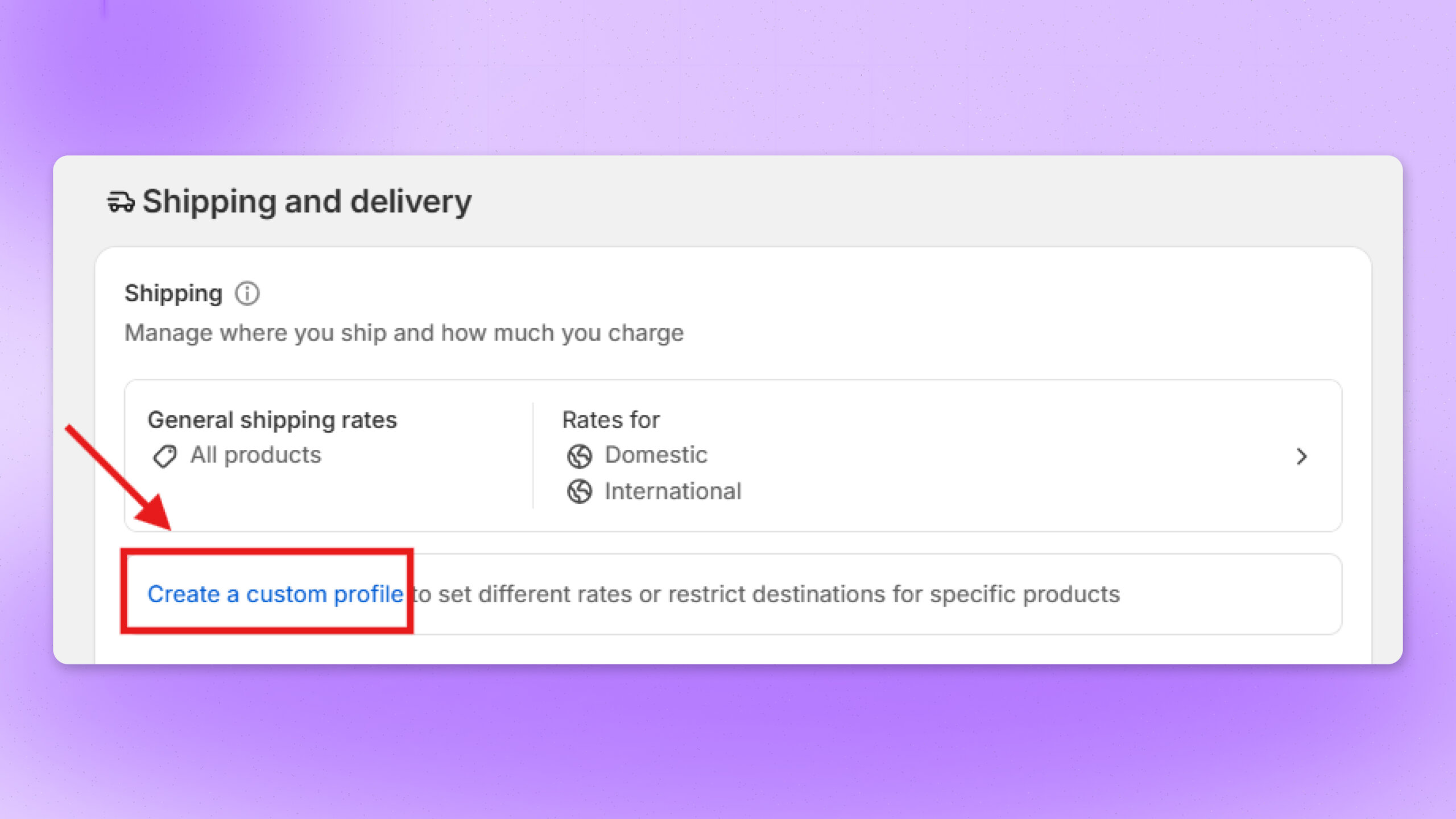
Step 3: Add your product(s) and set your desired shipping rates (flat rate, weight-based, etc.).
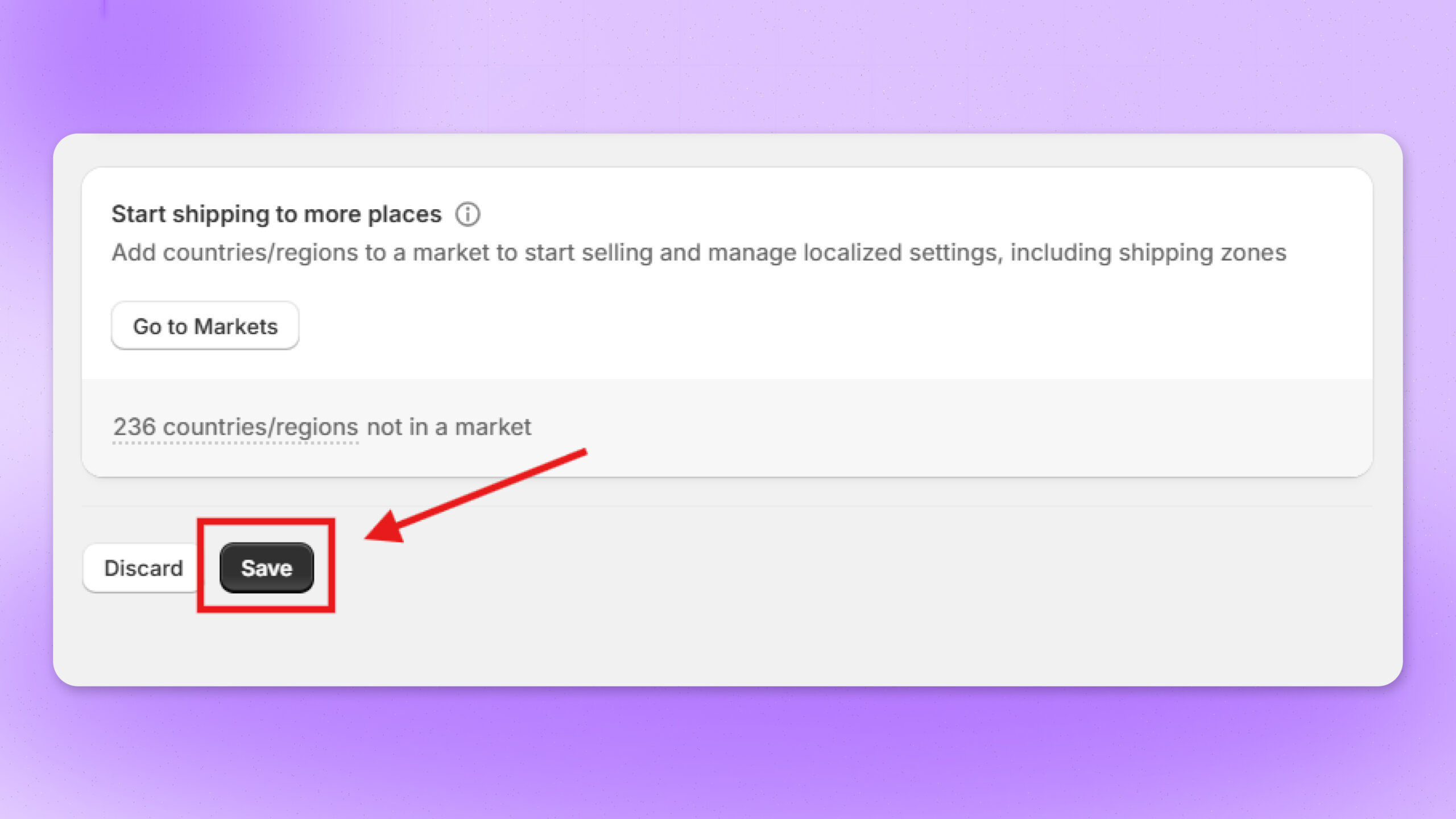
After saving, Shopify will automatically apply the rates based on the products in the cart.
Note:
Shopify will combine shipping rates if a customer adds items from different profiles. This can confuse customers or result in overcharging.
Limitations:
- The system does not support rates that are specific to cities or based on delivery speed.
- Not ideal for stores with many products or complex shipping logic
Method 2: Use a Third-Party App—Meetanshi Shipping Per Item
If you want more flexibility, use a third-party app like Meetanshi Shipping Per Item.
This app allows you to
- Set flat or product-wise shipping rates.
- Customize shipping based on location, weight, and more.
- Easily manage multiple products without technical skills.
How to Set Up:
Step 1: Install the app from the Shopify App Store.
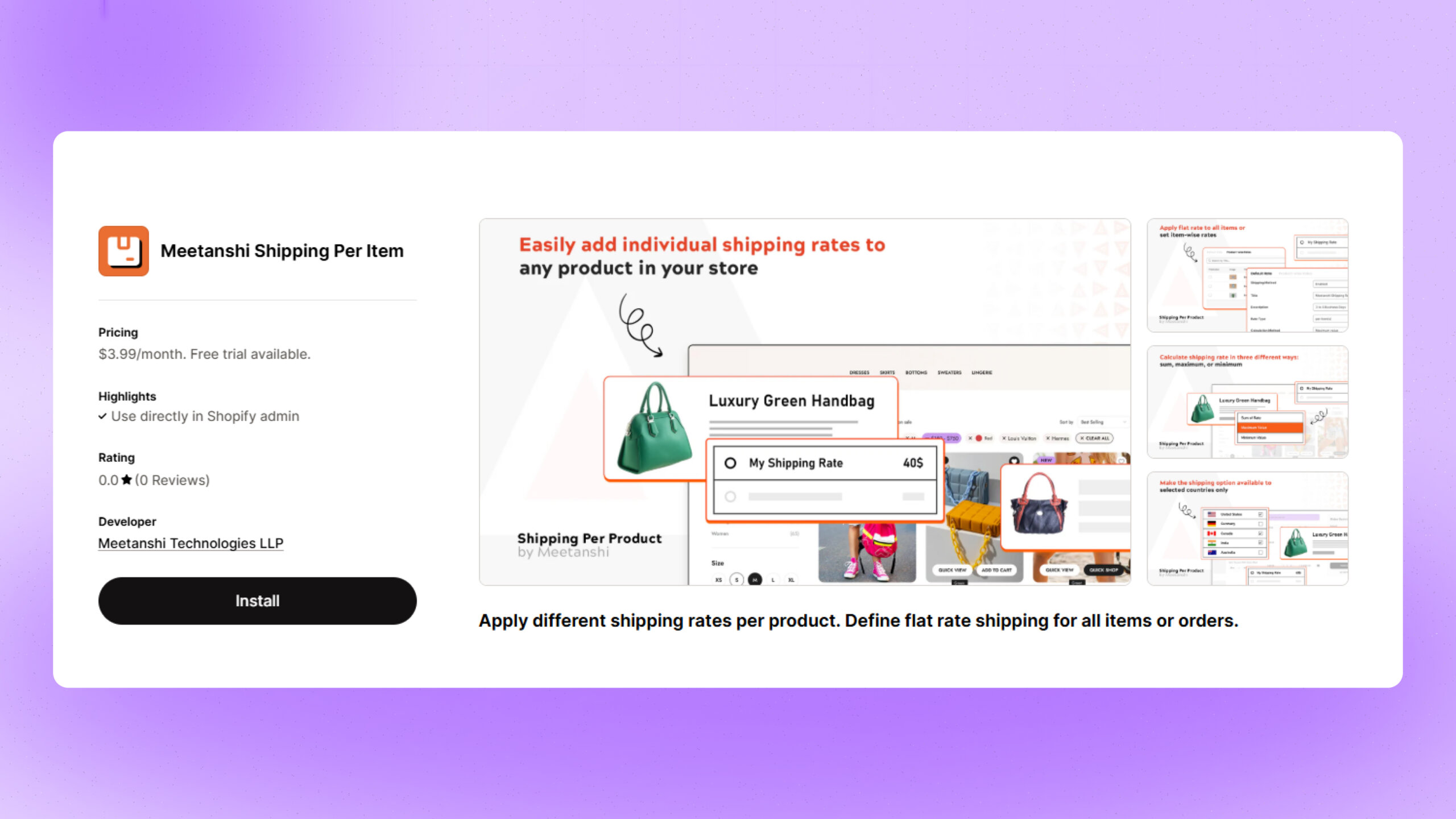
Step 2: Activate the app and navigate to the Product-wise Rates section.
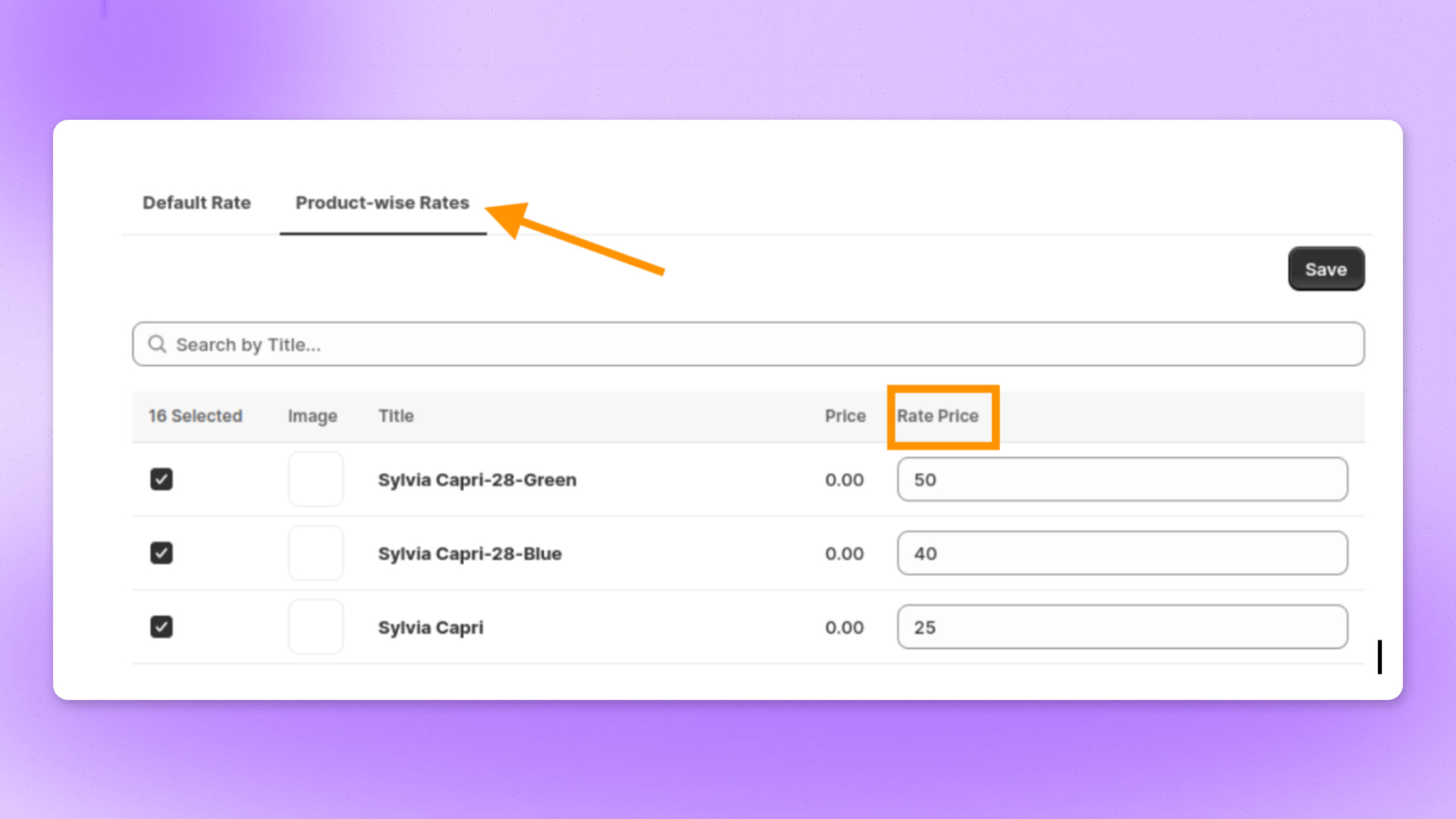
Step 3: Search for your product, enter the shipping price under Rate Price, and click Save.
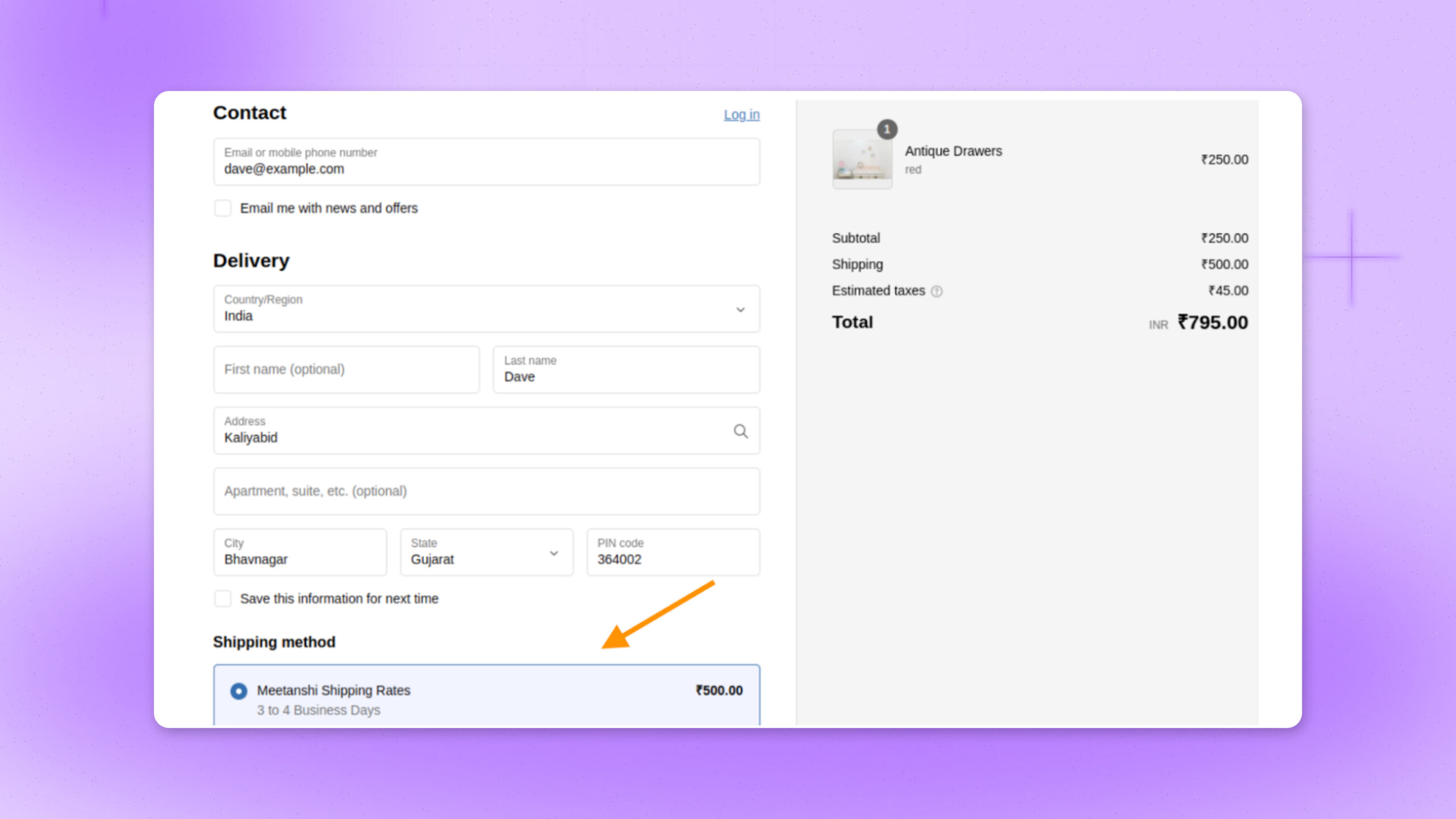
That’s it! The app will now apply per-product shipping at checkout.
Bonus Tip: Pair with Easy Subscriptions for Recurring Orders
Running a subscription-based store?
Pairing smart shipping logic with a powerful subscription management solution, such as Easy Subscriptions, makes everything run more smoothly.
Trusted by over 2,000+ Shopify merchants, Easy Subscriptions helps you:
- Manage recurring orders and billing.
- Set up flexible subscription plans.
- Integrate seamlessly with your existing shipping setup.
Whether you’re shipping a weekly box of snacks or monthly skincare kits, combining Meetanshi’s per-item shipping with Easy Subscriptions gives you complete control over the customer experience.
Tips for Managing Shipping Rates Effectively
After setup, be sure to review how everything works. Here are some key tips:
- Test checkout with single and multiple products.
- Keep rules simple where possible.
- Show shipping charges clearly on product pages.
- Check the cart with different products.
- Update shipping rates regularly.
Conclusion
Setting shipping rates per product may take some extra time and effort, but it’s necessary. It makes your store more organized and customer-friendly.
Whether you use Shopify’s shipping profile or a third-party app like Meetanshi Shipping Per Item, the aim is to provide fair and clear shipping charges that work for both you and your customer.
And if you run a subscription-based store, don’t forget to supercharge your setup with Easy Subscriptions for a seamless experience.