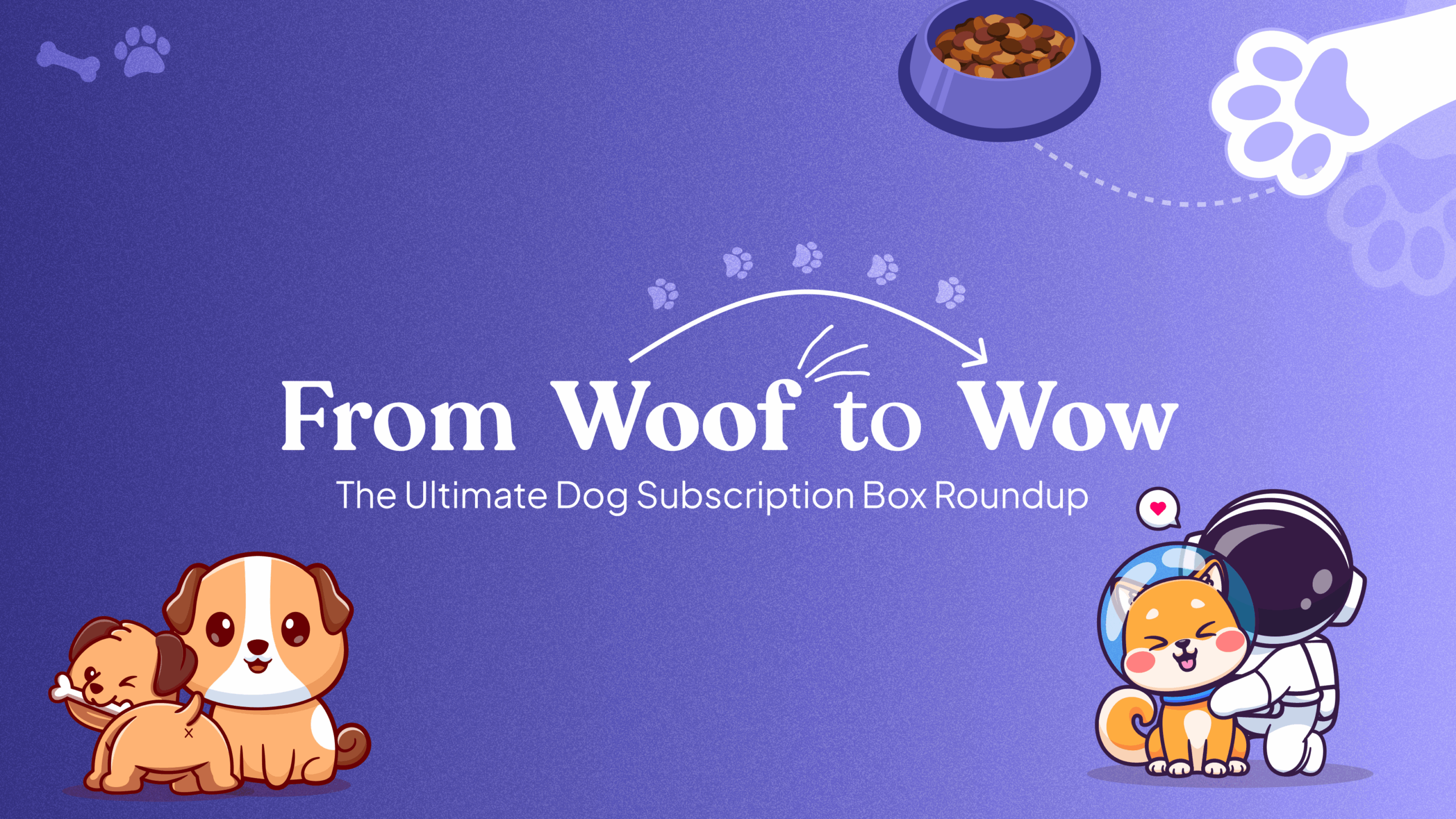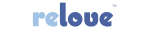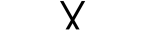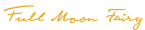Overview
This guide will help you customize the Customer Portal within the Easy Subscriptions app to provide a seamless experience for your customers. You can allow your customers to manage their subscriptions by enabling options like pausing, resuming, canceling, and skipping orders directly from their dashboard.
Step-by-Step Instructions
- Access the Easy Subscriptions App:
-
- Log in to your Shopify dashboard and click on the Apps section.
- Search for the Easy Subscriptions app and click to open it.
- Navigate to Settings:
-
- Within the Easy Subscriptions app, locate and click on the Settings option from the app’s menu.
- Open the Customer Portal Settings:
-
- In the Settings section, search for the Customer Portal option.
- Click on Customer Portal to access customization options for your customers’ dashboard.
- Configure Customer Portal Options:
-
- Pause and Resume Subscriptions:
- Toggle On to allow customers to pause and resume their subscriptions on their own from the Customer Dashboard.
- Subscription Cancellation:
- Toggle On to allow customers to cancel their subscriptions from the Customer Dashboard.
- Set Minimum Number of Orders Before Cancellation: Enter the minimum number of orders a customer must purchase before they are allowed to cancel their subscription. (e.g., Enter 0 if no minimum is required.)
- Skip Next Order:
- Toggle On to allow customers to skip the next subscription order directly from the Customer Dashboard.
- Pause and Resume Subscriptions:
- Save Your Changes:
-
- After configuring the desired options, click on Save to apply and save your changes.