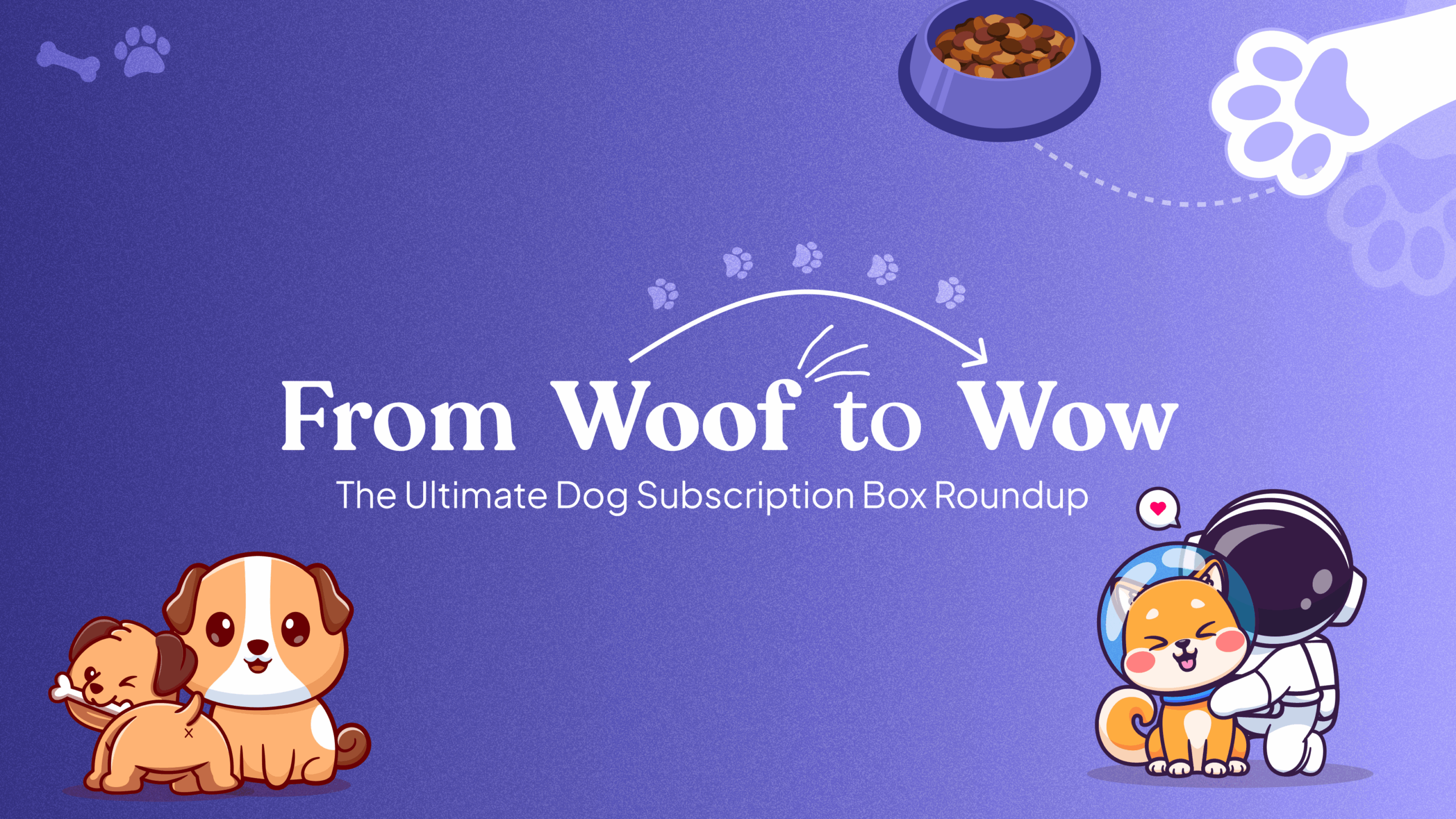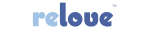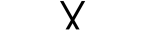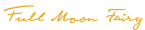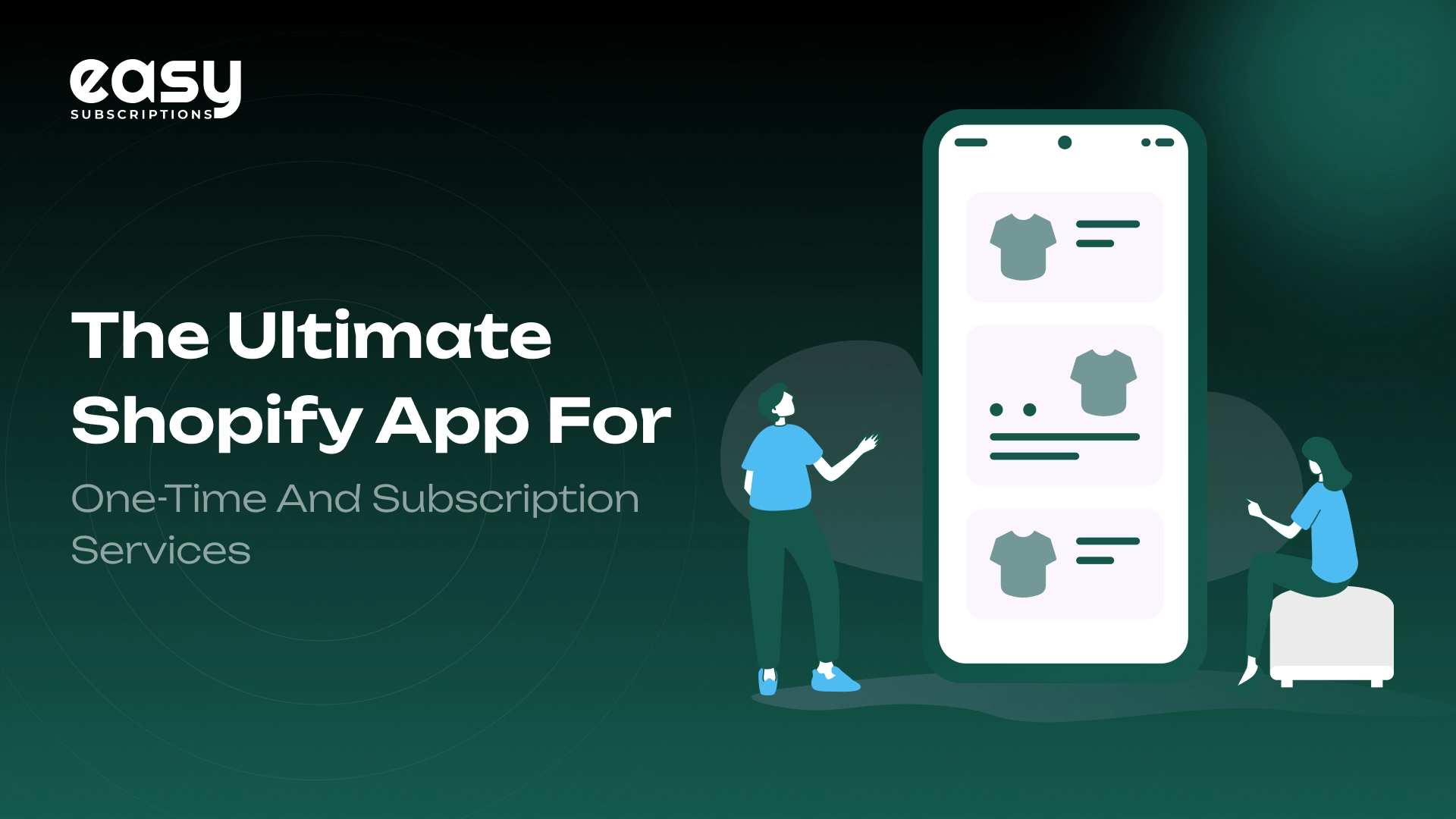
Easy Subscription: The Ultimate Shopify App for One-Time and Subscription Services
Published On: April 5, 2024 - 3 min read
In the ever-evolving world of e-commerce, offering both one-time purchases and subscription services has become a crucial strategy for businesses looking to maximize revenue and customer retention. With the rise of online shopping, consumers are increasingly looking for convenient and flexible ways to purchase products, making it essential for businesses to adapt to these changing trends.
Introduction
In this article, we will explore how Easy Subscription, the leading app in the Shopify App Store, can help businesses effortlessly manage both one-time purchases and subscription services. We will delve into the features that make Easy Subscription stand out from the competition and why it is the go-to choice for businesses looking to enhance their e-commerce capabilities.
What is Easy Subscription?
Easy Subscription is a powerful app designed for Shopify stores, allowing them to seamlessly offer both one-time purchases and subscription services to their customers. With Easy Subscription, businesses can easily set up and manage their subscription offerings, providing customers with a hassle-free shopping experience.
Easy Subscription: The Ultimate Shopify App for One-Time and Subscription Services
In today’s competitive e-commerce landscape, offering a mix of one-time purchases and subscription services has become essential for businesses aiming to increase revenue and customer loyalty. As online shopping continues to surge, consumers seek convenience and flexibility in their buying options, making it imperative for businesses to adapt to these evolving preferences.
Easy Subscription stands out as a leading app in the Shopify App Store, empowering businesses to seamlessly manage both one-time purchases and subscription services. Its user-friendly interface and robust features make it the preferred choice for businesses looking to elevate their e-commerce game.
Key Features of Easy Subscription
Flexible Subscription Options: Easy Subscription provides a variety of subscription options, including weekly, monthly, or yearly plans, allowing businesses to cater to diverse customer needs.
Automated Billing: Say goodbye to manual billing tasks. Easy Subscription automates the billing process, ensuring timely and accurate billing for customers.
Customer Management: Easy Subscription offers a comprehensive customer management system, enabling businesses to efficiently track and manage their subscribers.
Analytics and Reporting: Gain valuable insights into subscription performance with Easy Subscription’s analytics and reporting tools, helping businesses make data-driven decisions.
Integration with Shopify: Easy Subscription seamlessly integrates with Shopify, enabling businesses to manage subscriptions directly from their Shopify dashboard.
Why Choose Easy Subscription?
Easy Subscription’s intuitive interface, flexible subscription options, automated billing, robust customer management features, and seamless integration with Shopify make it the ideal solution for businesses seeking to enhance their e-commerce offerings. With Easy Subscription, businesses can streamline subscription management and provide customers with a convenient and personalized shopping experience.
User-Friendly Interface
Easy Subscription’s intuitive interface makes it easy for businesses to set up and manage their subscription offerings. With just a few clicks, businesses can create new subscription plans, manage existing ones, and track their performance.
Robust Features
Easy Subscription offers a wide range of features designed to streamline the subscription management process. From automated billing to customer management, Easy Subscription has everything businesses need to succeed in the world of e-commerce.
Seamless Integration with Shopify
Easy Subscription seamlessly integrates with Shopify, allowing businesses to manage their subscriptions directly from their Shopify dashboard. This integration makes it easy for businesses to keep track of their subscription offerings and ensure a seamless shopping experience for their customers.
Conclusion
In conclusion, Easy Subscription is the ultimate Shopify app for businesses looking to offer both one-time purchases and subscription services. Its user-friendly interface, robust features, and seamless integration with Shopify make it the go-to choice for businesses looking to enhance their e-commerce capabilities. With Easy Subscription, businesses can effortlessly manage their subscription offerings and provide customers with a convenient and flexible shopping experience.
Visit Our Website : https://easysubscription.io/