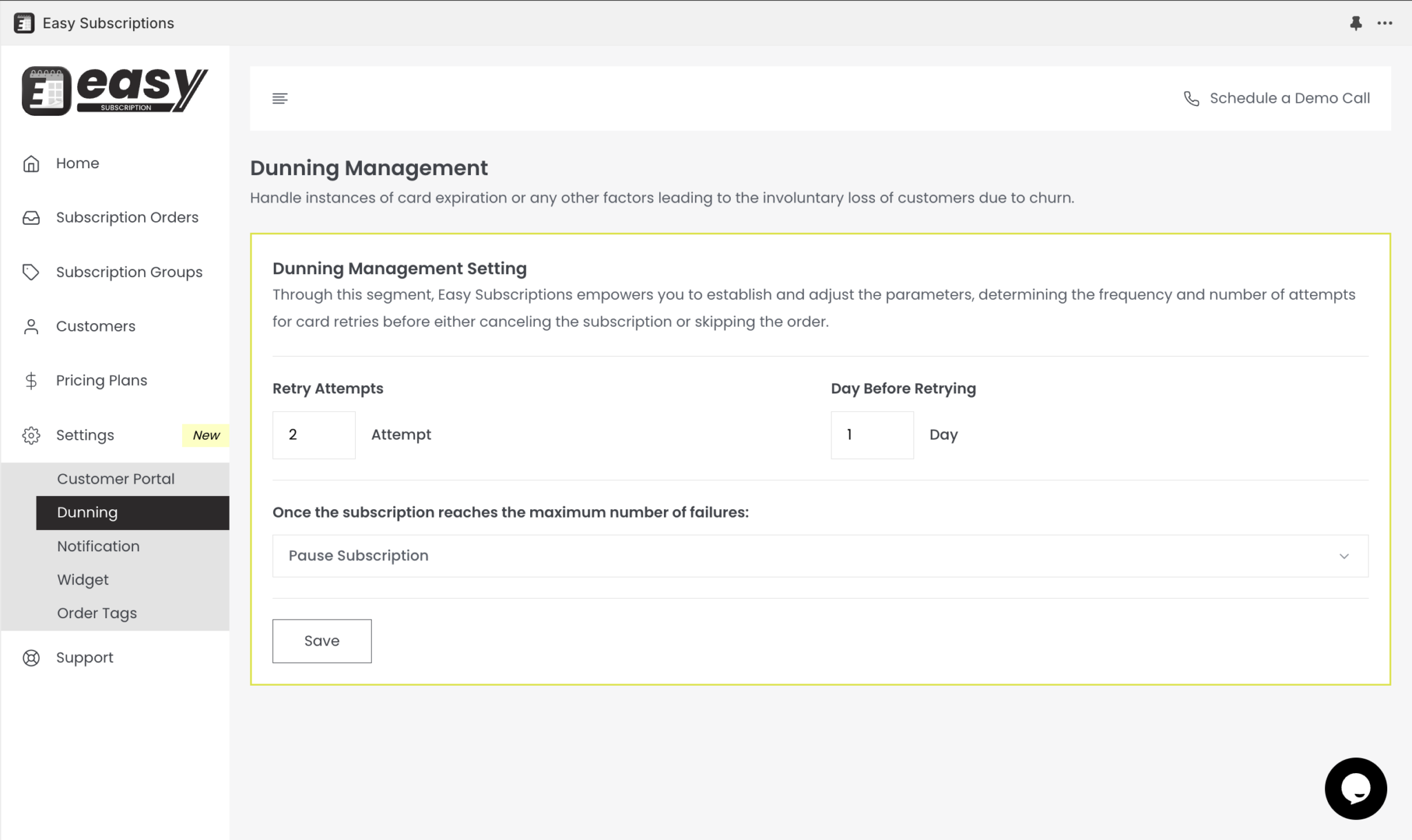Easy Subscriptions – Changelog Highlights
Version 3.3.1 –October 16, 2025
New Feature:
Bundles Quantity Break The Bundles Quantity Break feature allows Shopify merchants to create multi-unit bundles for a single SKU with tiered pricing or dedicated discounts. This new feature is designed to increase average order value (AOV), simplify inventory management, and integrate seamlessly with Easy Subscriptions.
Key Capabilities:
Bundle Creation:
- Create bundles from an existing single product.
- Define multiple quantity tiers (e.g., 2-Pack, 3-Pack, 5-Pack).
- Add custom titles, pricing, discounts, and optional descriptions.
Pricing & Discount Logic:
- Set fixed prices or percentage/flat/amount-off discounts.
- Discounts are displayed dynamically on the product page, cart drawer, and checkout.
Shopify Integration:
- Inventory tracking tied to the parent SKU for accurate stock management.
Frontend Display:
- Interactive bundle cards or buttons on product pages.
- Dynamic price updates on selection.
- Compatible with Shopify themes, PageFly, Shogun, and GemPages.
Subscription Compatibility:
- Bundles can be purchased as one-time or recurring subscriptions.
- Fully integrated with Easy Subscriptions’ recurring logic and Shopify Payments.
Example Use Cases:
- Health & Nutrition: “Buy 3 Protein Tubs — Save 20%”
- Skincare: “2 Bottles of Serum — Save $15”
- Pet Supplies: “3-Pack Dog Treats”
- Fitness & Apparel: “Buy 2 Tees, Get 1 Free”
Edge Cases & Troubleshooting Considerations:
- If a base product is out of stock → all bundles referencing it show “Out of Stock.”
- If a parent product price changes → bundle pricing recalculates automatically.
Supports recurring subscription logic seamlessly.