How to place a test order ?
Step 1: Start by opening your online store.
Step 2: Navigate to the product page that is listed under any of your created subscription plan groups.
Step 3: On the product page, you will find an option to purchase the item either as a one-time purchase or as a subscription purchase.
Step 4: Click on the “Subscribe” button.
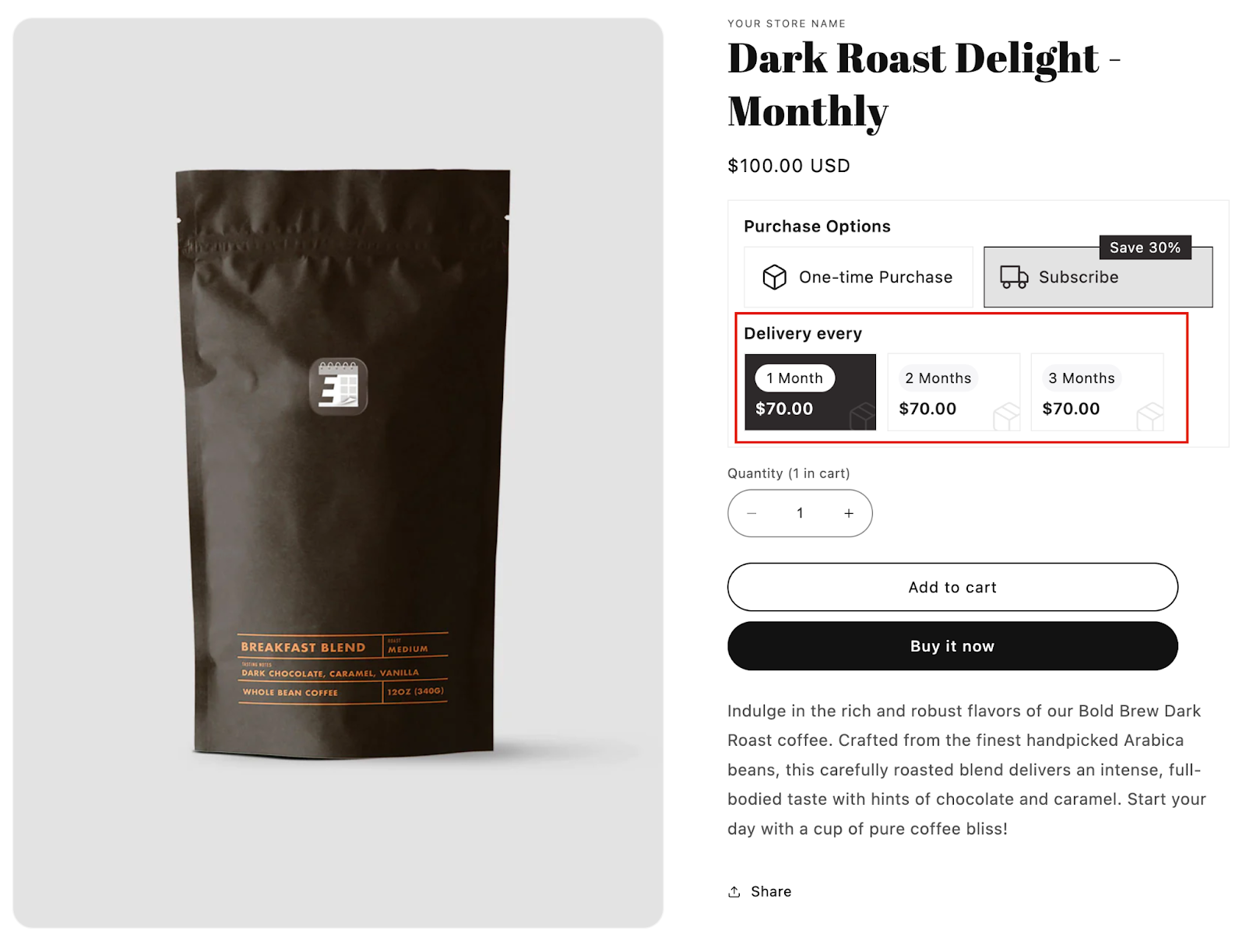
Step 5: Once you click on the “Subscribe” button, you will be presented with an option to set the frequency of shipment delivery.
Step 6: Customize the delivery frequency according to your preference. You have the flexibility to choose the desired frequency that suits your needs.
Step 7: Save your frequency preference by confirming the selection.
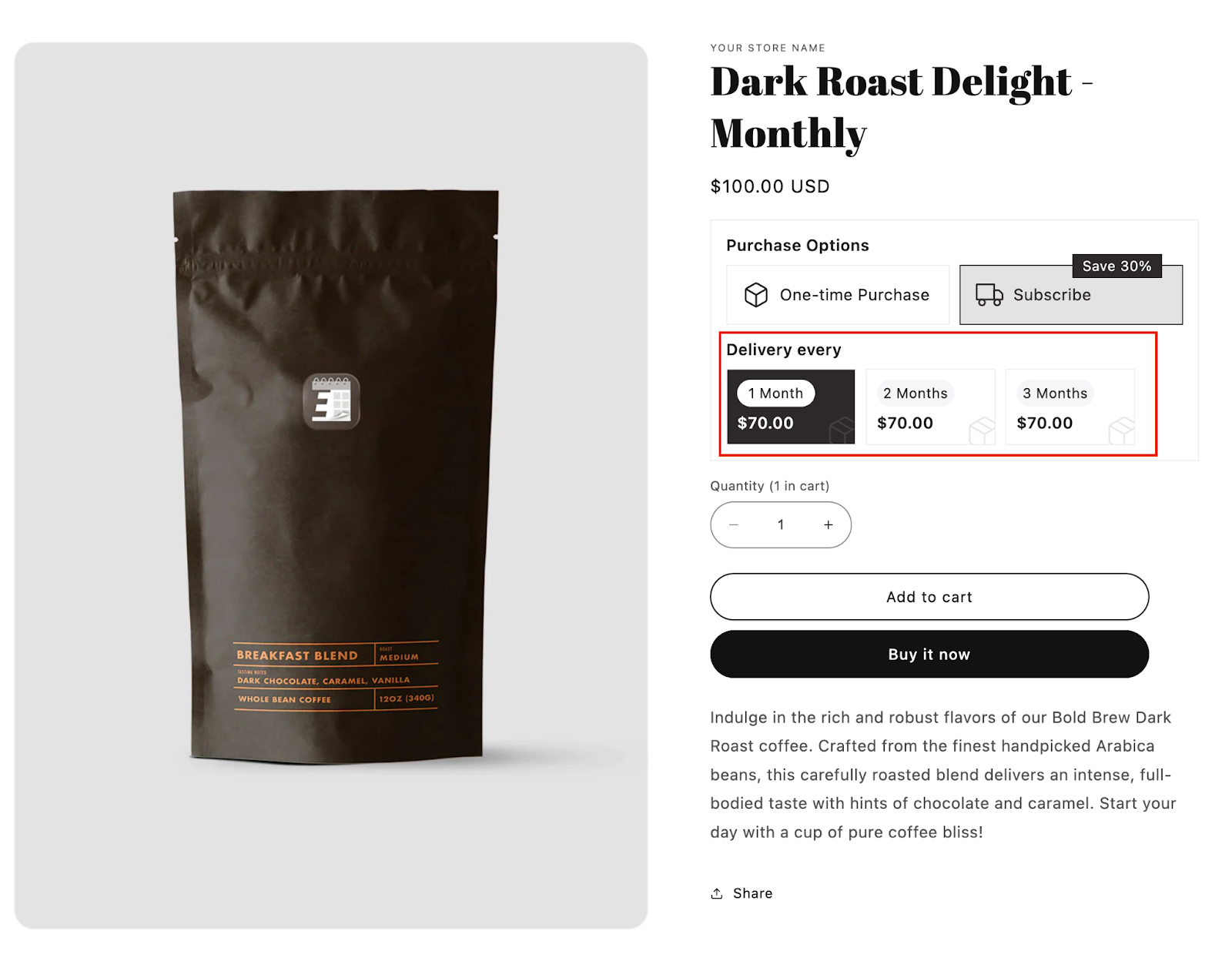
Step 8: After choosing the frequency, the frequency section should highlight itself, indicating your selection.
Step 9: Now, locate and click on the “Buy it Now” button, which is typically displayed below the frequency section.
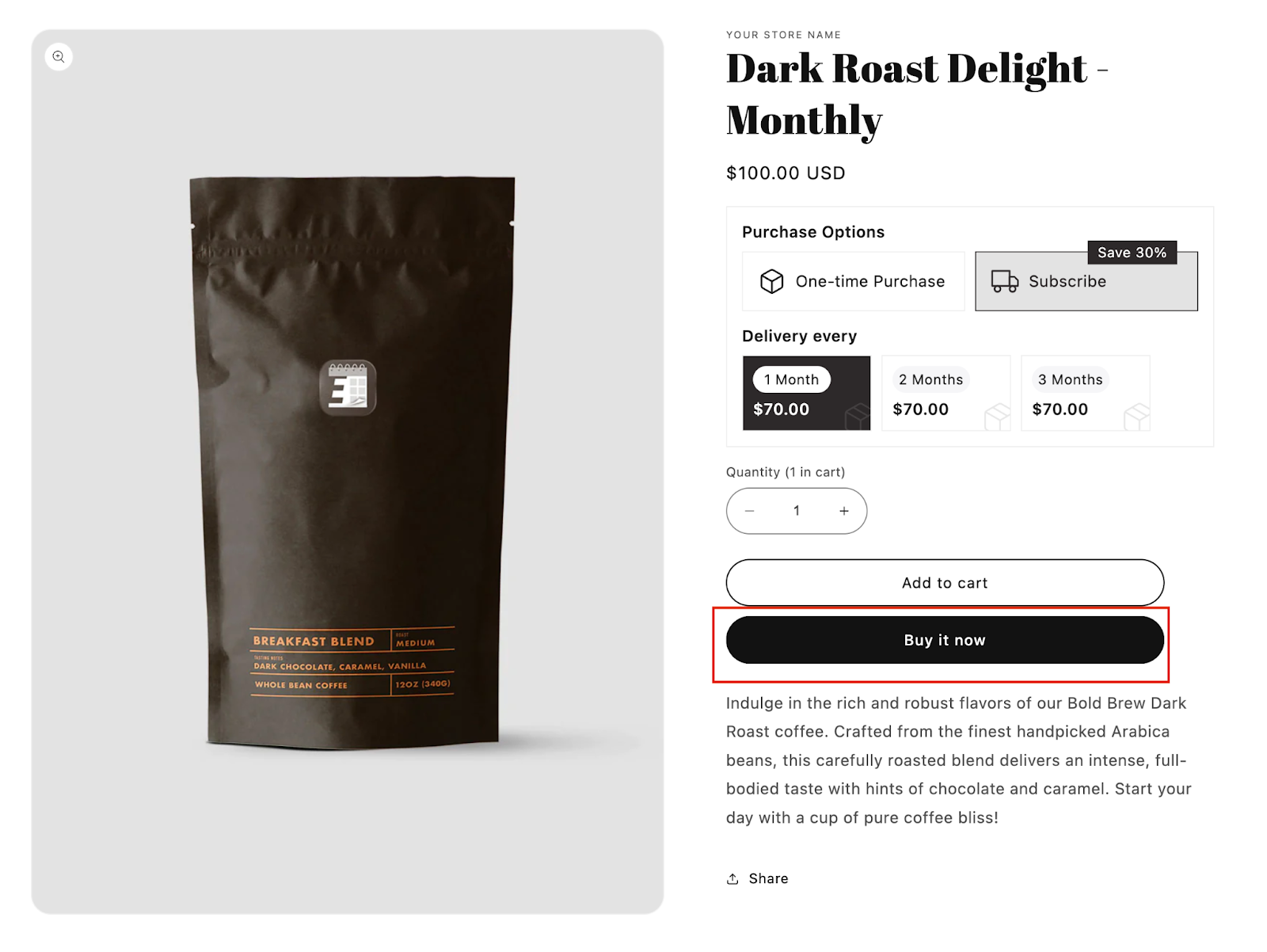
Step 10: By clicking the “Buy it Now” button, you will proceed to the next step or page for the purchase process.
Step 11: Instantly land on the checkout page that displays product, shipping, and taxation details.
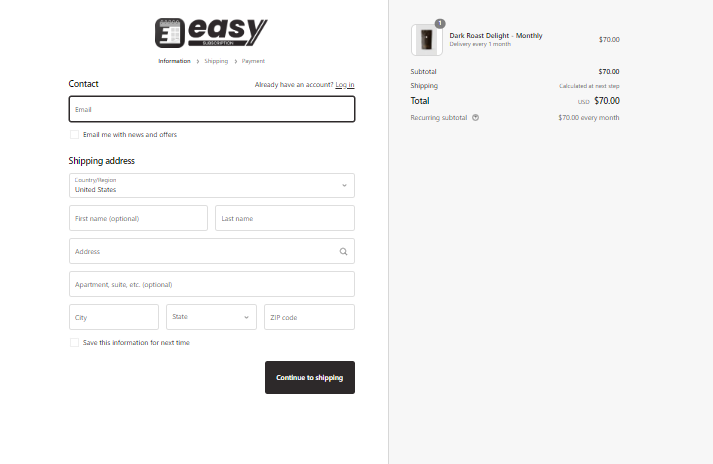
Step 12: On the checkout page, provide your email address and shipping address. Fill in the necessary information, including your name, address, house number, city, state, and ZIP code, as required.
Step 13: Complete the order by confirming the provided information and clicking the “Continue to Shipping” button.
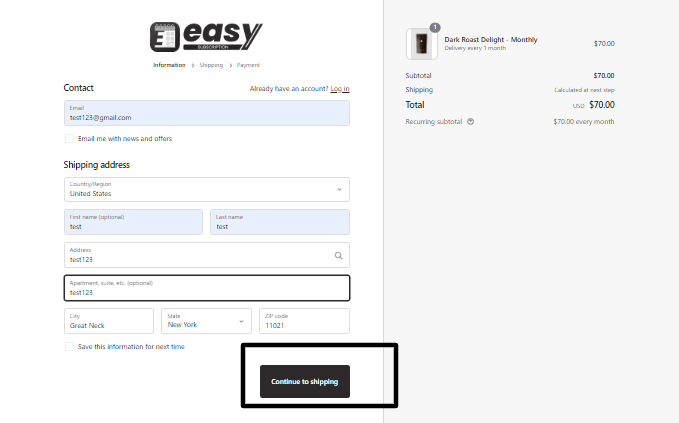
Step 14: After clicking on “Continue to Shipping,” you will be directed to a page where you can confirm the preferred shipping method.
Step 15: Review the available shipping options on the shipping confirmation page and select the desired method.
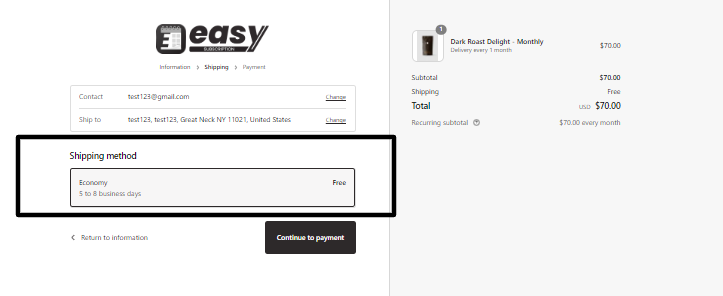
Step 16: Once you have chosen the shipping method, click on the “Continue to Payment” button to proceed to the payment page.
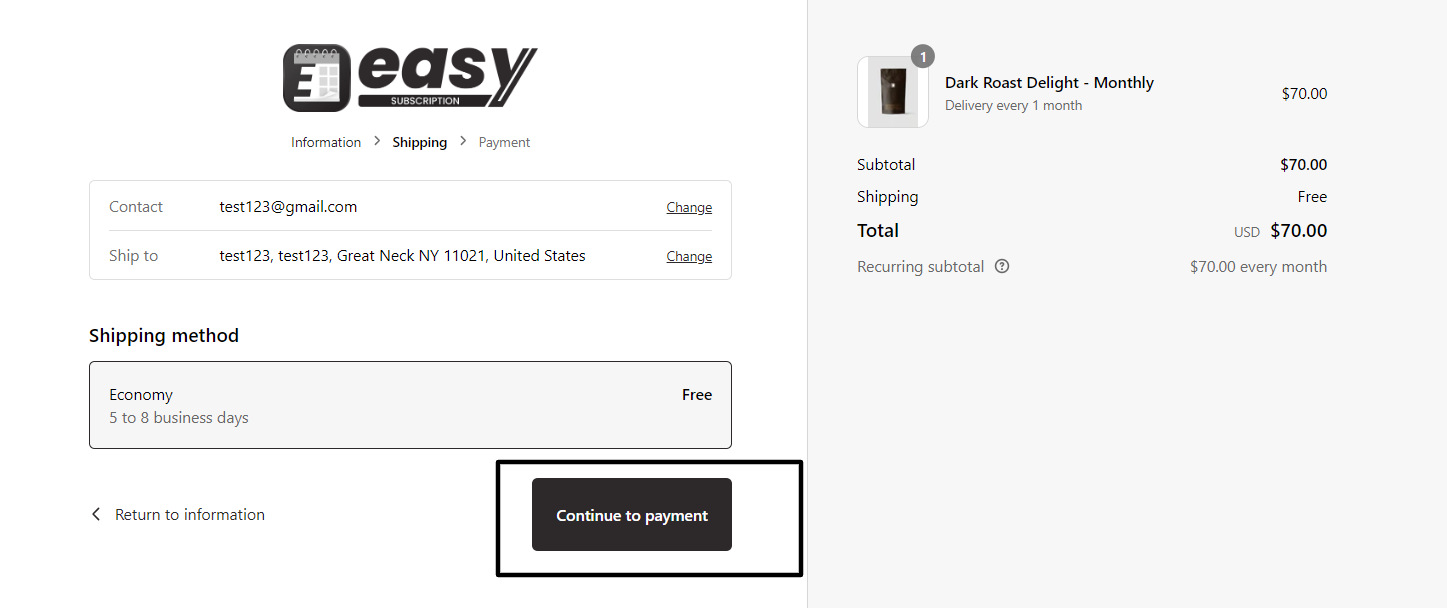
Step 17: The “Continue to Payment” button will take you to the payment page, where you can securely enter the necessary payment details and finalize your purchase.
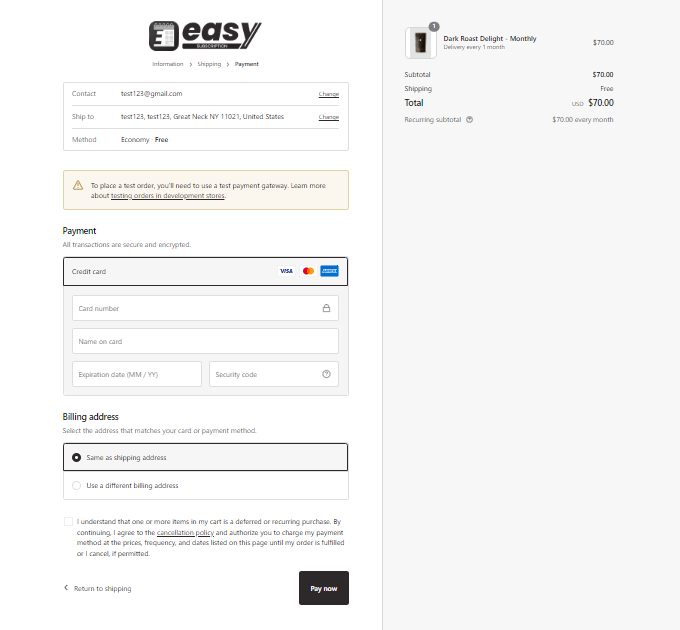
Step 18: Click “Pay now” to enter your payment details and complete the transaction.
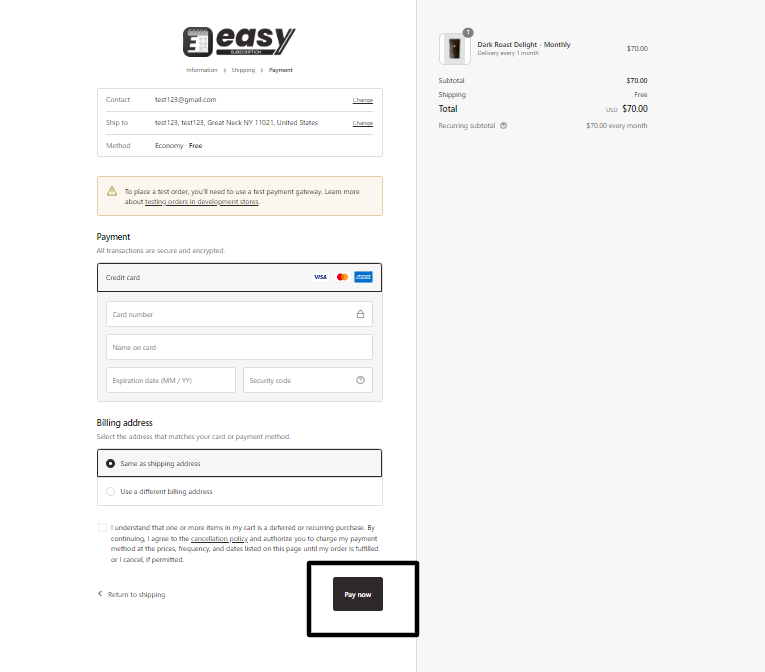
By following these steps, you will be able to navigate through the purchase process smoothly and successfully complete your transaction.

