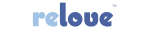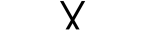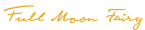Overview
The Products for Swapping feature in Easy Subscription allows merchants to offer customers the flexibility to swap their existing products within the customer portal. This enhances the subscription experience by empowering customers to tailor their subscriptions to better suit their preferences.
How it Works?
Merchants select specific products from their inventory to be designated as options for swapping within the Easy Subscription dashboard. Customers accessing their subscription details in the portal can see and select from the available swap options, adjusting their subscription contents as desired.
What Happens if you don’t configure it?
It’s essential for merchants to configure this feature to ensure customers have access to swapping options. Without configuration, customers will not see any options to swap products within the portal.
Configuration
To set up the Products for Swapping feature, follow these steps:
Step 1: Navigate to the subscription plan within Easy Subscription.
Step 2: Within the plan settings, locate the option for configuring “Products for Swapping”..
Step 3: Select the products you want to make available for swapping within the subscription.
Step 4: Save your changes to ensure they take effect.