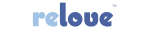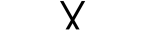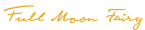Overview
Offering customers the ability to cancel, pause, or skip their subscription provides flexibility and control, enhancing their overall experience. With Easy Subscription’s intuitive dashboard, managing subscriptions is effortless. Here’s how to take these actions:
Step 1: Access the App Dashboard: Open the Easy Subscription dashboard and navigate to the Subscription Contract tab.
Step 2: Locate the Customer’s Subscription: Find the customer whose subscription you wish to manage and click on the “Eye” icon to open the detailed view of the subscription.
Step 3:
- Pause the Subscription: Within the detailed view, locate the option to pause the subscription. Click on the pause button to temporarily suspend the subscription.
- Cancel the Subscription: In the detailed view, find the option to cancel the subscription. Click on the cancel button to terminate the subscription permanently.
- Skip Orders: Within the detailed view, look for the option to skip orders. Click on the skip orders button to skip upcoming deliveries while keeping the subscription active.